Excel Pivot Tables in a Nutshell

Why take this course?
📈 Transform Your Excel Skills with Our Comprehensive Pivot Tables Course & Elevate Your Data Analysis Game
🚀 Works with any Excel version!
Course Overview:
Are you ready to harness the true power of Excel Pivot Tables and boost your data analysis capabilities? Our Excel Pivot Tables Mastery course is the ultimate tool for professionals, students, and anyone eager to unlock the potential of Pivot Tables in Excel. 🎓✨
What You'll Learn:
- Create and Customize Pivot Tables
- Analyze and Visualize Large Datasets with Pivot Charts
- Develop Interactive Dashboards
- Implement Advanced Calculations and Data Grouping
- Clean and Prepare Data with Power Query
- Handle Missing or Erroneous Data
- Apply Best Practices for Efficiency
Who is this course for?
Our course is designed to cater to a diverse range of individuals, including:
- Business owners
- Financial analysts
- HR professionals
- Freelancers
- And anyone looking to make data-driven decisions!
Why Choose Our Excel Pivot Tables Mastery Course?
🚀 Comprehensive Curriculum: Dive deep into Pivot Table essentials and advanced techniques.
🔬 Real-World Applications: Learn through practical examples from various industries.
🏫 Expert Instruction: Benefit from the guidance of experienced instructors committed to your understanding.
📚 Lifetime Access: Revisit course materials anytime to refresh your skills.
👩🎓♫ Interactive Learning: Engage with video lectures, quizzes, and hands-on exercises.
🤝 Networking Opportunities: Connect with peers for collaboration and idea sharing.
💼 Career Advancement: Master Pivot Tables to unlock new job opportunities and career growth.
🕰️ Personalized Pace: Learn at your own pace, fitting the course seamlessly into your schedule.
Invest with Confidence: 30-Day Money Back Guarantee
We're confident in the quality of our course and want you to be too! If you're not satisfied within the first 30 days, we offer a full refund—no questions asked. 🌟
Enroll Today & Unlock the Power of Data Analysis & Visualization!
Don't let complex data intimidate you any longer. With our Excel Pivot Tables Mastery course, you'll gain the skills to manage, analyze, and visualize your data like a pro. 📊
Enroll now and step into a world where data analysis is not just easier, but also incredibly powerful for making informed decisions in your professional life. Join us and take control of your data! 🚀
Course Gallery
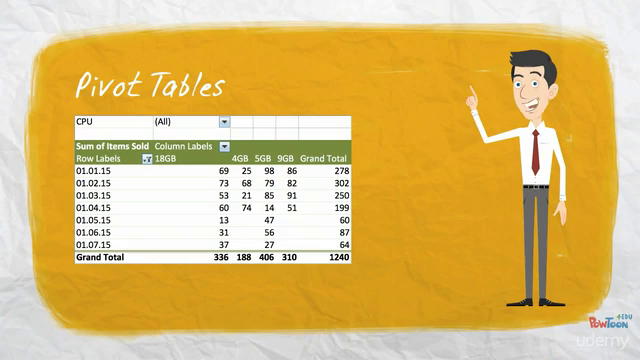

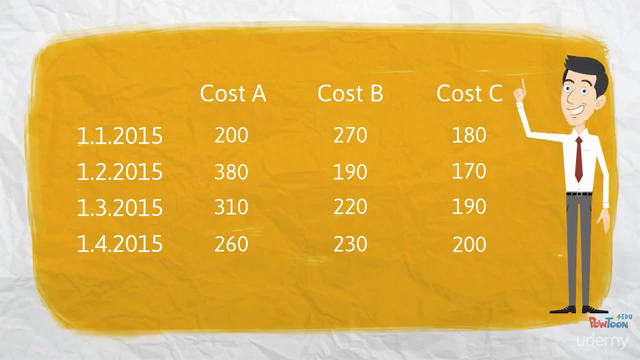

Loading charts...
Comidoc Review
Our Verdict
Excel Pivot Tables in a Nutshell delivers on its promise of teaching essential Pivot Table techniques that can improve data analysis efficiency. With a 4.28 global rating, it has proven helpful for numerous learners seeking to understand and utilize basic Excel Pivot Tables. However, be prepared for potential discrepancies with newer Excel versions and exercise patience in addressing download issues. While this course may not cover every facet of Pivot Table design or advanced usage, its clear explanations and practical examples make it a worthwhile starting point for those wanting to harness the power of Pivot Tables.
What We Liked
- Covers key Pivot Table functionalities such as creation, data arrangement, and customization
- Equips learners with techniques for efficient large dataset analysis through filtering, sorting, and manual/automatic grouping
- Introduces percentage-based calculations, running totals, and the GETPIVOTDATA function to enhance report accuracy and workflow efficiency
- Includes practical tips, tricks, and best practices for Pivot Table mastery
Potential Drawbacks
- Some users find certain aspects outdated or inconsistent with their Excel version, necessitating formula adjustments
- Occasional issues with resource downloads requiring manual .xls extension addition
- Minor criticism of the course pace and delivery style, suggesting potential improvements for conciseness and structure
- A few users desire more advanced or design-oriented content beyond fundamental Pivot Table concepts