Excel Pivot Tables: Master Data Analysis and Dashboards

Why take this course?
🌟 Master Excel Pivot Tables & Dashboards Today! 🌟
Course Overview
With the "Excel Pivot Tables: Master Data Analysis and Dashboards" course, you're set to embark on a journey to become a data analysis master using Excel Pivot Tables. This hands-on guide is designed for individuals eager to learn how to transform complex datasets into meaningful summaries and actionable insights.
🚀 What You Will Gain
- Complete Hands-On Guide: Dive deep into the functionality of Excel Pivot Tables with our comprehensive, step-by-step tutorials.
- 24/7 Lecture Access: Learn at your own pace with lifetime access to all course lectures and project files.
- Community Support: Engage with a community of learners in the course Q&A forums to ask questions and share insights.
- Skills Test & Solution Guide: Put your new skills to the test with a comprehensive skills assessment, complete with a solution guide.
- LIFETIME Access: Continue learning and refreshing your skills as needed after you complete the course.
- 30-Day Money-Back Guarantee: If you're not satisfied, get a full refund within 30 days of your purchase.
- Latest Version Compatibility: Taught in the most recent Microsoft Excel version (2019/365), compatible with Excel 2007 (limited), Excel 2010, Excel 2013, Excel 2016, and Excel 2019 or Office 365.
Course Curriculum
- Data Cleanup: Learn how to prepare your data for analysis with a thorough clean up process.
- Navigate & Menus around Pivot Tables: Master the navigation and menus of Pivot Tables to streamline your workflow.
- Create Interactive Dashboards: Turn your data analysis into visually appealing dashboards with interactive elements like slicers and timelines.
- Perform Data Analysis with Pivot Tables: Understand how to analyze data from multiple perspectives using Pivot Tables.
- Pivot Charts: Learn to create charts that provide visual representations of your Pivot Table data for a more intuitive understanding.
- Calculated Fields & Items: Discover the power of calculated fields and items within Pivot Tables to tailor your analysis.
- Practical Application: Work with a sample dataset in parallel with the instructor, applying everything you learn in real-time.
Instructor: Georg - Certified Microsoft Office Specialist Expert (Excel)
Georg is here to guide you through each step of the process, sharing his expertise as a Certified Microsoft Office Specialist Expert in Excel. He's dedicated to helping you elevate your Excel skills and become proficient in data analysis and dashboard creation.
Enroll Now and Elevate Your Data Analysis Skills!
Don't miss this opportunity to master one of the most powerful tools in business analytics with our Excel Pivot Tables: Master Data Analysis and Dashboards course. 📊✨
Enroll today and take the first step towards becoming a data analysis professional!
Course Gallery

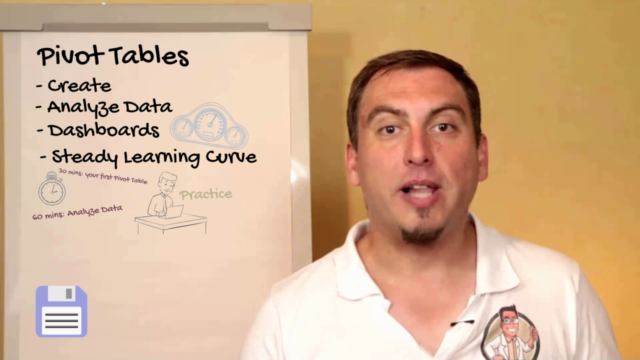


Loading charts...