Excel Pivot Tables - Beginner to Expert in One Day

Why take this course?
🌟 Master Excel Pivot Tables with Ease! 🌟
Introduction: Excel Pivot Tables are incredibly powerful tools for data analysis, yet they've earned a reputation for being complicated and time-consuming to master. Not anymore! With our online course "Excel Pivot Table Report Creation Made Easy" by Ian Stables, you'll learn the simplest and fastest methods to become proficient in creating Pivot Table reports without the hassle.
Why Choose This Course?
- ✅ Simplified Learning: We've distilled the essence of Excel Pivot Tables into a concise, user-friendly course that fits into just two and a half hours!
- ✅ Efficient Techniques: You'll discover how to perform complex calculations and analyze large datasets in seconds with our streamlined approach.
- ✅ Expert Guidance: Ian Stables has honed his skills over nearly a year to bring you the easiest and most efficient Pivot Table methods available.
Course Overview: In this comprehensive course, you'll learn everything from the ground up:
- Pivot Table Creation: Master the art of creating Pivot Tables with just two clicks! We'll cover the essential pre-steps to ensure your data is ready for analysis.
- Calculation Mastery: Learn how to tweak calculations on the fly, and present side-by-side comparisons effortlessly.
- Complex Data Simplified: Find out how to handle complicated questions and display information clearly and effectively.
- Professional Presentation: Discover how to present your data in a visually appealing format that makes it instantly understandable to any audience.
- Automatic Updates: Ensure your Pivot Table stays up-to-date with the latest data from your Excel spreadsheet automatically.
Course Breakdown:
- 📊 Easy Pivot Table Setup: Learn how to create a Pivot Table in seconds without getting bogged down by complex steps.
- 🔍 Quick Calculation Changes: Modify your calculations with a couple of clicks, and get the exact results you need instantly.
- 🤖 Intuitive Editor Navigation: Simplify the Pivot Table Fields, Values, and Filters to make sense of even the most daunting data sets.
- 📊 Advanced Data Analysis Techniques: Gain insights with powerful methods for handling time periods, complicated questions, and more.
- 📈 Professional Reporting: Present your findings in a clear, concise manner that's both professional and reader-friendly.
Interactive Learning Experience:
- Engage with the material through step-by-step instructions, real-life examples, and interactive exercises.
- Get personalized support from Ian Stables by posting your questions in the Q&A section.
Instructor's Insight: Ian Stables shares his journey: "When I first encountered Pivot Tables, they seemed like a mystery. After hours of learning and experimentation, I realized that the process could be simplified significantly. Now, I've condensed my knowledge into this course to help you save time and become an Excel Pivot Table expert quickly."
Conclusion: Don't let complex data analysis intimidate you any longer. With our "Excel Pivot Table Report Creation Made Easy" course, you'll unlock the full potential of your data and gain invaluable insights with confidence. Enroll today and take the first step towards becoming an Excel Pivot Table pro! 🚀
Enrol Now and Transform Your Data Analysis Skills! 🎓 Click the enrol button to embark on your journey to mastering Excel Pivot Tables with our expert-led course. See you inside! 🎉
Course Gallery
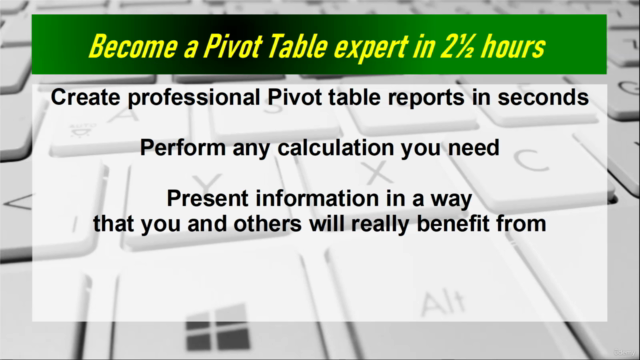
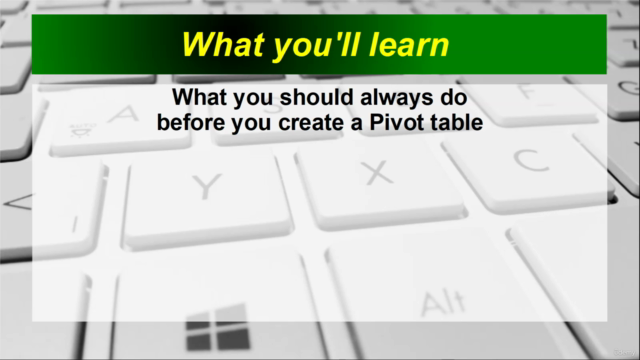
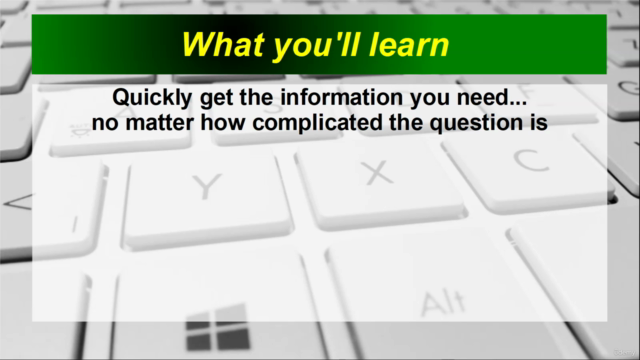
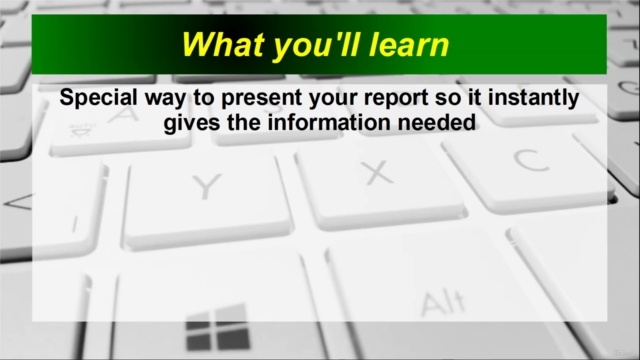
Loading charts...