Excel Part 1: Foundation

Why take this course?
🎉 Embark on your Excel journey: Start effortlessly, grasp the essentials, and build better worksheets! 📊
DESCRIPTION
Excel isn't just a tool; it's a gateway to data-driven decision making and dynamic presentations. Yet, many users only use a sliver of its capabilities. Our Excel Part 1: Foundation course is here to change that! We'll take you from a novice to an Excel pro by teaching you the ins and outs of this powerful tool in a way that's accessible and engaging.
With our expert-led video training, you'll learn to master the basics, organize your data, analyze it effectively, and present your findings with confidence. This is your opportunity to unlock the full potential of Excel and make informed decisions based on meaningful insights.
THIS COURSE IS SUITABLE FOR YOU, IF:
- You're an Excel beginner looking to build a strong foundation. 🏗️
- You want to understand the core concepts and features of Excel. 🤔
- You need to efficiently create, manage, and analyze electronic spreadsheets. 📈
- You're eager to enhance your data management capabilities in Excel. 🚀
- You aim to take your Excel skills to the next level and become more proficient in spreadsheet tasks. 🌟
Regardless of where you are on your Excel journey, this course is designed to meet you there and help you grow your expertise. It's time to step into the world of advanced data handling with Excel!
COURSE OBJECTIVES
By completing this course, you will:
- Confidently create and develop Excel worksheets and workbooks. 🗺️
- Learn to work effectively with critical data, leveraging Excel's powerful features and functions. 💻
- Gain the ability to manipulate, organize, and interpret data with precision and insight. 🔍
- Make informed decisions that drive business outcomes and contribute to your organization's success. 🏢
Join us on this training journey to unlock your Excel potential and enhance your organization's data-driven decision making! 🎓
COURSE PREREQUISITES
To ensure you get the most out of this course, we recommend the following:
- Proficiency in Windows: You should be comfortable starting programs, switching between them, and closing them. 🖥️
- Basic Microsoft 365 Knowledge: Having prior experience with Microsoft 365, including cloud file storage, file sharing, and co-authoring, will be beneficial. 📄
With these skills under your belt, you'll find this training to be a smooth and rewarding experience.
METHOD
Our training is designed for your learning success:
- Comprehensive Video Training: 32 videos (including subtitles) cover all aspects of Excel, totaling 3 hours and 42 minutes (limited to 2 hours in the free preview). 🎥
- Support Materials: Downloadable handouts with handy hints, practical exercises, and interactive quizzes will reinforce your knowledge and skills. 📋
Join our experienced trainer for expert guidance, engaging content, and a wealth of supplementary resources that will aid your Excel proficiency. 🤝
Included in the Course:
- 32 Training Videos with Subtitles: Learn at your own pace with clear explanations and step-by-step guidance. 📹
- 5 Handouts: Consolidate your learning or use as a guide for practical application. 📋
- 17 Exercises: Real-world practice to solidify your understanding of Excel's functionalities. 🖱️
- 6 Quizzes: Test your knowledge and ensure you've grasped the key concepts. ✅
Embark on your Excel adventure today and transform the way you handle data! 🚀📈
Course Gallery



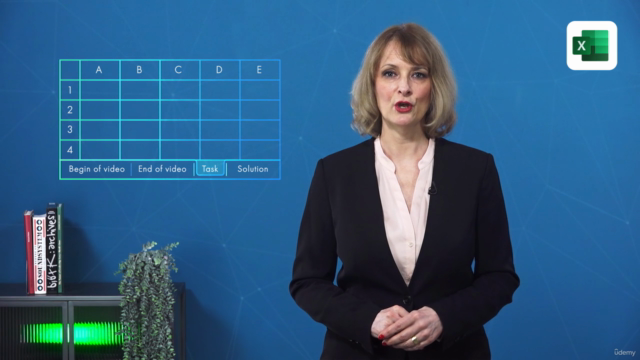
Loading charts...