Excel on SharePoint

Why take this course?
🌟 Course Title: Mastering Excel on SharePoint: Create Interactive Data Presentations 🚀
Headline: Unlock the Power of Excel in SharePoint and Bring Your Data to Life! 📊✨
Course Description:
Are you ready to elevate your data presentation skills to the next level? In this comprehensive online course, Excel on SharePoint: Create Interactive Data Presentations, led by Excel expert Russell Mangum, you'll learn how to transform raw numbers into dynamic and interactive visuals. This course is designed for intermediate to advanced users who want their data to speak for itself—directly in any web browser without the need to open Excel!
🔹 Key Topics Covered:
- Charts & Graphs: Learn how to design compelling charts that can be embedded into SharePoint and viewed by anyone with a browser.
- Conditional Formatting: Discover advanced formatting techniques to make your data easy to analyze and interpret.
- Date and Time Functions: Master Excel's powerful functions for handling date and time data, ensuring accurate and timely insights.
- PivotTables & Pivot Charts: Harness the power of PivotTables for data summarization and Pivot Charts for dynamic visual representation.
- VLOOKUP Formula: Enhance your data retrieval capabilities with the VLOOKUP formula, and find values in a list or database.
- Excel Dashboards: Create interactive dashboards that provide real-time data analysis and reporting.
- Excel Document Libraries on SharePoint: Organize, manage, and collaborate on Excel workbooks within SharePoint's powerful document libraries.
Why Take This Course?
- Hands-On Learning: With full written tutorials and sample files for every section, you'll have the resources to practice and apply what you learn directly into your own projects.
- Interactive Content: Learn how to create content that engages users and allows them to interact with data without leaving their browser window.
- Widely Applicable Skills: The skills you'll acquire in this course are applicable across various industries, enhancing your marketability as a professional.
- Expert Guidance: Russell Mangum brings years of experience and real-world expertise to the course, ensuring you receive top-quality instruction.
Who Is This Course For?
- Data Analysts
- Business Professionals
- Financial Modellers
- Marketers & Sales Professionals
- Project Managers
- Any individual or team looking to enhance data presentation and analysis within their organization.
By the end of this course, you'll be equipped with the skills to confidently create, share, and analyze data through Excel on SharePoint, making you a vital asset to any team that relies on data for decision-making. 💼✨
Enroll now and take the first step towards becoming an Excel expert on SharePoint! Your data awaits your touch to transform it into captivating presentations. Let's get started! 🚀
Course Gallery
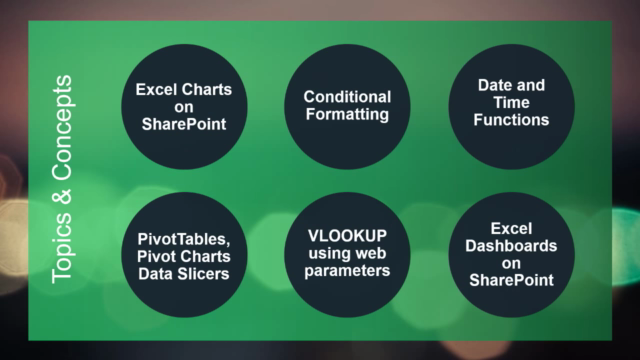

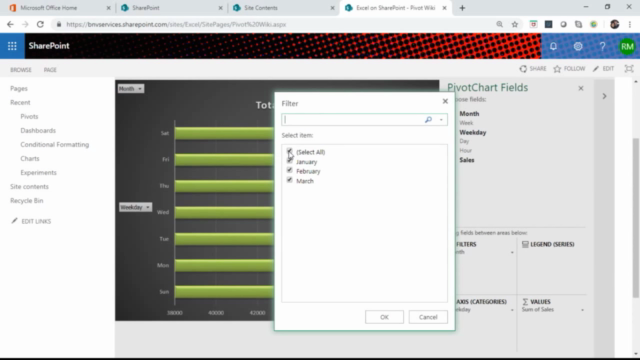

Loading charts...