Basic to Super Advance Excel Training Part2 ( 21 Hours)

Why take this course?
🚀 Master Excel with Advanced Techniques! 📊
Course Title: Basic to Super Advance Excel Training Part 2 (21 Hours)
Course Headline: Unleash the Power of Excel with Advanced Filters, Conditional Formatting, INDIRECT, Data Validation & More!
Are you ready to elevate your Excel skills from basic to super advanced? If you're comfortable with VLOOKUP and other fundamental formulas, this is the course for you! Before jumping into Part 2, make sure to check out Part 1 to ensure a solid foundation. 🧰
Course Description:
Dive into Advanced Excel Mastery:
- VLOOKUP & Beyond: This part of the training will propel you into the realm of complex functions and their combinations, showing you how they function in real-world scenarios. 📈
- Mini Exercises: Engage with exercises that will make you fall in love with advanced Excel capabilities. 🧠
Unlock the Secrets of INDIRECT & ADDRESS Functions:
- INDIRECT Function Explained: Discover how INDIRECT can revolutionize your data linking and management. 🔗
- ADDRESS Function Mastery: Learn the mind-blowing combination of INDIRECT and ADDRESS functions. 🚀
Master Data Validation with INDIRECT & Name Managers:
- Dynamic Drop Downs: Create simple and powerful dynamic drop downs that can be used in dashboards. 🔄
- Linking Drop Downs: Learn how to connect one drop down to another for dynamic solutions in your dashboards. 🤖
Explore Count and Sum Family Functions:
- Combining Functions: Understand how to combine VLOOKUP with SUMIF or COUNTIF in practical scenarios. 🧮
- Wild Characters Magic: Harness the power of wild characters (* and ?) for unbelievable results in Count/Sum functions. ✨
Advance Filters & Conditional Formatting:
- Real Excel Problems Solved: Apply filters, sort features, and conditional formatting to solve real-world problems. 🔎
- Basic to Advanced: From simple to complex, learn how to use filters and conditional formatting with various examples. 🌈
Deep Dive into Data Management Tools:
- Assigned Work: Tackle assignments designed to support your learning journey and monitor your progress. Have questions? I'm here to help! ✍️
- Advanced Filter Techniques: Understand the nuances between normal filters and advanced filters, and learn how to filter by values, dates, or text effectively. 🔍
Conditional Formatting Mastery:
- Prioritization & Icons: Set priorities within conditional formatting rules and insert icons for a visually intuitive experience. 🚦
Date Management & Time Functions:
- Dates as Data Types: Learn the importance of understanding how dates are stored in Excel and why it's crucial for accurate calculations. 📅
- Time Formatting Secrets: Uncover hidden truths about how time values work within Excel cells. ⏰
Array Formulas Demystified:
- Advanced Arrays & Examples: Gain a comprehensive understanding of arrays, their applications, and the science behind them. 📊
What You'll Learn:
- Advanced INDIRECT and ADDRESS functions to enhance your data linking.
- How to create dynamic and linked drop down lists with Data Validation.
- The power of wild characters in Count/Sum functions for flexible data analysis.
- Techniques to apply advanced filters based on values, dates, or text.
- Mastery of Conditional Formatting rules, including setting priorities and inserting icons.
- Insights into date management, including how to calculate working days, no of days between two dates excluding weekends or holidays, and using DATEDIF and TEXT functions.
- An understanding of time functions, such as HOUR, SECOND, MINUTE, and the complexities of adding time values in time format.
- A deep dive into Array formulas, with practical examples to solidify your knowledge. 📚
Why This Course?
This comprehensive course is designed for Excel users who are serious about enhancing their skills. With a blend of theoretical knowledge and practical application, you'll be equipped to tackle any Excel challenge with confidence. Whether you're a financial analyst, project manager, data analyst, or just an Excel enthusiast, this course will take your spreadsheet wizardry to the next level! 🌟
Enroll now and embark on your journey to become an Excel guru! 🚀✨
Course Gallery
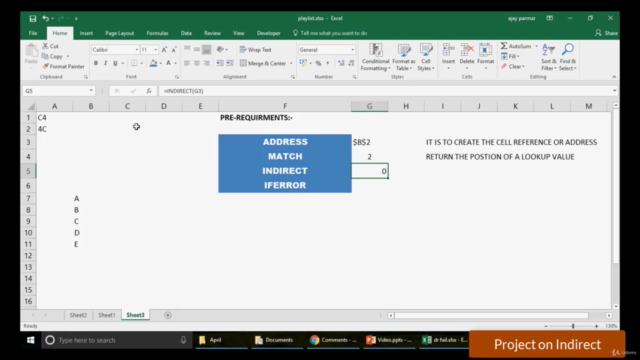
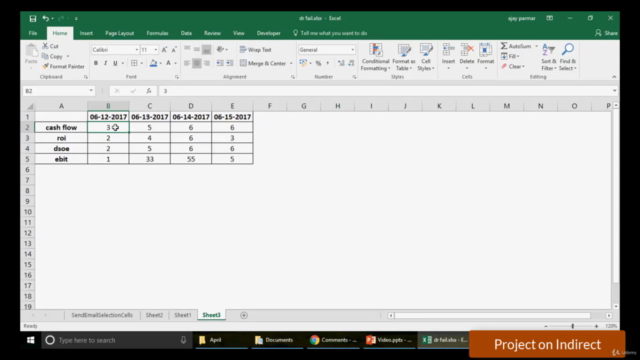
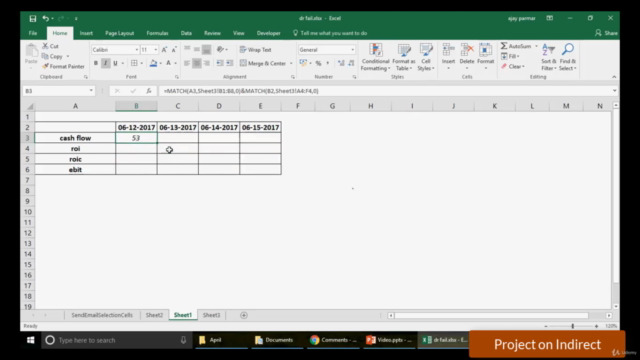
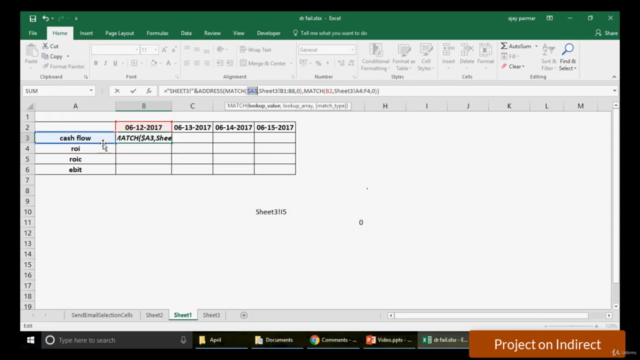
Loading charts...