Excel Microsoft 365 Advanced

Why take this course?
🎓 Master Excel Microsoft 365 Advanced 🚀
Welcome to the Excel Microsoft 365 Advanced Macros, Tables, Lists, and Management course - your gateway to becoming an Excel power user! 🎉 This comprehensive class, led by the expert instructor Steve Paulick, is designed for individuals looking to leverage the full potential of Excel to streamline their data handling processes.
🌟 Course Overview:
This Advanced Excel 365 course will equip you with the skills to create powerful macros, analyze data with precision using Pivot Tables and Data Analysis tools, manage lists effortlessly, and exchange data seamlessly with other programs. Whether you're a business professional, data analyst, or just an Excel enthusiast, this course will elevate your expertise to new heights.
📚 Course Structure:
-
Chapter 1: Introduction to Macros 🤖
- Overview of macros and their importance in automating repetitive tasks.
- Step-by-step guide on creating your first macro.
- Best practices for running and editing macros to ensure smooth execution.
-
Chapter 2: Pivot Tables 📊
- Comprehensive overview of Pivot Tables and their role in data consolidation and analysis.
- Techniques for creating, manipulating, and grouping data within Pivot Tables.
- Integrating Pivot Charts to visualize your data in a compelling way.
-
Chapter 3: Working with Lists 📋
- Understanding how lists can simplify and organize large datasets.
- Querying data using Database functions for complex analysis.
- Mastering Outline and Subtotal functions to summarize data effectively.
-
Chapter 4: Data Analysis Tools 🧠
- Overview of Excel's powerful Data Analysis tools.
- Practical exercises on Goal Seek, Solver, Scenario Manager, and Data Tables.
- Tips for solving real-world problems with these advanced features.
-
Chapter 5: Data Management 🗂️
- Strategies for sorting, filtering, and managing data efficiently.
- Techniques for splitting data into multiple columns, removing duplicates, and using flash fill for pattern recognition.
- Implementing validation tools to ensure data integrity and consistency.
-
Chapter 6: Exchanging Excel Data with Other Programs 🔗
- Master the art of integrating Excel with other applications.
- Learn how to embed, link, import objects, and work with raw data.
- Final thoughts and how to apply your new skills in a professional setting.
🎫 Included: Downloadable Test Quiz with Enclosed Answer Key
To ensure you fully grasp the concepts taught in this course, we've included a comprehensive test quiz complete with an answer key. This will not only assess your understanding but also serve as a valuable tool for self-evaluation and learning reinforcement.
🤖 Why Take This Course?
- Real-World Skills: Gain practical experience that you can apply immediately in your work environment.
- Flexible Learning: Study at your own pace, with lifetime access to the course materials.
- Expert Instruction: Learn from Steve Paulick, an experienced instructor with a wealth of knowledge in Excel and its advanced features.
- Community Support: Join a community of learners who are all on their journey to mastering Excel Microsoft 365.
Embark on your journey to Excel mastery today! 💻✨
Course Gallery



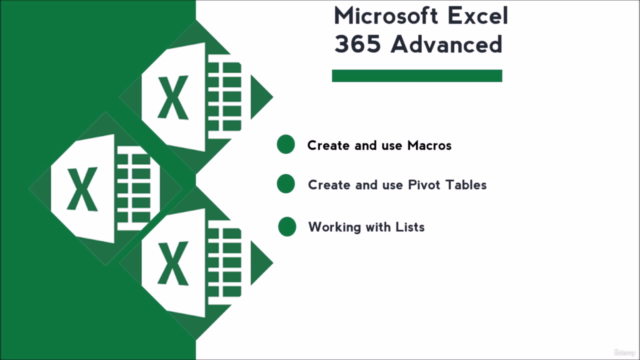
Loading charts...