Complete Introduction to Excel Power Query

Why take this course?
🚀 Complete Introduction to Excel Power Query 📊
Unlock the Power of Data with Excel Power Query!
🔥 What's New in 2023: We've revamped this course with Full HD quality, enhanced content, and the latest updates to ensure you get the most current knowledge on using Power Query for data tasks.
🎉 Student Testimonials:
- "The instructor's explanations are incredibly clear and informative, giving me both the 'what' and the 'why' behind Power Query." 🌟
- "This course was concise and focused, allowing me to complete it in just a few hours. It exceeded my expectations and has already inspired me to take more courses!" 🌟
- "The insights I gained from this course were immense. It opened my eyes to a world of possibilities with Power Query that I didn't even know existed. A big thank you for such an enlightening experience!" 🌟
✨ Course Outline:
- Introduction and Course Content
- Basic Data Transformations:
- Filtering data
- Changing data types
- Adding new columns
- Removing columns
- Advanced Data Transformations:
- Merging data into one table
- Appending data
- Grouping data
- Implementing conditional rules and creating custom fields
- Data Cleansing:
- Mastering techniques to clean your data effectively
- Connecting to Data Sources:
- Accessing data from files, databases, web URLs, and SQL Analysis Services
👩🏫 About the Trainer: Ian Littlejohn is a top-rated expert on Udemy with over 5 years of training experience and more than 10 years in management consulting. He specializes in Data Analysis across Excel, Power BI, Google Data Studio, and Amazon Quicksight. With over 250,000 students and an average course rating of over 4.5 stars, Ian's courses are renowned for their clarity and practicality.
🎓 Why You Should Sign Up:
- Access to 2.5 hours of HD quality video content
- 7 downloadable resources and articles
- Lifetime access to the course
- Money-back guarantee (refer to Udemy's terms and conditions)
- A Certificate of completion once you finish the course
🚀 Data Analysis Course Roadmap: Explore Ian's entire suite of Data Analysis courses, including:
- Excel Pivot Tables, Power Pivot, and more...
- Mastering Power BI with Data Models and DAX Formulas
- Dashboards and the Power BI Service
- Google Sheets Pivot Tables and Google Looker Data Studio
- AWS QuickSight
Join us and take your data analysis skills to the next level with Ian Littlejohn's expert guidance. 📈
Ready to master Excel Power Query? Enroll now and transform your data handling experience! 💫
Course Gallery
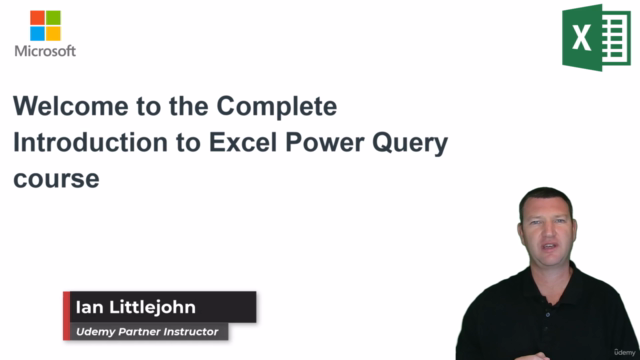
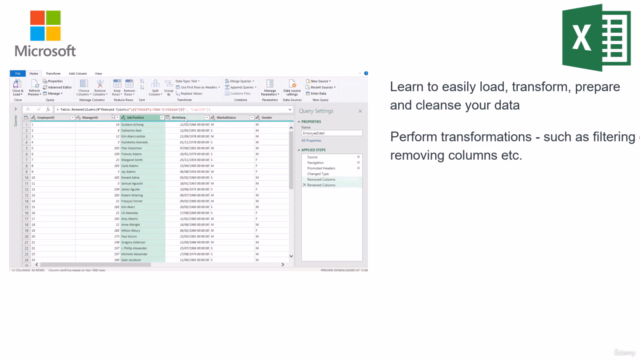
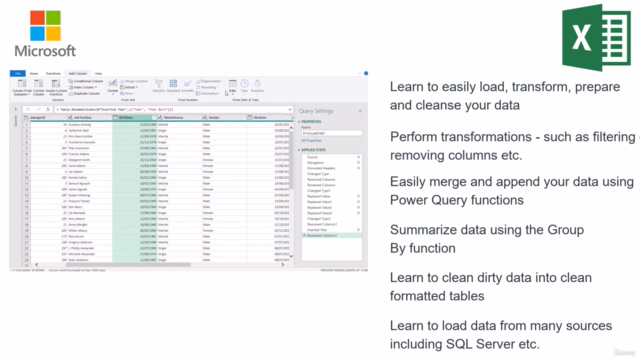

Loading charts...
Comidoc Review
Our Verdict
This comprehensive course by an experienced Udemy instructor offers clear insights into Excel Power Query for connecting, transforming, cleansing, and preparing data within Microsoft Excel. The hands-on exercises provide a solid foundation for learners to explore more advanced features independently. However, users should be prepared for occasional navigation mishaps due to varying interfaces between different Excel versions. With minor course adjustments, this can become an essential tool in modern professionals' skillsets.
What We Liked
- The course offers clear and concise step-by-step lessons in transforming and connecting data using Excel Power Query for Microsoft Excel.
- Real-world practical exercises help to reinforce understanding of the tools, making it easier to recall and apply features.
- Instructor provides a comprehensive understanding of various transformation techniques like Merging, Appending, Grouping, and custom calculations.
Potential Drawbacks
- Some lessons move at a fast pace without ample time for learners to practice each step; instructors should consider pauses between steps for better follow-along capabilities.
- Instructions could benefit from more clarity in cases where errors are generated in the output; a detailed explanation about how to resolve these issues would enhance user experience.
- Course content is compatible with Excel 2016, but there are discrepancies between users' interface and the video. Providing updated screenshots reflecting various Excel versions could improve user experience.