Complete Introduction to Excel Power Pivot

Why take this course?
🌟 Complete Introduction to Excel Power Pivot 🌟
🚀 Unlock the Full Potential of Your Data with Excel Power Pivot!
Course Title: Complete Introduction to Excel Power Pivot
Headline: Master Excel's Power Pivot to Analyze and Visualize Large Volumes of Data with Ease! 📊✨
Your Journey to Data Mastery Starts Here! With Excel's impressive Power Pivot, you can import millions of rows of data, create mashups from different data sources, and build sophisticated data models with the greatest of ease. This powerful tool allows you to analyze your data and share insights with just a few clicks of your mouse. If you are eager to learn about Excel's Power Pivot without sitting through days of training, this is the course for you!
WHAT STUDENTS ARE SAYING:
🚀 "'A great set of content about DAX functions & Power Pivot. Easy to learn content & great way of explaining the Excel formulas.'" - Satisfied Learner 💫
🌟 "'This course opened my eyes to new ways to use Power Pivot. There is so much information packed into this course. Thank you for a great course. Now, on to your Power Query course!'" - Enthusiastic Learner 🎓
🎉 "'Great course, especially if you have some knowledge already with Excel or Power BI, easy to follow and goes in the right amount of detail.'" - Happy User 😊
WHAT YOU CAN EXPECT:
- Introduction and Course Content
- Understand the course layout and what's covered.
- Power Pivot & the Data Model
- Learn how Power Pivot integrates with Excel's data model.
- Power Pivot & Pivot Tables
- Combine Power Pivot's power with the familiarity of Pivot Tables.
- Creating Calculated Columns
- Master basic calculations, using date fields, and understand date tables.
- Creating Measures
- Aggregation measures, the
=Calculateformula, All and AllExcept formulas, and Time Intelligence functions.
- Aggregation measures, the
- Case Studies
- Real-world applications of Power Pivot.
- Creating Relationships between tables
- Learn how to create and maintain relationships in your data model.
- Using KPIs & Visualizations
- Implement Key Performance Indicators (KPIs) and visualize your data effectively.
- Creating and Using Hierarchies
- Understand the importance of hierarchies in business intelligence.
ABOUT THE TRAINER:
Ian Littlejohn is a top-rated trainer on Udemy with over 5 years of experience and more than 10 years' expertise in training & management consulting. His specialties include Data Analysis across Excel, Power BI, Google Data Studio, and Amazon Quicksight. With over 250,000 students and 100,000 reviews, Ian boasts an average course rating of over 4.5 stars out of 5. His courses are renowned for being excellent, logically structured, and user-friendly.
WHY YOU SHOULD SIGN UP:
- 4+ Hours of Content
- Lifetime Access to the course material.
- Learn at your own pace with no set class times.
- Certificate of Completion upon finishing the course.
- Interactive Excel files to practice your skills.
🎥 Join 250,000+ Students and Transform Your Data Analysis Skills Today!
Dive Deeper with Related Courses:
- Excel Interactive Dashboards and Data Analysis
- Complete Introduction to Microsoft Power BI
- Complete Introduction to Query Editor
- Power BI Master Class-Data Models and DAX Formulas
- Power BI Master Class - Dashboards and Power BI Service
- Complete Introduction to Google Sheets Pivot Tables
- Complete Introduction to Google Looker Data Studio 📈
Embark on your data analysis journey with Excel Power Pivot today and harness the full power of your data. Whether you're a business analyst, data scientist, or just looking to enhance your Excel skills, this course is tailored for you! 🚀💪💻
Course Gallery

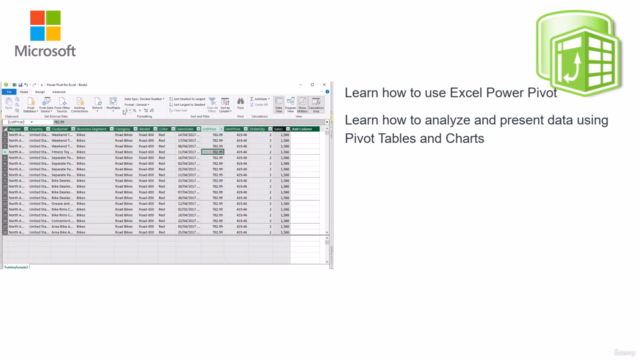


Loading charts...
Comidoc Review
Our Verdict
The Complete Introduction to Excel Power Pivot course offers a solid foundation in understanding and utilizing this powerful data analysis tool. While there is room for refinement, the well-rounded curriculum, engaging teaching style, and real-world practical exercises make it an excellent starting point for beginners seeking to harness the potential of Power Pivot.
What We Liked
- Comprehensive coverage of Power Pivot fundamentals, making it suitable for beginners
- Instructor's clear and concise delivery style, facilitating understanding of complex concepts
- Practical exercises offering valuable hands-on experience with real-world applications
- Demonstrates multiple methods for data import, allowing learners to choose their preferred approach
Potential Drawbacks
- Occasional need for additional clarification on certain topics and techniques
- A few minor errors or omissions in instructions and examples
- Pace may be challenging for non-native English speakers, with some areas demanding slower presentation
- Limited focus on more advanced Power Pivot features for experienced users