Excel Macros & VBA for Excel Report Automation

Why take this course?
🌟 Course Headline: Learn Macros Step by Step till Report Automation (End to End) 🌟
Excel Macros & VBA for Excel Report Automation 🚀
Course Description:
Are you ready to elevate your Excel skills to the next level? Dive into the world of automation and become an expert in writing macros and VBA code specifically tailored for report automation. Our comprehensive course, "Excel Macros & VBA for Excel Report Automation," is designed to transform you from a proficient Excel user to an advanced automator.
Why Take This Course? 🎓
- Practical Focus: The curriculum is packed with hands-on, practical topics that focus on the codes used most frequently in report automation scenarios.
- Exclusive Content: Learn how to craft macros and VBA scripts for tasks that matter, such as data analysis, file management, and reporting.
- Step-by-Step Learning: This course is a complete classroom training experience, offering you a slow, methodical approach to master each topic with clarity and confidence.
- Real-World Projects: Tackle a Sheets and Files Consolidation & Segregation Project, an essential skill for report automation in corporate environments.
Course Overview: 📊 Advanced Excel users often face repetitive tasks like generating reports, updating data, or formatting tables on a regular basis. By harnessing the power of Macros and VBA, these tasks can be automated, saving you precious time and effort. This course will guide you through recording operations and transforming them into buttons that can be clicked to execute the same actions repeatedly, effortlessly, and flawlessly.
Prerequisite: 📈
- Proficient knowledge of Microsoft Excel is required before starting this course. This class is designed for non-programmers who are looking to enhance their Excel skills without prior programming experience.
Target Student: 🎯
- If you're an individual who relies on Excel 2016, 2013, or 2010 and wants to automate routine tasks, this course is tailored for you.
- Whether you work in finance, marketing, sales, or any other field that requires regular data handling, this course will equip you with the skills to streamline your workflow using Excel Macros & VBA.
Instructor's Note: 📫 Thank you for considering this course. My name is Ramzan Rajani, a Microsoft Excel Specialist and Certified Trainer. I bring with me years of experience in teaching and applying Excel in real-world business scenarios. I am committed to helping you unlock the full potential of Excel through Macros & VBA for Report Automation.
Join me on this journey to transform your Excel expertise into an efficient, automated powerhouse that will impress your colleagues, superiors, and clients alike. Let's make those time-consuming tasks a thing of the past!
Enroll Now and Embark on Your Automation Adventure with Excel Macros & VBA! 🌟
Key Takeaways:
- Practical, Real-World Skills: Learn to apply macros and VBA in the context of report automation.
- Complete Classroom Training: A slow, step-by-step approach for thorough understanding and mastery.
- Exclusive Content: Tailored content focused on the most used codes in corporate report automation.
- No Programming Experience Needed: Designed for non-programmers with a strong Excel background.
- Real Projects: Complete a Sheets and Files Consolidation & Segregation Project to reinforce your learning.
Enroll Today and Transform Your Excel Proficiency into Automated Efficiency! 📈🚀
Course Gallery
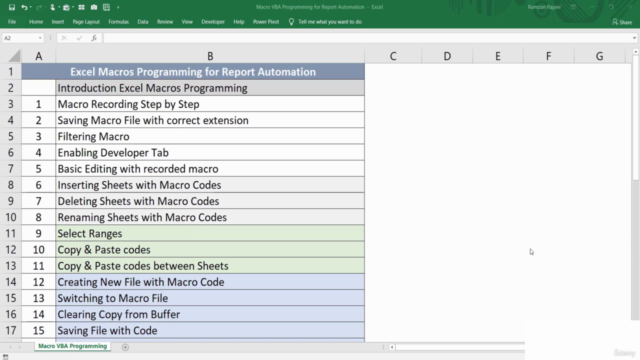
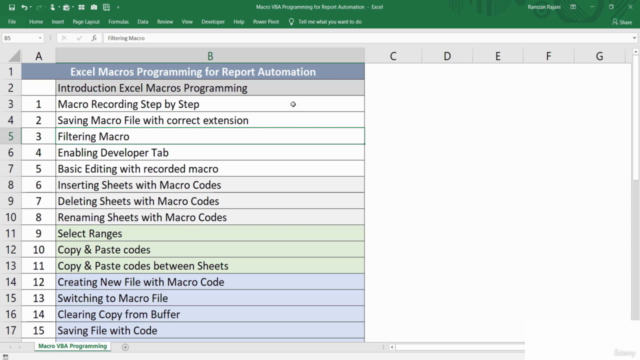
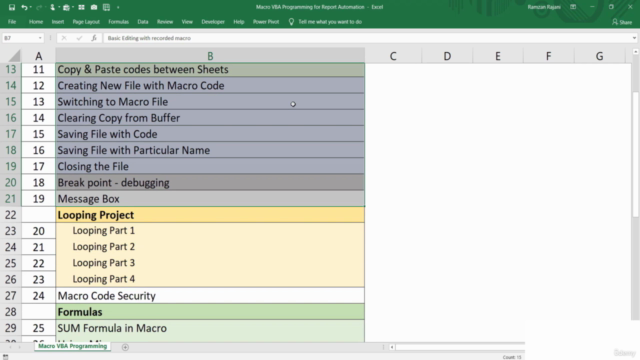
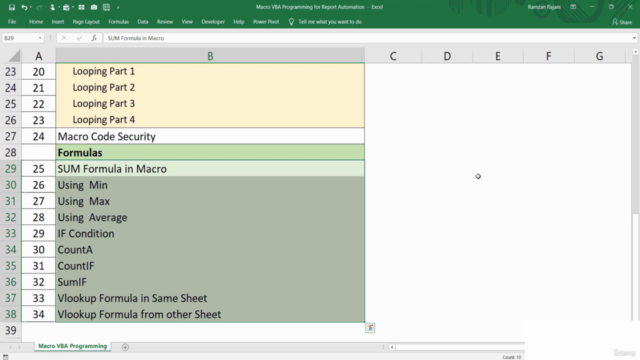
Loading charts...