Excel Macros
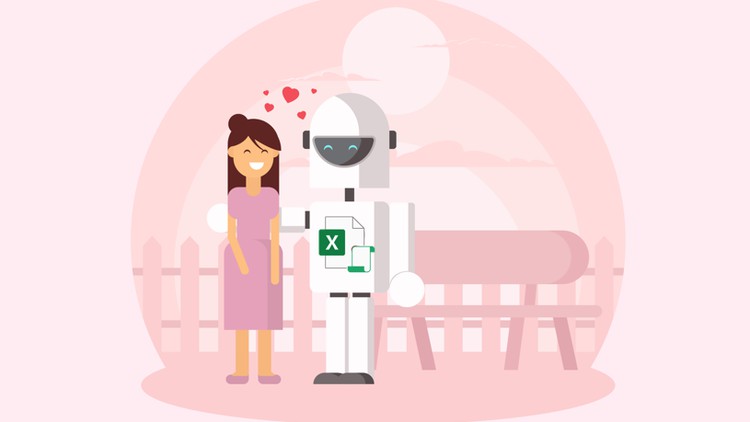
Why take this course?
🎓 Course Title: Excel Macro Mastery: Unleash Your Spreadsheet's Potential!
Course Headline: Everything You Need to Know to Start Working with Macros in Excel
Unlock the Power of Automation with Excel Macros! 💻✨
Welcome to our comprehensive online course designed to introduce you to the world of macros in Microsoft Excel. This course is meticulously crafted to guide you from the basics to a level where you can confidently record, understand, and edit your own macros.
Course Description:
This course is structured to first provide you with an understanding of the fundamental concepts behind macros, object-oriented programming (OOP), and the VBA (Visual Basic for Applications) editor. We'll delve into the practical aspects of creating macros using the macro recorder, customizing your Quick Access Toolbar and Ribbon, and debugging your code to ensure smooth functionality.
📚 Key Topics You Will Explore:
-
Theoretical Background about Macros, OOP, and VBA Editor: We kick off with a clear and concise overview of the macro framework within Excel, including an introduction to OOP concepts and the VBA editor interface.
-
Creating Macros using Macro Recorder: Learn how to use the built-in macro recorder to automate repetitive tasks in Excel.
-
Creating User Forms: Discover how to enhance user interaction by creating custom forms within your macros.
-
Binding a Macro to an Object: Master the technique of linking your macros to specific buttons, menu items, or keyboard shortcuts for easy access.
-
Debugging: Understand the debugging tools and techniques essential for troubleshooting and refining your macros.
-
Quick Access Toolbar and Ribbon Customization: Tailor your Excel environment to include the tools you use most, improving efficiency and user experience.
🧐 In the Beginning:
We'll start by demystifying some of the theoretical aspects of macros, VBA, and OOP, ensuring you have a solid foundation to build upon. Once grounded in these concepts, we'll move on to recording your first macro, exploring how it fits within the VBA editor environment.
👩💻🔧 Hands-On Learning:
Get ready to put theory into practice with engaging exercises and activities designed to solidify your understanding of Excel macros. You'll learn how to write simple VBA code directly in the editor, automate tasks like clearing ranges, printing sheets to PDF, and generating invoice numbers within Excel.
📑 Practical Application & Independent Learning:
Each module includes exercises to follow along with course examples, providing you with immediate opportunities to apply what you've learned. To ensure mastery, you'll be given activities to complete, and at the end of the course, you'll gain exclusive access to 'Lesson Labs' where you can work independently on a variety of examples, some covered in lectures and others introducing new challenges.
🚀 Course Wrap-Up:
We'll conclude the course with a summary of the key topics covered, additional exercises for practice, and review questions to test your knowledge. This is your chance to demonstrate what you've learned and feel confident in your new macro skills!
Whether you're looking to improve your Excel expertise or take your first steps into the world of VBA programming, this course offers a comprehensive learning experience tailored to help you succeed.
Join us, and let's embark on this exciting journey to become Excel Macro experts together! 🚀📊🖥️
Course Gallery

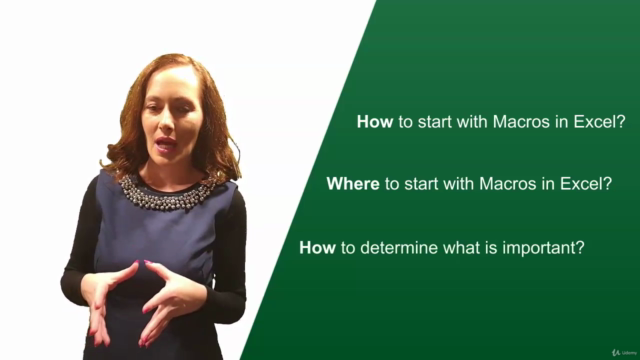
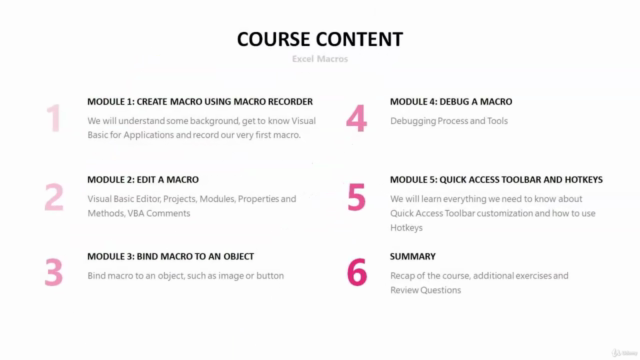
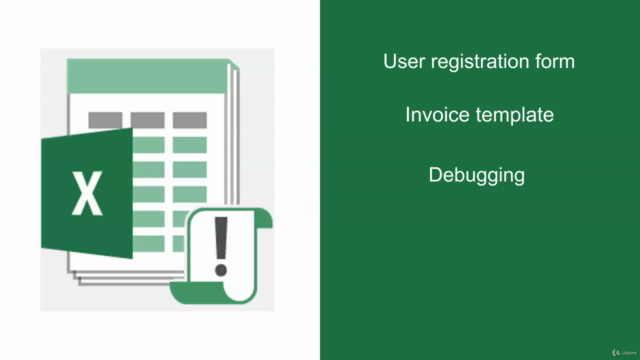
Loading charts...