Excel Lessons - Zero to Pro for Teachers and Office Workers
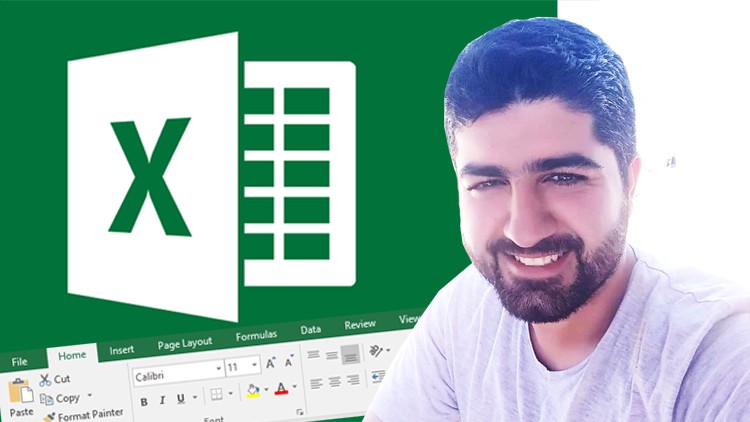
Why take this course?
🌟 Master Microsoft Excel with Confidence! 🚀
Course Overview: "Excel Lessons - Zero to Pro for Teachers and Office Workers" by Elchin Abbasov 📚👨🏫🧾
Why Choose This Excel Course?
✨ Enhance Your Skills Quickly
- Carefully Designed Curriculum: We focus on the most used functionalities of Excel in educational and office environments, ensuring you learn what's practical.
- Weekend Completion: Get up to speed with Excel over a weekend if you dedicate enough time!
- Interactive Learning: Engage with real-world exercises that apply directly to your work or study.
- Expert Guidance: Learn from Elchin Abbasov, an expert who understands the nuances of Excel in various professional settings.
- Comprehensive Content: From basic to advanced level, our course covers it all. 📈🎉
Course Highlights:
🎓 Basic Level:
- Excel Formulas: Master formulas like SUM, IF, AVERAGE, and COUNT, and learn how to manipulate text and dates.
- Data Sorting & Filtering: Gain proficiency in using the Filter and Sort features.
- Basic Charts: Create essential charts such as Line, Bar, and Pie charts.
🧠 Advanced Level:
- LOOKUP Formulas: Master advanced lookups like VLOOKUP, HLOOKUP, Index, and Match.
- Conditional & Logical Formulas: Learn to use IF, SUMIF, COUNTIF, OR, AND, etc., to handle complex conditions.
- Pivot Tables: Understand and build dynamic Pivot Tables for data analysis.
- Add-ins: Explore how to enhance Excel with add-ins to streamline your workflow.
Practical Learning Path:
- Start with the Basics: Learn the foundational skills of Excel through the first few sections of the course.
- Advance to Intermediate: Once comfortable, delve into intermediate and advanced topics to expand your expertise.
- Hands-On Practice: Apply what you learn with exercises provided for every lecture.
- Design Your Own Solutions: Use your new skills to create dashboards and design data visualizations.
- Master Classes: Take it a step further with special bonus lectures that will elevate your Excel proficiency.
Course Structure:
- Excel Shortcuts & Tips: Learn keyboard shortcuts to boost your efficiency.
- Charts & Data Visualization: Create compelling charts and learn how to present data effectively.
- Designing Dashboards: Transform raw data into actionable insights with dashboard design.
- Practice Makes Perfect: A lot of hands-on practices tailored for office and school environments.
- Bonus Master Classes: Additional resources to refine your skills and become an Excel pro.
FAQs:
🤔 Why Learn Microsoft Excel?
Excel is an invaluable tool for organizing data, completing tasks efficiently, and enhancing job performance. It's essential for data analysis, financial modeling, project management, and more. 🚀
⏱ How Much Time Does It Take to Learn Excel?
While Microsoft Excel is straightforward, the time required to master it varies. Our course is designed to take you from beginner to advanced level in a short amount of time, but practice is key! 🕒
⚫️ Basic vs. Advanced Levels:
At the Basic Level, you'll learn essential formulas and data manipulation. At the Advanced Level, you'll dive into LOOKUP formulas, conditional and logical formulas, Pivot Tables, and more. 📊✨
By the end of this course, you'll be confident in your ability to use Microsoft Excel effectively for study or as a career tool. Join us and become an Excel pro! 🌟📊💼
Cheers,
Elchin Abbasov
Your Excel Guide and Instructor 🧠📈
Course Gallery
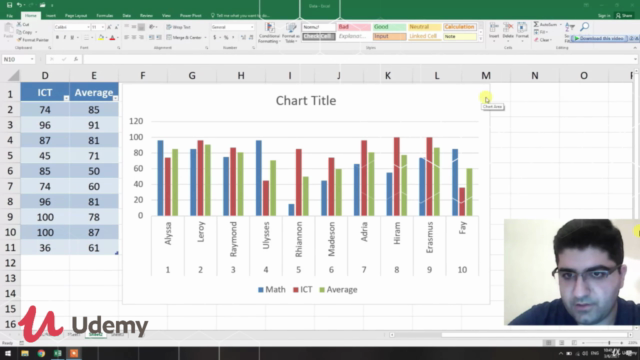
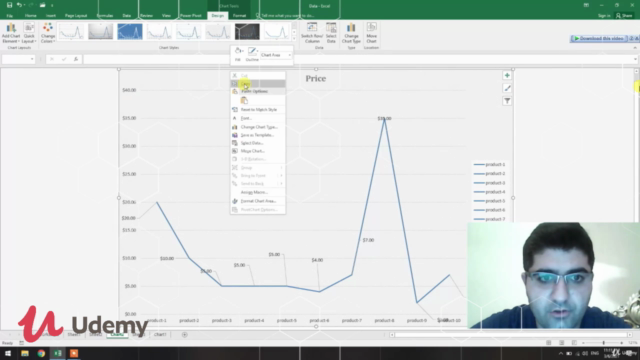
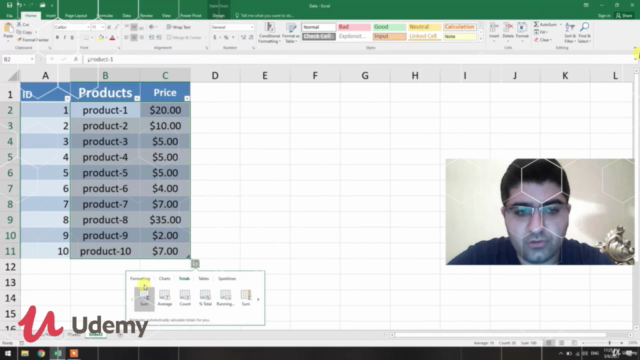
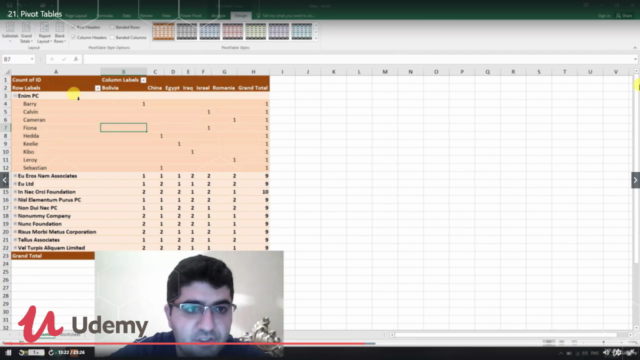
Loading charts...