Excel From Zero To Expert part 1أكسيل من الصفر للاحتراف

Why take this course?
🌟 Course Title: Excel From Zero To Expert - Part 1 - Create Forms and Solve Formulas 🚀
Course Headline: Master the Art of Form Creation & Formula Solving in Excel with Shady Younes! 📊✨
Are you ready to transform your data into dynamic, insightful, and interactive spreadsheets? Welcome to "Excel From Zero To Expert - Part 1: Create Forms and Solving Formulas" – the ultimate course for anyone looking to become a bona fide Excel expert. Whether you're a beginner or looking to sharpen your skills, this course will guide you through the fascinating world of Excel, where databases, accounting, mathematics, applications, and even games come alive with formulas!
Why Take This Course?
- 🔍 Comprehensive Learning: Step by step, we'll cover everything from the basics to the advanced features of Excel that will empower you to manage data like a pro.
- 🧠 Practical Skills: You'll learn how to translate real-life scenarios into Excel formulas, turning complex tasks into straightforward processes.
- 🚀 Professional Growth: By the end of this course, you'll be equipped with the skills to handle a variety of professional assignments using Excel.
- 🤝 Real-World Applications: From accounting to analytics, we'll explore how Excel can be used in various fields and industries, making you a versatile asset in any team.
What You Will Learn:
- 📈 Formula Fundamentals: Understand the building blocks of Excel formulas and learn how to perform calculations with functions like SUM, AVERAGE, MIN, and MAX.
- 🧮 Functional Proficiency: Dive into more complex functions such as IF, VLOOKUP, HLOOKUP, and index/match to manipulate data effectively.
- 📅 Form Creation: Learn how to create user-friendly forms in Excel to collect and manage data with ease.
- 🧠 Data Analysis: Discover tools like PivotTables and charts to analyze and visualize your data, turning numbers into stories.
- 🎮 Interactive Challenges: Engage with real-life scenarios that challenge you to solve problems using Excel's powerful features.
Course Outline:
- Introduction to Excel: Understanding the interface and key functionalities.
- Basic Formulas: Learning how to perform basic arithmetic operations and logical tests.
- Advanced Functions: Mastering functions that handle complex tasks and data extraction.
- Creating Custom Forms: Step-by-step guide on designing interactive forms in Excel.
- Data Analysis Techniques: Utilizing PivotTables, Charts, and Conditional Formatting to extract insights from your data.
- Troubleshooting Common Issues: Tips and tricks to solve formula errors and optimize your Excel experience.
- Real-World Projects: Apply what you've learned by working on projects that simulate real-life business scenarios.
Who Is This Course For?
- 🌱 Beginners eager to learn Excel from scratch.
- 🧓♂️ Professionals looking to enhance their skill set in data management and analysis.
- 🔧 Anyone who wants to automate repetitive tasks and streamline their workflow with Excel.
- 🎓 Students aiming to excel (pun intended) in academic projects involving data analysis.
Join us on this exciting journey to master Excel! With "Excel From Zero To Expert - Part 1," you're not just learning a tool; you're opening the door to a new dimension of efficiency and professionalism. Let's turn those complex spreadsheets into a piece of cake! 🍰
Enroll now and start your journey towards becoming an Excel expert today! 🚀✨
Course Gallery



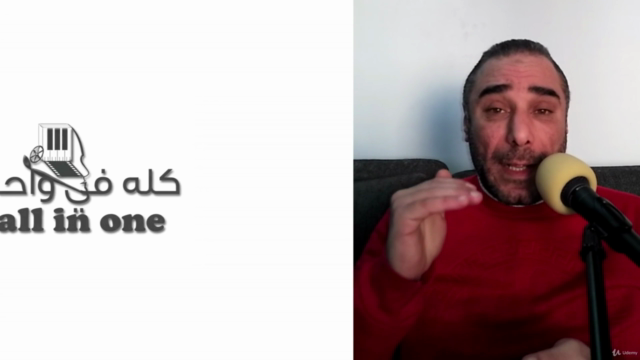
Loading charts...