Excel Formulas Essential training
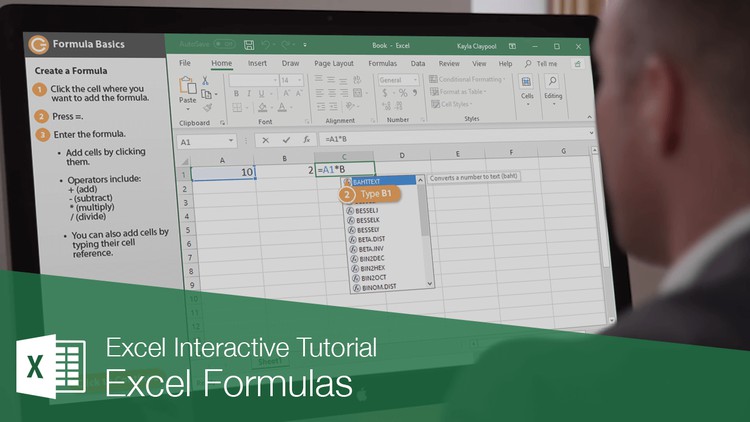
Why take this course?
🌟 Course Title: Excel Formulas Essential Training
🚀 Headline: Top 50 Ultimate Excel Formulas + Security & Protection in Excel! 🚀
📊 Course Description:
Get ready to unlock the full potential of Microsoft Excel with our comprehensive training course led by expert instructor, Mohamed Rashad Mahmoud. Whether you're a business professional, data analyst, or simply looking to enhance your spreadsheet skills, this course will empower you with the knowledge and tools to master Excel formulas and fortify your workbooks with robust security features.
Why Take This Course?
- 🎓 Learn at Your Own Pace: Dive into the world of Excel with step-by-step guidance that's easy to follow, no matter your skill level.
- 🚀 Excel Mastery: From basic to advanced formulas, you'll learn how to manipulate data like a pro, saving time and increasing productivity.
- 🛡️ Security & Protection: Secure your Excel files with practical tips on protecting sensitive data and preventing unwanted changes.
- ✅ Top 50 Formulas: Discover the top essential formulas that will become indispensable in your daily tasks.
- 📈 Real-World Application: Apply what you learn through hands-on exercises and real-world scenarios, ensuring practical mastery of Excel.
What You'll Learn:
🚀 Fundamentals of Formulas & Functions:
- Understanding cell references and how to use them in formulas.
- Combining text with cell data and performing basic arithmetic operations.
🔍 Exploring Excel's Most Useful Functions:
- Utilizing COUNTIF for conditional counting.
- Extracting specific characters with LEFT and RIGHT functions.
- Retrieving values with the powerful combination of INDEX and MATCH.
- Mastering data analysis with PivotTables, VLOOKUP, and HLOOKUP.
- And much more!
🔒 Security & Protection:
- Understanding the importance of securing Excel files.
- Applying password protection to workbooks and worksheets.
- Controlling user permissions and preventing data corruption.
- Implementing Digital Certificates for increased security.
Who is This Course For?
- Financial analysts, HR professionals, marketers, and anyone who relies on Excel for data analysis.
- Business managers who want to streamline their workflows with effective formulas.
- Excel enthusiasts looking to expand their knowledge and skillset.
- Beginners who are new to Excel and want to start on the right foot.
🎓 Key Takeaways:
- A solid grasp of Excel's formula capabilities and practical applications.
- The ability to enhance your workbooks with security features for peace of mind.
- A collection of 50 essential Excel formulas to add to your toolkit.
- Confidence in managing data more efficiently and accurately.
📅 Enroll Now & Transform Your Excel Skills!
With Mohamed Rashad Mahmoud's expert guidance, you'll be navigating Excel with confidence and precision in no time. Don't miss out on this opportunity to elevate your data handling skills—enroll in the "Excel Formulas Essential Training" course today! 👩💼✨
Course Gallery
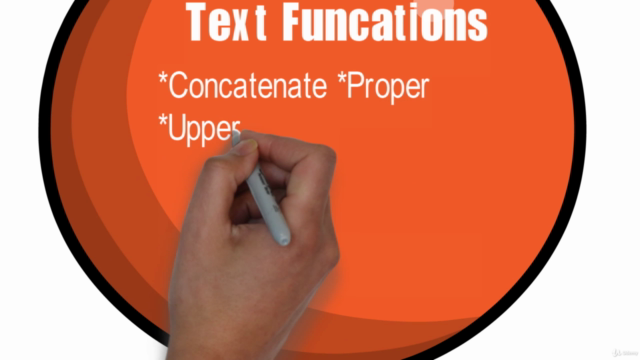
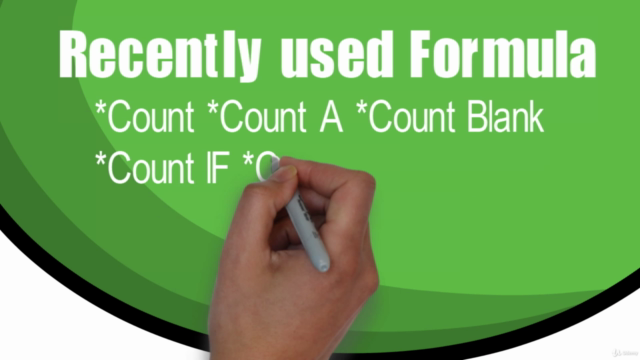

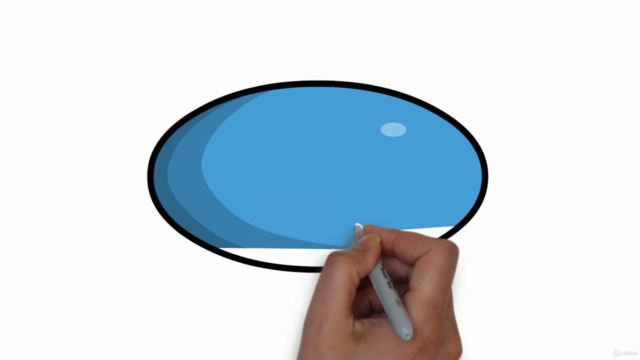
Loading charts...