Excel for Business: Analyzing Sales Data

Why take this course?
GroupLayout: Course Headline Master Data Analysis: Sales Insights and Decision-Making with Advanced Formulas, Charts, Pivot Tables, and Visualization 🚀
Introduction to Excel for Business Analysis
Welcome to "Excel for Business: Analyzing Sales Data," the course where you'll transform your data into strategic business insights! Whether you're a student, a small business owner, or an aspiring data enthusiast, this course is tailored to enhance your analytical prowess with Excel, a powerful tool for business intelligence. 📊
Course Overview
This comprehensive course is designed to:
- Dive Deep into Sales Data: Uncover patterns and trends in your sales data using advanced formulas and functions.
- Harness the Power of PivotTables: Organize, analyze, and present large datasets efficiently with Excel's robust PivotTable functionality.
- Create Impactful Charts: Visualize complex data effortlessly with customizable charts that tell a compelling story.
- Master Data Validation: Ensure the integrity of your data with techniques that prevent errors and misinterpretations.
- Develop Interactive Dashboards: Build interactive dashboards to monitor your sales performance in real time and make proactive decisions.
Key Learning Outcomes:
- Advanced Excel Formulas: Learn how to use sophisticated formulas to automate complex calculations.
- Data Visualization Techniques: Discover ways to create eye-catching visualizations that capture your audience's attention and make data easy to understand.
- Pivot Table Mastery: Understand how to manipulate and summarize large amounts of data with ease, uncovering key insights at a glance.
- Charts and Graphs: Learn to choose the right chart type for different kinds of data and learn best practices for designing clear and effective visualizations.
- Data Cleaning and Preparation: Gain skills in cleaning your dataset and preparing it for analysis, ensuring your results are based on accurate information.
Hands-On Learning Experience
Throughout this course, you'll engage with:
- Interactive Exercises: Put theory into practice with exercises that mirror real-world business scenarios.
- Real-World Examples: Learn from case studies that show how these tools are used in the industry today.
- Step-by-Step Guidance: Follow along with clear, step-by-step instructions to avoid common pitfalls and master Excel's capabilities.
- Downloadable Resources: Access additional materials to reinforce your learning and practice at your own pace.
Why Take This Course?
Whether you're looking to boost sales, increase efficiency, or simply understand your data better, this course equips you with the skills needed to drive business growth and make informed, data-driven decisions. 🎯
By the end of "Excel for Business: Analyzing Sales Data," you'll have a solid foundation in Excel's advanced features, empowering you to confidently analyze sales trends, forecast demand, and manage inventory more effectively. You're not just learning to use Excel; you're unlocking a new level of business insight and strategic thinking.
Enrollment Details
Don't miss this opportunity to elevate your data analysis skills and gain the competitive edge in business. Enroll today and embark on a journey to master Excel with "Excel for Business: Analyzing Sales Data." Let's turn those numbers into narratives that drive your business forward! 💼✨
Course Gallery
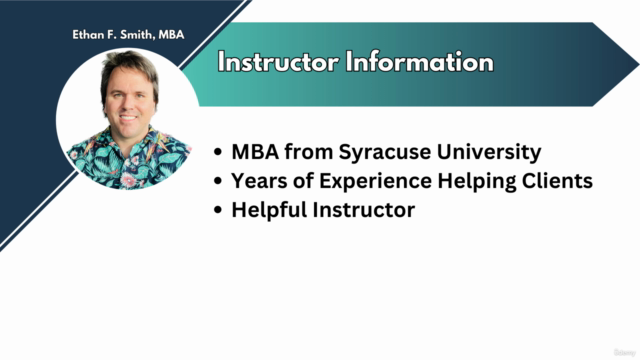
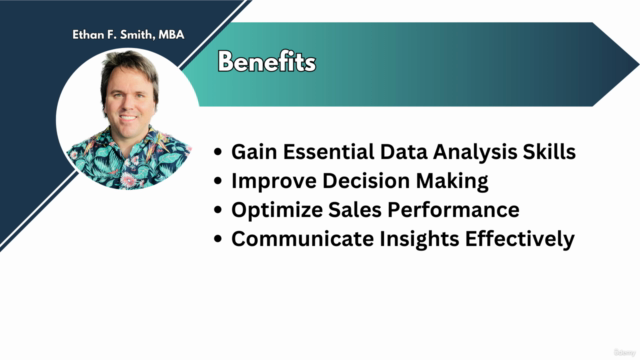
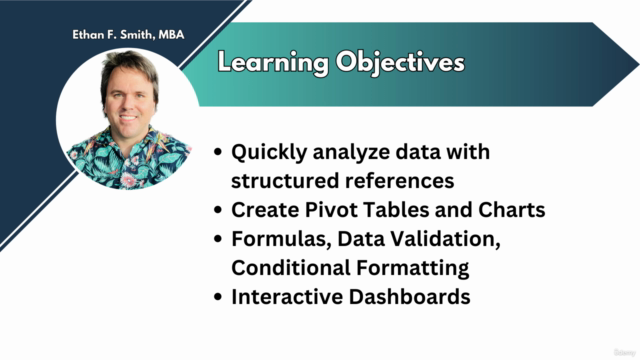

Loading charts...