Excel for Beginners - Navigation - Pivot Tables- and VLookup

Why take this course?
🎉 Master Excel for Beginners with Confidence! 🚀
Course Title: Excel for Beginners - Navigation, Pivot Tables & VLookup
Headline: Dive into Data: Unlock Excel's Power with a Pro!
Are you ready to harness the power of Microsoft Excel? 📊✨
If you're stepping into the world of Excel for the first time, or if you've been tasked with mastering this indispensable tool, our "Excel for Beginners" course is your golden ticket to becoming a proficient user. This comprehensive online course is tailored specifically for beginners who are eager to learn how to navigate around Excel, become comfortable with its features, and ultimately, transform into reporting pros!
🛣️ What You Will Learn in This Course:
-
Explore the Interface: Understand the toolbar and menu bar layout, making your way around Excel like a pro.
-
File Management: Discover how to save your workbook without losing important data, by saving as a Workbook instead of a CSV File.
-
Navigate Data Components: Learn to navigate effortlessly between rows, columns, and cells.
-
Spreadsheet Construction: Build your first basic spreadsheet with ease.
-
Organize Your Data: Utilize the header menu to keep your data organized and accessible.
-
Enhance Data Entry: Add an outline box to all cells for quicker and more precise data entry.
-
Learn Keyboard Shortcuts: Master essential shortcut keys like
Shift + End(and others) to enhance productivity. -
Data Sorting & Filtering: Learn how to sort, filter, and manage your data like a seasoned analyst.
-
Basic Math Operations: Perform fundamental math operations such as summing values, using autosum, multiplying, and averaging data points.
-
Pivot Tables Mastery: Create dynamic pivot tables to summarize, analyze, explore, and present your data.
-
VLookup Formula Expertise: Uncover the secrets of the VLOOKUP formula for powerful data lookup operations.
-
Report Creation: Put your new skills into practice by building a report that showcases your ability to interpret and present data effectively.
Your Instructor: 👩💼 David Millscourse
With over a decade of hands-on experience using Microsoft Excel professionally in his job, David is the ideal guide for your journey into the world of Excel. He has been where you are now, facing the daunting blank screen and wondering how to make sense of the data before him. Now, as an experienced user, he's here to demystify the process, offering valuable insights and practical skills that will enable you to navigate Excel with confidence and ease.
Join Us on This Data-Driven Adventure! 🌟
Whether you're a student, a professional, or an individual looking to enhance your personal data management skills, this course is designed to cater to all levels of learners. With a clear structure, engaging content, and step-by-step guidance, you'll be well on your way to becoming an Excel expert.
Let's turn those numbers into narratives together! Sign up now and start your journey to Excel mastery with David Millscourse. 📈🚀
Course Gallery
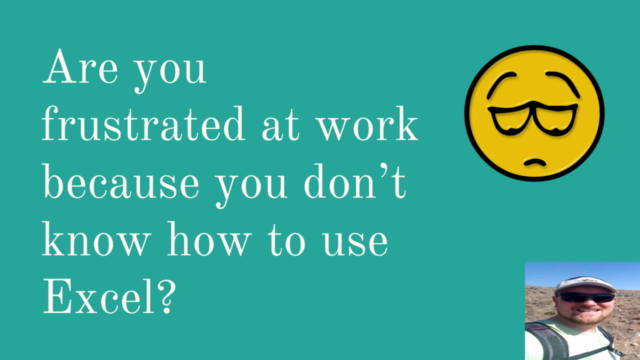
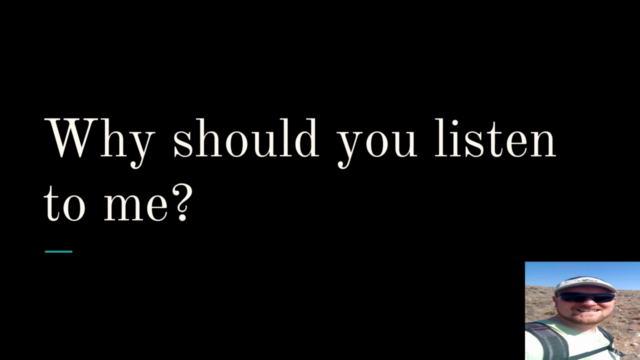
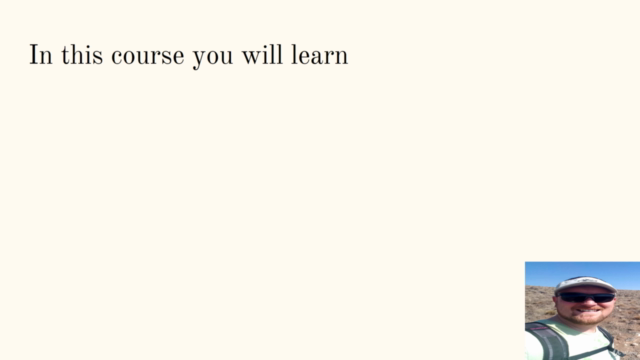
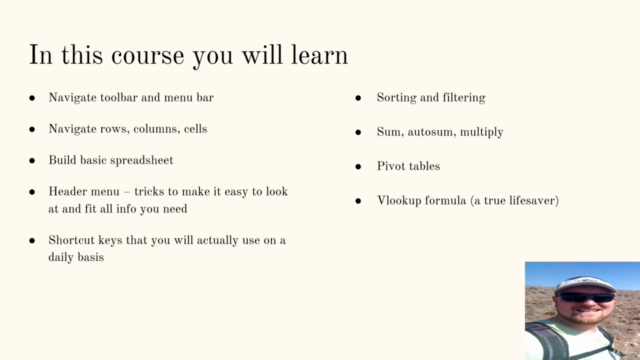
Loading charts...