Excel files with Python

Why take this course?
📘 Course Title: Master Excel File Management with Python 🚀
Course Headline: Use Excel Spreadsheets with Python 📫🐍
Unlock the Power of Excel Data with Python!
Course Description:
Are you looking to seamlessly integrate Python with the versatility of Excel spreadsheets? Our "Excel Files with Python" course is designed to help you master the art of data manipulation, analysis, and automation using one of the most popular programming languages paired with the ubiquitous Excel software.
Why This Course?
- Platform Agnostic: Whether you're on Windows, macOS, or Linux, this course is for you!
- Practical Skills: Focus on real-world applications of reading and writing Excel files with Python.
- Wide Applicability: From financial analysis to data science, learn how to handle Excel files programmatically.
Course Overview:
🔹 Introduction to Excel File Formats:
- Understand the .xls and .xlsx formats and how Python can interact with them.
🔹 Python Library Mastery: openpyxl
- Get hands-on experience with the
openpyxllibrary, which allows you to read from and write to Excel spreadsheets in an efficient manner.
🔹 Advanced Excel Features:
- Learn how to perform complex tasks such as reading cell values, adding images, and creating various types of charts and graphs.
Key Takeaways:
- Intermediate Python Skills: This course is ideal if you're comfortable with the basics of Python but looking to expand your repertoire.
- Comprehensive Excel Integration: Discover how to leverage Python to automate and analyze Excel data without manual intervention.
- Real-World Application: Use the skills acquired in this course for data analysis, financial modeling, inventory management, and more!
Prerequisites:
- A solid understanding of the fundamentals of Python programming.
- Basic knowledge of Excel functions is helpful but not mandatory.
What You'll Learn:
- Reading Excel Files: Efficiently handle .xls and .xlsx formats within your Python scripts.
- Writing Excel Files: Create new spreadsheets or modify existing ones programmatically.
- Data Analysis Automation: Streamline complex data analysis processes using Python and Excel together.
Course Requirements:
- A Python environment set up on your preferred operating system (Windows, macOS, or Linux).
- The latest version of Python, specifically version 3.9.5, as used throughout the course.
Join us and transform the way you work with spreadsheets! With "Excel Files with Python," you'll be well on your way to becoming a data manipulation superhero. Let's make your data analysis faster, more efficient, and more powerful. 🦸♂️
Enroll now and take the first step towards Excel mastery with Python! 🎉
Course Gallery

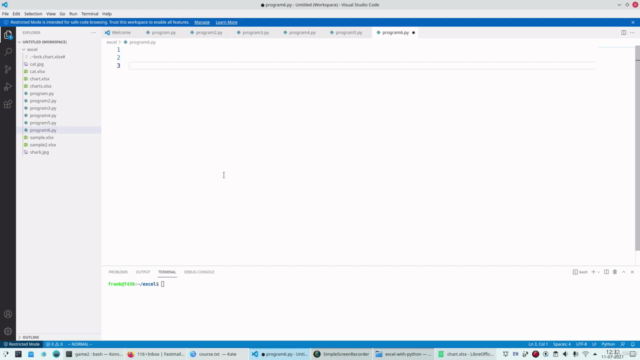
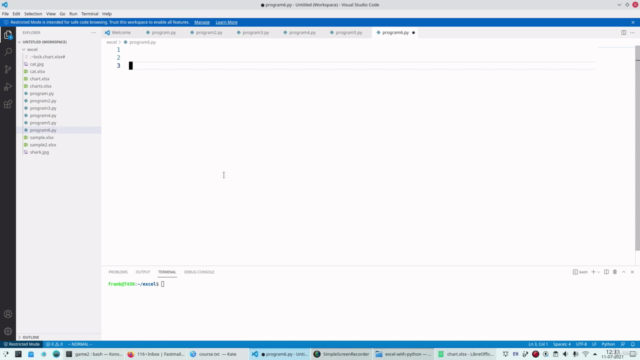

Loading charts...