Master NEW Excel Functions in Office 365 & Office 2021

Why take this course?
🌟 Master NEW Excel Functions in Office 365 & Office 2021 🌟
Course Headline:
Learn to Use Excel's NEW Functions (FILTER, UNIQUE, SORT, XLOOKUP...) to Dramatically Simplify the Work You Do in Excel.
Data analysis in Excel for Microsoft 365 has become simpler than ever. With the introduction of NEW Excel functions like XLOOKUP, FILTER, SORT, UNIQUE, SEQUENCE and more, along with a change in the calculation engine, Excel's capabilities have been significantly enhanced. This course is designed to help you maximize the new potential in Excel 365!
Why Upgrade to Excel Dynamic Arrays?
- Interactive Workbooks: Get your hands on
Practice & Solutions Workbooksfor each section to understand the concepts better. - Course Notes: Outlining the MOST IMPORTANT Concepts to serve as a quick reference.
- Quizzes: Test your understanding with quiz questions throughout the course.
Key Features of the Course:
- 📈 Practical Real-World Examples: Solve dozens of practical, real-world examples.
- 🎯 Think Outside the Box: Learn to work smarter, not harder.
- 🚀 Advanced Skills: Master the new functions that can elevate your career.
- 📚 Comprehensive Learning: Includes practice materials, course notes, and quizzes to solidify your learning.
Why Learn Excel?
Excel is an essential tool for professionals across various industries. Superior Microsoft Excel skills can get you a promotion, or even be a mandatory requirement for certain office-based positions. Upgrading your Excel knowledge with this course will not only make your work easier but also open doors to new opportunities.
Course Version: This course is applicable ONLY for Excel for Microsoft 365 (Also available for Excel on the Web). Dynamic Arrays will NOT be part of Excel 2019 perpetual license.
Student Feedback:
- ★★★★★ "I highly recommend this well-organized course for anyone whose work/projects involve data analysis. The knowledge I've gained on the new dynamic array functions will raise the level of my analysis while making my work easier at the same time. The new functions are well explained with business examples, and the course notes will be a great reference!" - Jennifer
- ★★★★★ “This course is magical. I am sure everyone using Excel will have to upgrade their knowledge soon. Thanks for the enlightening journey.” - Dheeraj
- ★★★★★ “Very well organized and implemented course. It was easy to follow along yet challenging enough to learn. As an example, I had never used the
CHOOSEfunction which was your solution in one of the advanced challenges. Still wanting to try and figure out the solution on my own (without seeing yours first), I tried watching a video from another YouTube instructor on that specific function. Unfortunately, I didn't really get it until I watched your instruction. The way you break down the components of a complex formula, showing various examples of how they work, before building up to the complete solution is a great method of teaching. Your advice for spilling component results next to the source data is an excellent method for troubleshooting formula problems...if I could only get the hang of it and remember to do it!” - Stephanie - ★★★★★ “I give you a big 10 for the explanation of this course, I learned a lot from it.” - Jos
With a 100% money-back guarantee and lifetime access to the course, there's no risk in checking out the lectures inside and applying these techniques to your work. Buy now, watch anytime, and take the first step towards becoming an Excel pro!
Course Gallery
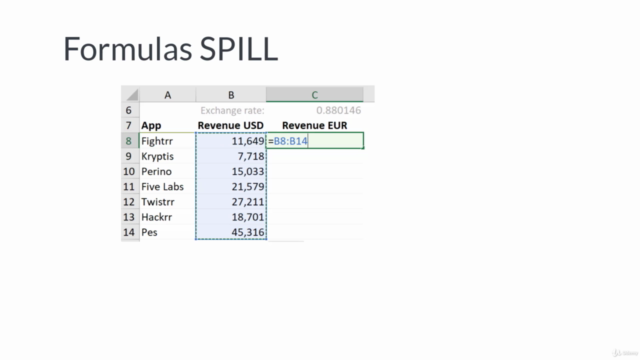

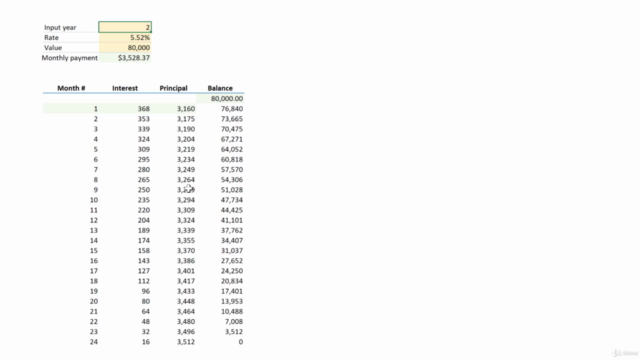
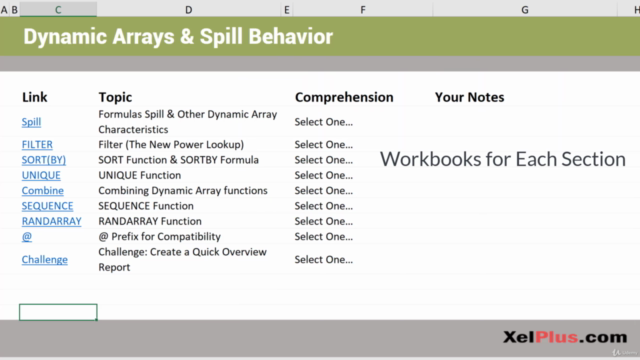
Loading charts...