Master Excel Dates and Times - Excel 365 and Excel 2019
Master Microsoft Excel dates and times in an afternoon! Excel 365, Excel 2019, and Excel 2016 dates and times.
4.41 (23 reviews)

606
students
1 hour
content
Oct 2021
last update
$19.99
regular price
Why take this course?
🗓️ Master Excel Dates and Times - Excel 365, Excel 2019, and Excel 2016: A One-Afternoon Odyssey!
Are You Struggling with Excel Dates and Times? Think Again! 🚀
🎓 Master Excel Dates and Times in this Comprehensive Course
- ✅ Understanding how Excel stores dates and times as serial numbers
- ✅ Mastering date and time formatting to display the exact information you need
- ✅ Utilizing powerful date functions to calculate recurring events like holidays
- ✅ Learning how to account for non-24 hour periods with time functions
- ✅ Calculating the difference between dates, including workday-specific calculations
- ✅ Displaying current date and time in a variety of ways
- ✅ Summing times that go beyond a day's span
- ✅ Plus much more to ensure you have a commanding grasp over Excel's date and time capabilities!
📚 Learn Excel Dates and Times by Doing
- 🤝 Follow along with concise examples that clarify the subtleties of Excel date handling
- 🧠 Tackle practice problems using real data to reinforce your new knowledge
- ✅ Ensure you fully grasp each concept by applying them in different scenarios
👩🏫 Led by Professional Instructors with Proven Success
📅 Enroll Now and Transform Your Excel Skills
Don't let date and time calculations intimidate or slow you down. With the skills you'll gain from this course, you'll be amazed at how efficiently you can manage your data. Enroll today and join the ranks of professionals who have elevated their Excel expertise with our Master Excel Dates and Times course! 🌟
Course Gallery

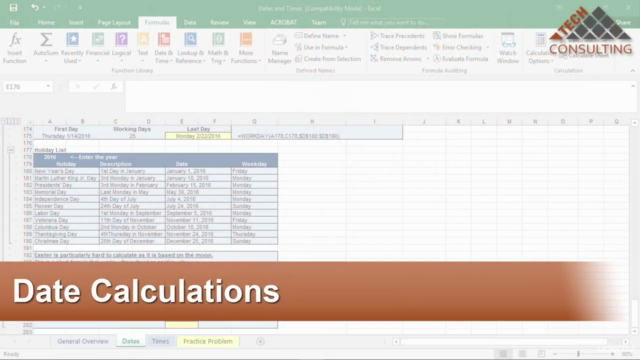
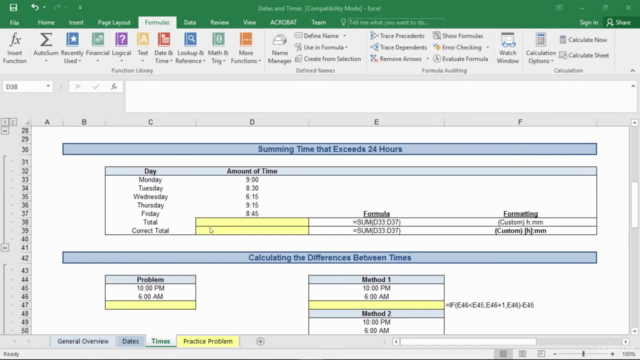

Loading charts...
Related Topics
885398
udemy ID
22/06/2016
course created date
23/11/2019
course indexed date
Bot
course submited by