Excel Data Visualization for Business Analysts

Why take this course?
🚀 Course Title: excel_yourself__Excel Data Visualization for Business Analysts
🔥 Headline: Become an Expert in Data Visualization Using Excel as Your Canvas!
📈 Master Data Visualization Using Microsoft Excel
Are you ready to transform your data into compelling stories and insights that can influence business decisions? Whether you're a novice or a seasoned pro with Excel, this course is your gateway to mastering advanced data visualization techniques tailored for the business analyst. 🎓
The Journey from Basic Charts to Data Wizardry:
🚀 A Step Beyond the Basics: You've crafted the classic bar charts and pie charts, but have you ever wondered if they truly tell the whole story? I remember the days when my Excel charts communicated data effectively, yet fell flat in impact. It seemed like we were creating charts just for the sake of it, not realizing the power of visual communication. 🤔
🤝 For Business Analysts Who Live in Excel: If you're already familiar with Excel's basic charting capabilities and use them regularly in your work, this course is designed specifically for you. It's time to graduate from the "Excel as a beginner" phase to "Excel as a powerhouse tool" phase. 🌟
Unlock the Secrets of Advanced Data Visualization:
✅ Research-Backed Best Practices: Discover why certain charts are preferred over others, supported by solid research. Equip yourself with evidence to back up your choices when challenged on your visualizations. 📑
🛠️ Beyond Excel's Library: Learn how to create advanced charts that go beyond Excel's native offerings. Get ready to explore Bullet Charts, Multiple Banding charts, and much more with guidance every step of the way. 📊✨
🚀 Crafting Analytics & Storytelling Charts: Understand the nuances between data graphics for analysis and info graphics for storytelling. This course offers unique insights drawn from real-world experience as a management consultant, which you won't find anywhere else! 🗞️
🎨 Perfection in Presentation: Elevate your charts with the Excel camera tool, allowing you to present your data with a professional, drag-and-drop ease—akin to Power BI. 🌟
Hands-On Learning Experience:
👩💻 Interactive Labs & Quizzes: This course is designed not just for passive learning but for active engagement through interactive labs and quizzes. Apply what you learn and immediately use the skills in your work environment. 💪
✍️ No VBA or Macros: While I also appreciate VBA and Macros, this course focuses on achieving advanced visualizations without relying on complex coding. Learn how to create sophisticated charts quickly and efficiently. 🤯
Course Highlights:
- Data Visualization Principles: Learn about closure, proximity, common group, and preattentive attributes to enhance your data storytelling.
- The Importance of Data Visualization: Delve into the theory and practice that underscores why visualization is indispensable in business analytics.
- 3D & Pie Chart Challenges: Gain insights into why certain types of charts, like 3D charts and pie charts, can be misleading or less effective for data communication.
- Step-by-Step Visualization Techniques: From creating graded banding and Bullet Charts to Progress Meter and Waffle Charts in Excel.
- Excel's Camera Tool: Utilize this powerful feature to present your data visualizations with a polished, professional finish.
- Continuing Your Learning Journey: Receive resources to further your knowledge and expertise beyond the scope of this course. 📜
Join me, Jordan, on this data visualization journey to elevate your Excel skills and distinguish yourself as a Business Analyst. Together, we'll transform raw numbers into powerful insights that resonate and inspire action! 🚀
Sign up now and take your first step towards becoming an Excel Data Visualization Master! 📈💖
Course Gallery



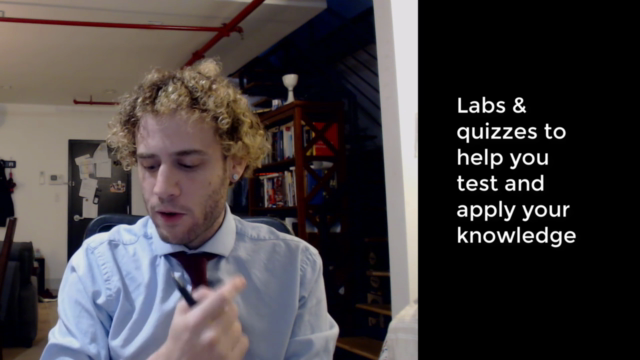
Loading charts...