Excel Data Visualization & Dashboards: Excel Reporting

Why take this course?
🎉 Course Headline:
Excel Data Visualization & Dashboards: Master Reporting without VBA, Pivot Tables or Sluggish Spreadsheets
🚀 Course Description:
Dive into the world of advanced Excel skills with our comprehensive online course, "Excel Data Visualization & Dashboards: Excel Reporting". This is your golden ticket to transforming mundane spreadsheets into captivating, interactive dashboards that bring your data to life! 📊✨
Why Take This Course?
- Efficiency: Learn how to create efficient and transparent reports that are both feature-rich and easily extensible.
- Interactivity: Build dashboards that are not only visually appealing but also interactive, allowing for better decision-making.
- Performance: Say goodbye to slow spreadsheets! Our methods ensure your dashboards maintain their speed, no matter how complex the data.
- Elegance: Discover the design principles behind beautiful visualizations that not only attract but retain attention.
- Comprehensive Learning: From conceptual dashboard design to advanced interactive visualizations, this course covers it all.
- Brain-Friendly Designs: Understand the cognitive processes behind data processing and learn how to create dashboards that optimize user experience and engagement.
🎓 What You Will Learn:
- Conceptual Dashboard Design: Master the foundational concepts that make up a powerful dashboard.
- Efficient Data Modeling: Design data models that are both efficient and scalable.
- Advanced Visualizations: Create stunning visualizations that go beyond the basics, capturing your audience's attention.
- Interactive Components: Embed interactive elements into your dashboards to engage users and simplify complex data.
- Optimized Performance: Ensure your dashboards remain fast and responsive even with large datasets.
- User Experience Principles: Apply cognitive science insights to design dashboards that are intuitive and user-friendly.
- Real-World Applications: Tackle case studies and examples that bring the theories to life in practical scenarios.
🧭 Who This Course Is For:
- Business Analysts
- Data Scientists
- Financial Planners
- Marketers
- Project Managers
- Anyone looking to enhance their Excel skills for data visualization and reporting.
👥 About the Instructor:
Jordan Goldmeier, your course guide, is not just any Excel expert—he's an Excel MVP, a renowned blogger, a sought-after conference speaker, a co-host on Excel TV, and the author of two insightful books on Excel Dashboards. With years of experience and a passion for sharing knowledge, Jordan is here to take you from novice to Excel Dashboard Pro. 🚀
📅 Course Structure:
- Week 1: Introduction to Dashboard Concepts and Design Principles
- Week 2: Advanced Data Modeling Techniques in Excel
- Week 3: Crafting Interactive Visualizations with Excel Tools
- Week 4: Performance Optimization for Large Datasets
- Week 5: Leveraging Cognitive Science to Enhance User Experience
- Week 6: Real-World Case Studies and Advanced Applications
🎉 Bonus:
Enroll now and gain exclusive access to additional resources, including cheat sheets, templates, and a supportive community of Excel enthusiasts. Take the first step towards becoming an Excel Data Visualization & Dashboards Pro today! 🎓✨
Join us and unlock the full potential of your data with Excel! 🚀
Course Gallery


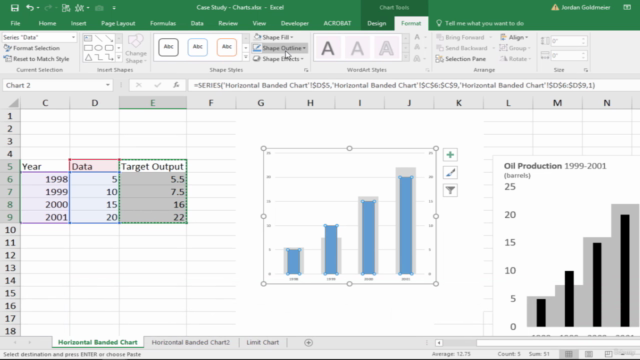

Loading charts...