Excel Essentials: Create, Format, and Distribute Like a Pro!

Why take this course?
🌟 Course Title: Excel Essentials: Create, Format, and Distribute Like a Pro!
📚 Course Description:
Dive into the world of data management with our comprehensive course "Excel Essentials: Create, Format, and Distribute Like a Pro!" This course is your gateway to mastering Microsoft Excel – the go-to tool for professionals across industries. Whether you're a beginner or looking to refine your skills, this course is meticulously designed to help you enhance your Excel expertise and boost your productivity.
📝 What You'll Learn:
-
Creating and Managing Workbooks and Worksheets: Lay the groundwork for effective data organization with hands-on practices on creating new workbooks, managing multiple sheets within them, and organizing your data logically.
-
Navigating in Workbooks and Worksheets: Get to know the Excel interface like the back of your hand. Learn shortcuts and techniques that will help you move swiftly between cells, sheets, and workbooks without losing your focus.
-
Formatting Workbooks and Worksheets: Turn ordinary spreadsheets into compelling presentations with advanced formatting tricks. From aligning text to applying conditional formatting, ensure your data stands out for all the right reasons.
-
Customizing Options and Views for Workbooks and Worksheets: Tailor your Excel experience by customizing options to fit your preferences. Adjust views to highlight exactly what you need to see when working with complex data sets.
-
Configuring Workbooks for Distribution: Ready to share your work? Learn how to protect your spreadsheets, configure sharing settings, and prepare your files for a wide range of distribution methods, ensuring that your data is secure and accessible as intended.
🚀 Your Learning Journey:
-
Master the Fundamentals: Start with the basics of creating and managing workbooks and worksheets, gaining confidence in navigating the Excel interface.
-
Enhance Your Data's Appeal: Discover techniques to visually communicate your data clearly and effectively, making complex information accessible to all audiences.
-
Customize for Success: Learn how to customize your workbook views, ensuring that your data is presented in the most compelling and professional manner possible.
-
Prepare for Distribution: Uncover strategies for preparing your Excel workbooks for various distribution methods, from email attachments to cloud-based sharing platforms.
🎓 Who Should Take This Course?
This course is ideal for anyone looking to improve their proficiency with Microsoft Excel, including:
- Business professionals who want to present data confidently and efficiently.
- Data analysts seeking to streamline their workflow.
- Students aiming to enhance their academic project management skills.
- Anyone interested in improving productivity and organization using Excel.
🏆 By completing this course, you will:
- Gain a solid foundation in creating, formatting, and managing Excel workbooks.
- Learn to distribute your work efficiently for various purposes and audiences.
- Enhance your professional skill set, making you an asset in any workplace.
- Set yourself up for success in personal projects as well as professional endeavors.
🚀 Take the next step in your Excel journey today! With just a 2-hour investment, you'll be on your way to becoming a pro at creating, formatting, and distributing Excel workbooks with confidence and efficiency for better data management. 🚀
Enroll now and transform the way you handle data – in less time than you think! 📈✨
Course Gallery
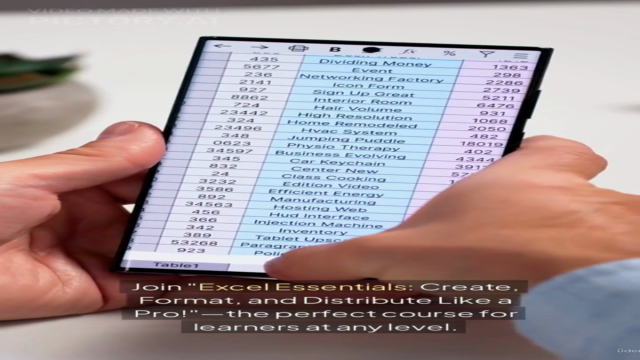

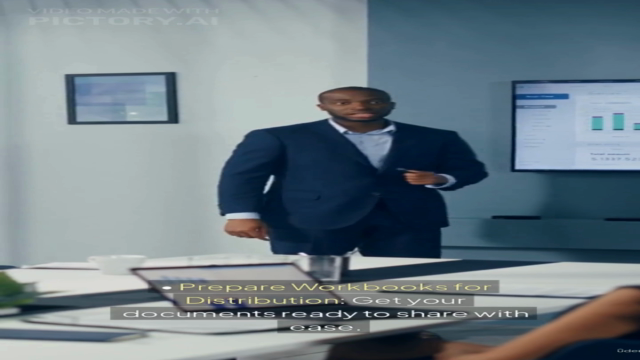
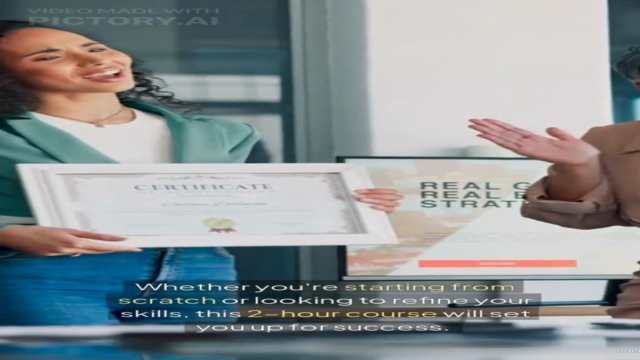
Loading charts...