Excel Crash Course: Master Excel for Financial Analysis
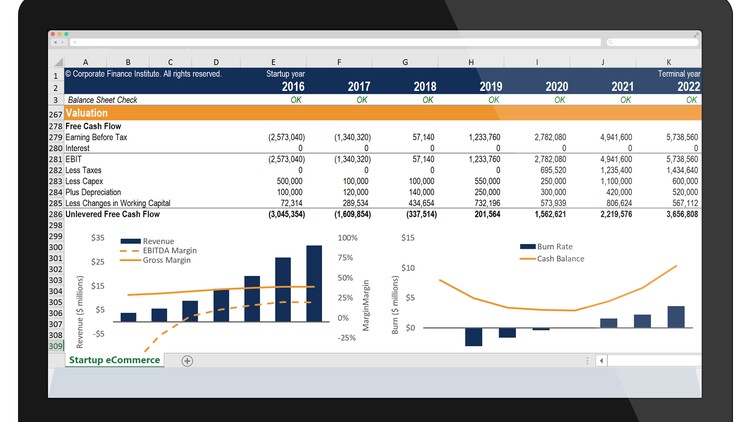
Why take this course?
🎓 Excel Crash Course: Master Excel for Financial Analysis 🚀
Course Description:
Are you ready to transform your approach to financial analysis and modeling with Excel? Whether you're a beginner or an advanced user, this comprehensive Excel Crash Course is tailored to elevate your skills to new heights. Designed specifically for those in or aspiring to enter the fields of investment banking, private equity, corporate development, equity research, and Financial Planning & Analysis (FP&A), this course promises to equip you with the tools and knowledge necessary to excel in financial analysis and modeling. 💼✨
Why Take This Course?
- Build a Strong Foundation: 📈
- Gain expertise in Excel, the cornerstone for any finance professional.
- Learn industry-standard best practices that will set you apart from your peers.
- Develop skills aligned with what global banks teach their investment bankers.
For Whom?
- Aspiring financial analysts and modelers looking to master Excel.
- Finance professionals seeking to enhance their career prospects.
- Anyone interested in learning how to perform complex financial analysis efficiently and accurately with Excel.
Course Highlights:
-
Essential Skills for Beginners: 🧠
- Learn the basics of Excel, including navigation, data formatting, and fundamental functions.
- Understand the building blocks that will enable you to create robust financial models.
-
Advanced Techniques for Experts: 🏆
- Explore advanced functions, formulas, and features like PivotTables, macros, and VBA.
- Master sophisticated financial modeling techniques that are essential for professional financial analysis.
What You'll Get from This Course:
-
Mastery of Excel Tools: 🛠️
- Learn shortcuts and efficient methods to enhance your modeling skills and save time.
- Understand how to apply functions and formulas with confidence and precision.
-
Industry Best Practices: 🏢
- Follow the same best practices used by industry leaders in finance.
- Learn how to present data clearly and effectively, making your analysis stand out.
-
Career Advancement: 📈
- Demonstrate your newfound Excel expertise in interviews.
- Gain the confidence and skills necessary to move up the corporate ladder or land that dream job in finance.
-
Real-World Application: 💼
- Apply what you learn through practical, real-world examples and case studies.
- Get hands-on experience that will be invaluable in your financial analysis career.
By the end of this course, you'll not only have a comprehensive understanding of Excel for financial analysis but also possess the skills to perform at an advanced level. This is your chance to become an Excel power user and a financial analysis expert! 🚀💡
Enroll now and take the first step towards becoming a finance professional who can analyze, model, and present with the best of them. Let's turn your ambition into action with this transformative Excel Crash Course! 🌟
Course Gallery
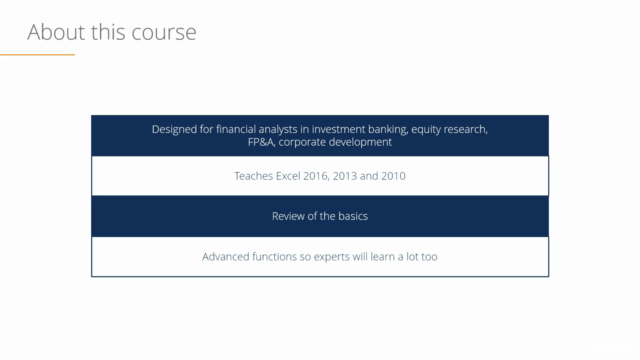
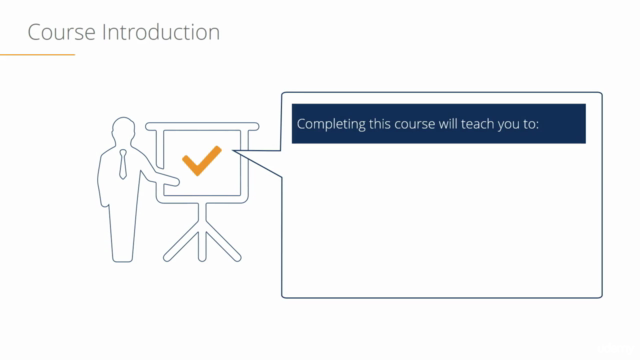
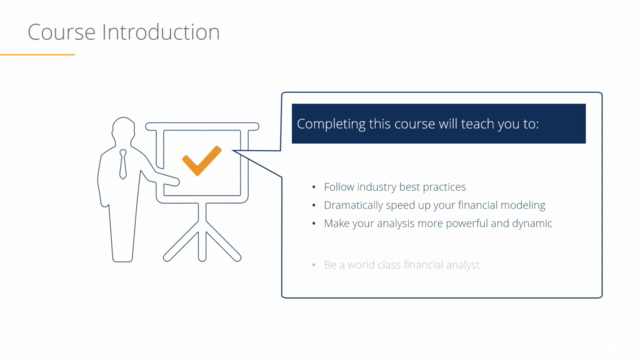
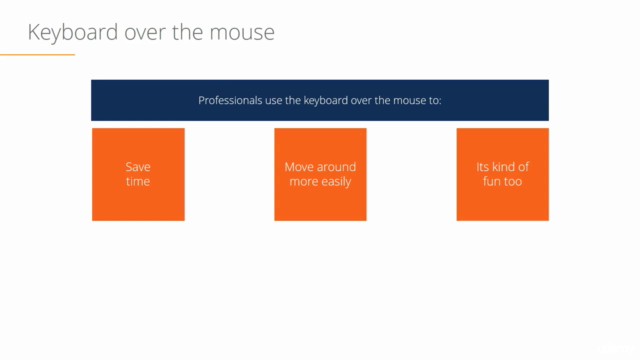
Loading charts...
Comidoc Review
Our Verdict
The Excel Crash Course: Master Excel for Financial Analysis is a solid pick for both beginners and intermediates aiming to enhance their financial modeling and analysis skills in Excel. While the course delivery heavily emphasizes keyboard shortcuts, it offers valuable content and practical examples that make mastering complex functions more accessible. Although there's room for improvement on pacing, subtitles, and cross-platform compatibility, the engaging teaching style, useful resources, and long-tail keyword relevance render this course an above-average choice for financial enthusiasts seeking a compact yet effective learning experience.
What We Liked
- Comprehensive coverage of both Excel fundamentals and advanced features, enabling students to perform professional-level financial analysis
- Packed with practical examples, hands-on exercises, and useful tips & tricks that make complex functions feel like a breeze
- Instruction is clear, engaging, and well structured, facilitating a smooth progression from basics to advanced topics
- Showcases various ways of using Excel functionalities, allowing students to choose methods that suit their needs best
Potential Drawbacks
- Shortcut-centric approach might be overwhelming for complete beginners in Excel or those working on a Mac—Windows shortcuts may not apply
- Pace can be quite fast, which might require learners to pause and replay sections for better understanding; subtitles could use improvement
- Lack of resource files sharing in some parts and the absence of exercise files might hinder hands-on learning experience
- Key focus on keyboard shortcuts limits exploration of Excel's ribbon functionality, which some learners may find helpful for visual discovery