Advanced Data Analysis - المستوى الاحترافى لتحليل البيانات

Why take this course?
📈 Advanced Data Analysis using Excel - تحليل البيانات بشكل أحترافي عن طريق ميكروسوفت اكسيل
Course Headline: Master the Art of Data Analysis with Excel!
🚀 Course Description: Are you ready to elevate your data analysis skills to the next level? Our "Advanced Data Analysis using Excel" course is tailored for enthusiasts and professionals who are keen on mastering the art of leveraging Excel functions to perform complex and dynamic analyses. With a focus on practical application, this comprehensive course will guide you through the process of building sophisticated Excel formulas that can handle large datasets with ease.
🔍 What You'll Learn:
- Combining Functions and Formulas: Discover how to merge various Excel functions to create more dynamic and powerful models for analysis.
- Dynamic Time Periods with IF Statements: Learn to manipulate time periods in your data using IF statements, enabling you to adapt to different timelines effortlessly.
- Advanced Analysis Techniques: Explore scenario analysis through the use of XLOOKUP and CHOOSE functions, giving you a deeper understanding of potential outcomes.
- Dynamic Outputs: Utilize OFFSET and IF combinations to generate outputs that adjust dynamically based on changing data.
- Data Summary with VLOOKUP & INDEX/MATCH Combinations: Learn to summarize complex datasets using a blend of VLOOKUP and INDEX, MATCH, MATCH functions for precise data retrieval.
- Using INDIRECT Functions and What-if Analysis with GOALSEEK Tool: Gain the ability to perform what-if analyses and forecast scenarios with precision.
- Creating Professional Cover Pages: Develop a professional cover page for your analysis using CELL, RIGHT, LEN, and FIND functions to present your data beautifully.
- Advanced Counting and Conditional Formulas: Master the use of COUNT and COUNTA, combined with IF, AND, OR formulas for accurate data enumeration.
- Data Tables and Pivot Tables Setup: Set up comprehensive data tables and pivot tables, complete with field settings, filters, calculated fields, slicers, and timeline views.
- Dynamic Charts: Learn to create both single and multi-array charts that update dynamically as your data changes.
- Macro Recording and Development: Dive into the world of macros to automate repetitive tasks and streamline your analysis process.
👩🏫 Course Instructor: Mohamed AbdelMegeed, a seasoned professional with extensive experience in data analysis and Excel, will guide you through this advanced course with his expert knowledge and practical teaching methods.
🎓 Who Can Attend: This course is designed for individuals who have already embarked on their data analysis journey and are looking to refine and expand their skills. Whether you're aiming to become a professional data analyst or simply wish to enhance your analytical capabilities, this course will provide the knowledge and tools necessary to succeed.
🌟 Join us now and transform your data into compelling stories through advanced analysis techniques, all within the powerful framework of Microsoft Excel! 🌟
Course Gallery

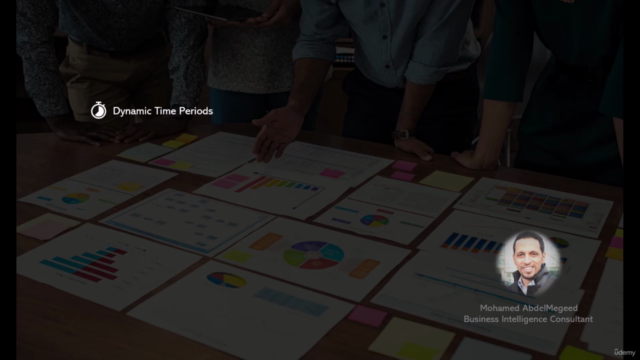
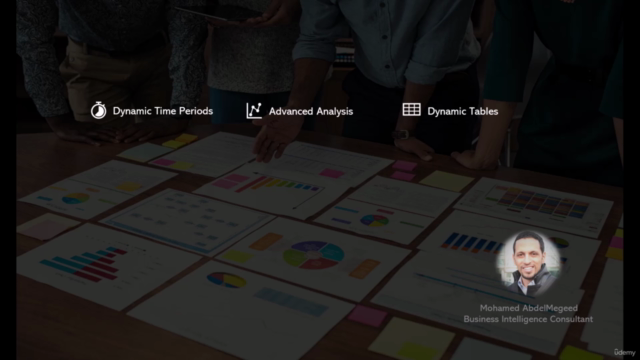
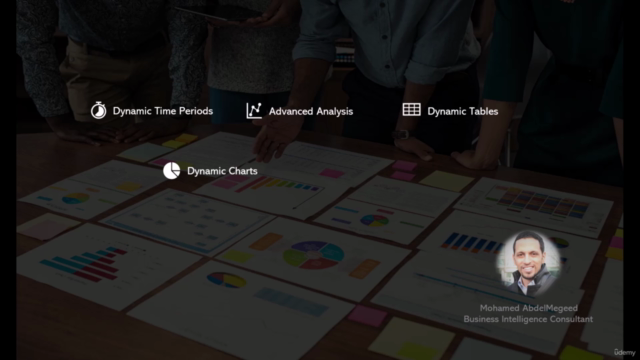
Loading charts...