Excel Charts - Excel Charts and Graphs Basic Training

Why take this course?
📊 Excel Charts and Graphs Basic Training: Master Data Visualization with Excel 2013/2010
Course Headline: Learn how to use Excel 2013/2010 to create impressive data visualizations - Excel Chart and Graphs Basic Training
Are you ready to transform your data into powerful stories?
Are you new to the world of data analysis? Do you often find yourself overwhelmed by spreadsheets and unsure of which chart to use? Are you looking for a clear, structured way to learn about Excel's charting tools? If your answer is YES to any of these questions, our "Excel Charts and Graphs Basic Training" course is designed for you!
Course Description:
This course has been meticulously crafted to cater to beginners who wish to master the art of data visualization using Excel 2013/2010. With a focus on a didactic approach, I've created this course to guide you through each step of the process in a gentle and understandable manner.
Why choose this course? The content is specifically tailored for those with little to no experience in charting data with Excel. This course will provide you with an essential foundation that will enable you to confidently analyze your datasets and present your findings effectively through charts and graphs.
What You Will Learn:
-
Chart Suitability: Discover which type of chart is most suitable for different types of data and scenarios. Knowing the right chart to use is crucial in effectively communicating your data's story.
-
Basic Chart Formatting Tools: Dive into the fundamentals of formatting charts with elements such as titles, legends, axes, and more. You'll learn how to adjust colors, fonts, and other properties to make your charts stand out.
-
Common Chart Types: Get hands-on experience with the most frequently used chart types in Excel, including bar, column, line, pie, scatter, and radar charts, among others.
-
Practical Application: Apply what you've learned by creating various types of charts from your data. You'll gain confidence in formatting existing charts to suit your specific needs.
Course Highlights:
- A structured learning path that starts with the basics and gradually builds up to more complex topics.
- Clear explanations on which chart to use for a given dataset, ensuring you're using the most effective visualization tool.
- Step-by-step guidance through the use of introductory videos, which will help you decide on the best chart type for your data.
By the end of this course, you will:
- Understand when and how to use standard charts in Excel 2013/2010.
- Feel confident in formatting charts and tailoring them to fit your data's story.
- Be able to apply the knowledge gained from the introductory videos to make informed decisions about which chart type will best represent your data.
Enroll now and begin your journey into the fascinating world of Excel charts and graphs! With this course, you'll unlock a new level of data analysis and visualization, turning complex information into clear and compelling graphics that anyone can understand. 🚀📈
Course Gallery
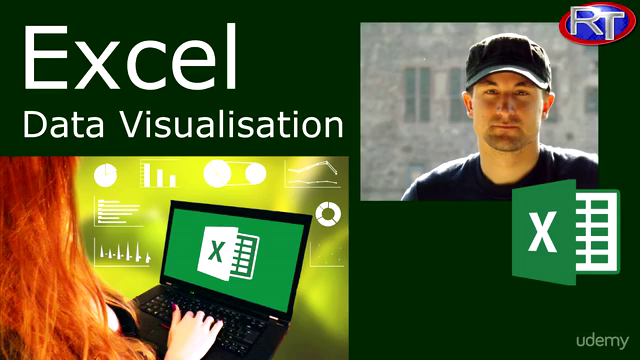
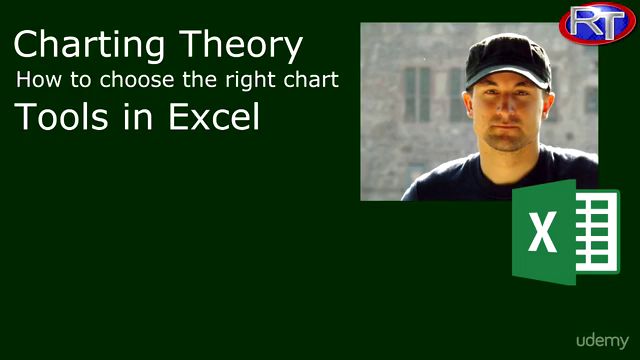
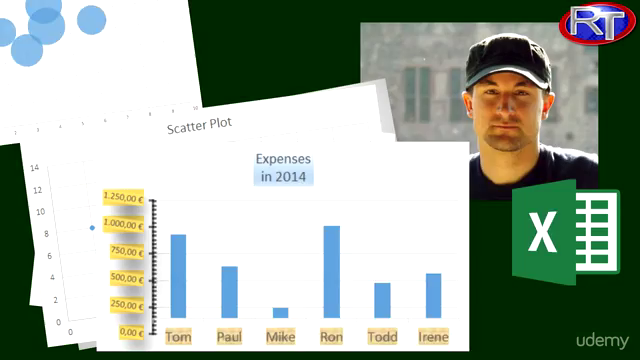

Loading charts...