Microsoft Excel - Advanced Excel Formulas & Training

Why take this course?
🌟 Microsoft Excel - Advanced Excel Formulas & Training Course 🌟
Are you ready to elevate your Microsoft Excel skills to a whole new level? Our advanced course is designed for individuals who want to master the essential formulas and features of Excel, thereby accelerating their career and enhancing their ability to manage and analyze data with unprecedented efficiency. Whether you're starting from scratch or looking to fill in the gaps in your knowledge, this comprehensive course will leave you confident and proficient.
Course Overview: Microsoft Excel is a cornerstone tool within the MS Office suite, indispensable for organizing, analyzing, and calculating data. With its intuitive grid of cells, Excel transforms raw data into actionable insights with a suite of powerful functions that cater to various fields including finance, engineering, and statistics.
Key Features and Techniques You'll Master:
- Basic to Advanced Spreadsheet Management: Understand the fundamentals of using cells, rows, and columns to organize and manipulate data like a pro.
- Data Analysis Tools: Learn to utilize Pivot Tables for summarizing and analyzing large datasets quickly. Discover the power of Pivot Charts to present your data in a compelling visual format.
- Interactive Reports: Create interactive reports with Slicers and Timelines that allow users to explore data at their own pace, making your analysis more dynamic and user-friendly.
- Automation: Automate repetitive tasks and customize data entry forms to streamline your workflow.
- VBA Programming: Dive into the VBA programming aspect of Excel for advanced problem-solving capabilities, enabling you to create complex models or applications that can interact with external sources, generate reports, and perform a variety of automated tasks.
- Excel as a Design Tool: Use Excel as a design tool by creating custom user interfaces (CUI) that make it a decision support system tailored for specific needs like stock analysis.
Why Choose This Course?
- Practical Learning: Master ESSENTIAL Excel formulas and features through hands-on learning experiences that are immediately applicable in real-world scenarios.
- Comprehensive Training: Whether you're a beginner or looking to enhance your skill set, this course is designed to fill knowledge gaps and provide advanced training.
- Interactive Content: Engage with Pivot Tables, Slicers, Time Lines, and Charts to create interactive Excel reports that are both informative and user-centric.
- Automation Techniques: Learn how to automate tasks and customize data entry forms to save time and reduce errors.
- Advanced Problem Solving: Discover the various loops in VBA that allow you to approach each task with the right tool, enhancing your problem-solving capabilities within Excel.
- Confidence in Excel: Become a confident and advanced user of Microsoft Excel, capable of solving complex problems efficiently.
- Learning New Techniques: Stay ahead of the curve by learning new techniques and formulas that will enable you to tackle tasks faster and more effectively.
Course Highlights:
- Master the intricacies of Excel cells, ranges, and functions.
- Gain confidence in using Pivot Tables and Charts for data analysis.
- Automate repetitive tasks and streamline your workflow with custom forms.
- Choose the right loop for every task in VBA.
- Solve complex problems with ease using advanced Excel features.
- Learn new techniques and formulas to enhance your productivity and analytical skills.
Embark on this journey to transform your data into a strategic asset with our Microsoft Excel - Advanced Excel Formulas & Training Course. Enhance your decision-making, streamline your business processes, and become the Excel power user you were meant to be! 📊🚀
Course Gallery
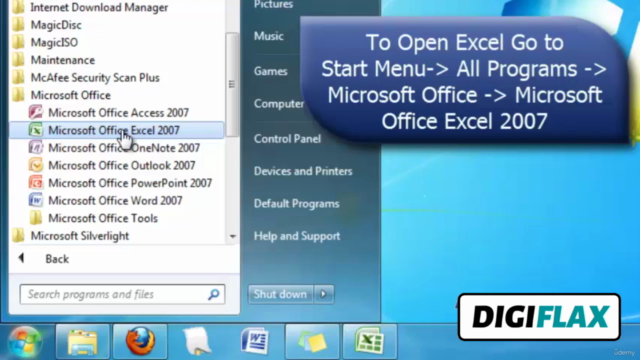
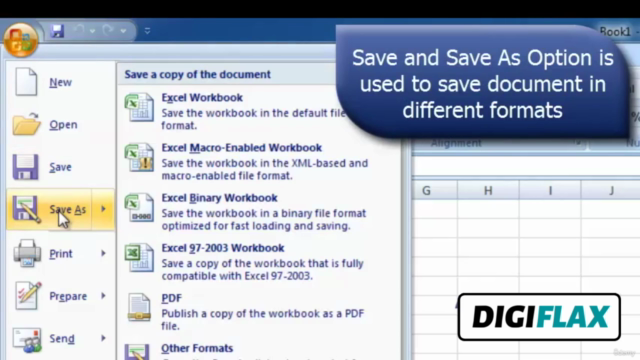
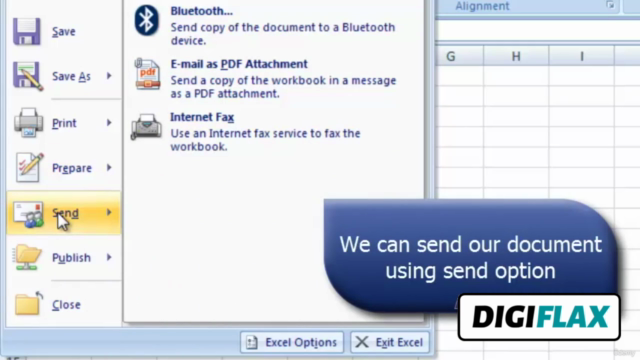

Loading charts...