Microsoft Excel - Ms Excel from Beginner to Advanced Course

Why take this course?
🌟 Master Microsoft Excel - Ms Excel from Beginner to Advanced 🚀
📘 Course Overview: This comprehensive Microsoft Excel - Ms Excel from Beginner to Advanced course is designed to take you from the basics all the way up to advanced techniques, focusing on data visualization and productivity. Whether you're a beginner or looking to expand your skills, this course will equip you with the knowledge you need for versions including 2010, 2013, 2016, 2019, 2021, 2022, and Microsoft Office 365 Excel.
For Beginners: 🕰️ Getting Started With Excel (30-Minute Guide):
Data Visualization Techniques: Learn to create impressive Excel charts and visualize your data effectively. Projects include:
Excel Shortcut Keys: Over 100 Excel shortcuts are covered in seven categories to help you become faster and more productive:
Advanced Excel Topics: Dive into the complexities of:
Course Benefits:
- Tailored for all levels, from beginner to advanced users
- Real-world examples and practical applications of Excel functions and features
- Simple explanations and step-by-step guidance
- A refreshing session for those familiar with Excel, with new insights promised
🎥 Introduction Video: Watch the Intro video to get a preview of what this course entails and what you can expect to learn.
Join us on this Excel journey and elevate your skills to new heights! 🚀
Course Gallery
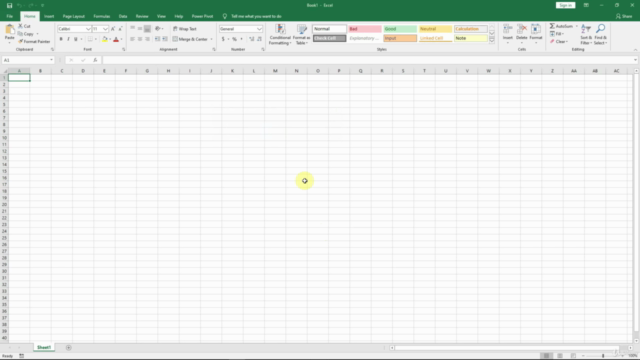
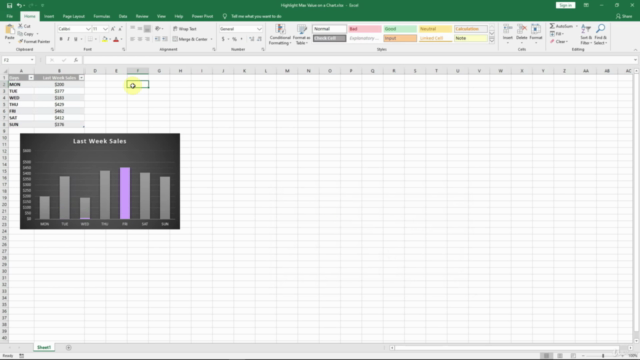
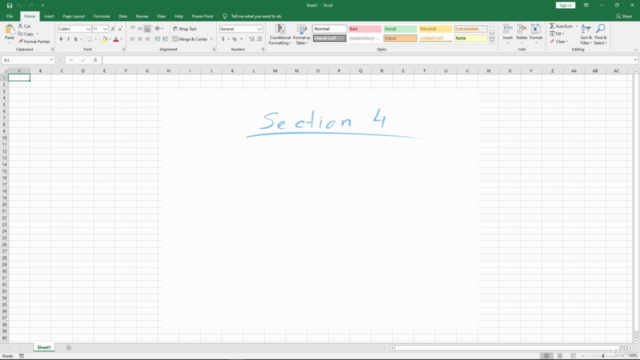
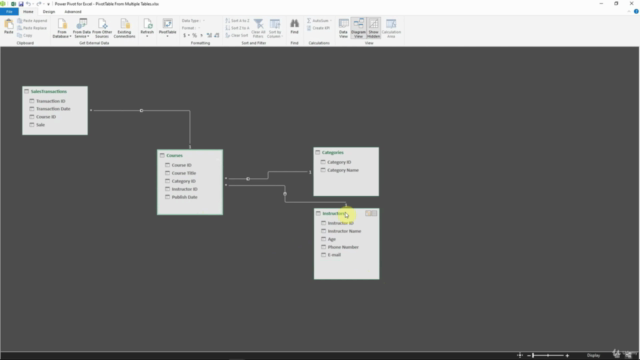
Loading charts...
Comidoc Review
Our Verdict
With its engaging teaching style, in-depth explanations, and wide-ranging curriculum, Microsoft Excel - Ms Excel from Beginner to Advanced Course proves an excellent starting point for learners of all experience levels. It is particularly valuable for those interested in honing their data visualization skills or becoming more comfortable with pivot tables. Despite minor areas that could benefit from optimization, the course provides a solid foundation in Excel basics and serves as a stepping stone towards mastery.
What We Liked
- The course provides a comprehensive overview of both basic and advanced Excel features including data visualization techniques, keyboard shortcuts, and pivot tables.
- Instructor explains every step with clarity, making the learning process smooth and enjoyable.
- Learners can revisit lectures and videos to reinforce their understanding and practice whenever needed.
- Incorporates practical examples and challenges that help learners better understand Excel's capabilities
Potential Drawbacks
- Some learners may find the course slightly slow in certain areas, especially those already familiar with basic Excel functions.
- Minor differences exist between Mac and Windows commands, which might require additional adjustments from Mac users.
- Explanations may occasionally move too quickly for some learners, necessitating pauses or rewinds.
- Sections such as heat maps and color customization receive extensive focus despite limited practical relevance.