Learn to Master Excel: Formulas, VLOOKUPS, Charts, and more

Why take this course?
🌟 Course Title: Learn to Master Excel: Formulas, VLOOKUPS, Charts, and more
Headline: Unlock Your Data's Potential with Ease: Master Excel from Home!
Course Description: Embark on a transformative journey towards Excel mastery from the comfort of your own home. Our comprehensive online Excel training course, led by industry-renowned instructor Ben Silverstein, is the ultimate guide to navigating Microsoft Excel's vast features and complex functions. This meticulously designed course takes you from the basics of spreadsheet creation and formatting all the way through to advanced data analysis techniques.
🔍 Why Learn Excel? Excel is more than a spreadsheet application; it's an indispensable tool for both personal organization and professional success. By mastering key Excel functions, you'll be able to manage, analyze, and present data with unmatched speed and precision, making you an asset in any project or business environment.
Course Curriculum Breakdown:
Section 1: Essential Formulas You Must Know
- Text To Columns: Learn to break down text into organized columns, enhancing data clarity and ease of analysis.
- Remove Duplicates: Efficiently clean datasets by eliminating redundant entries, ensuring the integrity and accuracy of your data.
- VLOOKUP: Retrieve relevant information from large datasets with precision, by searching for specific values.
- CONCATENATE: Combine text elements to create new data strings, facilitating data consolidation and customization.
- ‘IF’ Function: Apply conditional logic to perform actions or display results based on defined criteria within your data.
- Average/Sum/Median: Extract key statistical information for a deeper understanding of the data you're working with.
Section 2: Filters & Conditions for Data Management
- Pivot Tables: Create dynamic summaries and visualizations of your data to reveal patterns, trends, and anomalies.
- Conditional Formatting: Highlight important data points visually to make key insights immediately apparent.
- Freeze Panes: Keep essential data in view as you navigate large spreadsheets without losing track of your data headers.
- Data Filtering: Efficiently sort and filter large datasets to focus on the information that matters most to you.
Section 3: Chart Mastery
- Basic Charts with Pivot Data: Learn how to effectively visualize pivot table data to communicate your findings clearly and compellingly.
- Charts with a Secondary Axis: Compare two datasets in one chart, offering deeper insights into the relationship between different data sets.
This course is designed for anyone looking to enhance their data management skills, from beginners to seasoned Excel users, and for those who want to add a new dimension of data analysis proficiency to their skill set. By completing this course, you'll not only improve your ability to handle and analyze data, but you'll also be equipped with the tools to present it in a way that is both insightful and visually engaging.
👨💻 Instructor: Ben Silverstein is a seasoned professional with extensive experience in training individuals on Excel and other Microsoft Office applications. His approachable teaching style and deep expertise make him the perfect guide to help you master Excel and unlock your data's full potential.
Enroll now to take your first step towards becoming an Excel power user! 🚀
Course Gallery
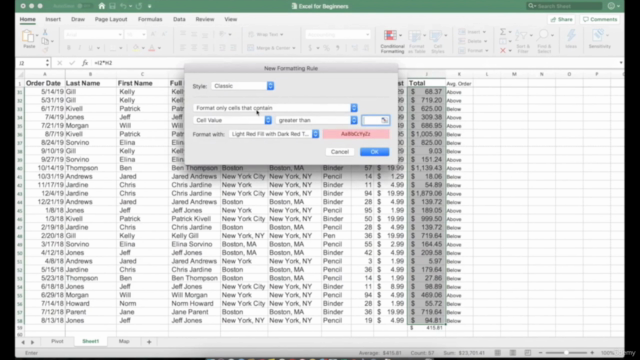
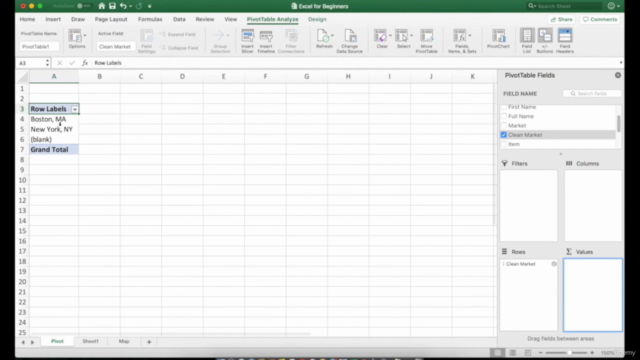
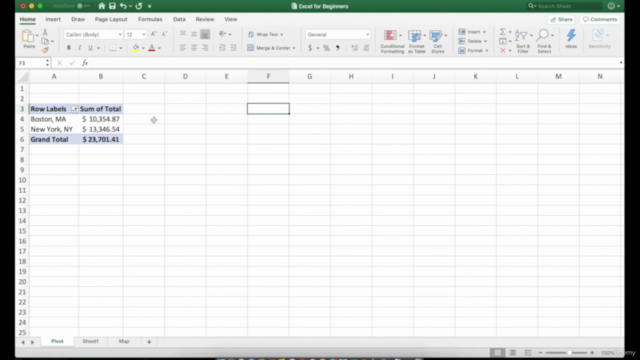
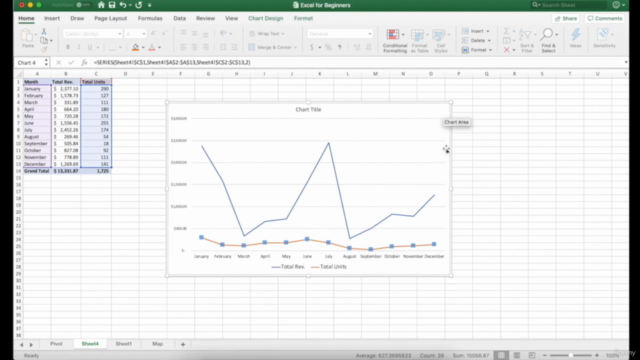
Loading charts...