Excel: Automating HR Payroll Reports with Power Query

Why take this course?
🌟 Transform Your HR Payroll Reporting with Excel & Power Query! 🌟
Are you overwhelmed with manual payroll processes and the time they demand? ⏱️ Are you looking for a streamlined solution to manage budgets and forecasts for Personnel Cost effectively? 💼💰 Look no further!
🚀 Introducing: "Excel: Automating HR Payroll Reports with Power Query" 🚀
This comprehensive online course is specifically designed for Business and Human Resources Professionals, including Compensation & Benefits Specialists, HR Managers, Finance Officers, and anyone looking to master Excel for payroll and personnel cost analysis. 👩💼🏫
Course Overview:
Module 1: Setting Up the Payroll Calculator 🧮
- Learn to merge queries to create a base for your payroll calculations.
- Discover simple and conditional formulas to accurately calculate payroll.
Module 2: Creating Dynamic Payroll Analyses 📊
- Easily automate the generation of dynamic payroll reports.
- Implement strategies to update and consolidate monthly payroll data with minimal effort.
Module 3: Budgeting & Forecasting for Personnel Costs 📈
- Apply your new skills to forecast and budget for Personnel Costs.
- Understand how to embed future months' data into your models efficiently.
Module 4: Financial Department Reports 🧾
- Create comprehensive payroll reports tailored for the Finance Department.
- Learn to present your data in a way that is both insightful and easy to understand.
Module 5: Advanced Analysis with Pivot Tables 🛠️
- Master Pivot Tables to perform advanced personnel cost analysis.
- Gain insights into your data that will help you make informed decisions.
What You'll Achieve:
- Automate repetitive payroll tasks, saving hours of manual work. ⏰
- Enhance your analytical skills with dynamic reports and budget forecasts. 📊
- Reduce errors and increase efficiency in data management. ✅
- Impress your colleagues and superiors with your new expertise. ✨
- Stay ahead of the curve by leveraging cutting-edge Excel tools like Power Query and Pivot Tables. 💡
Course Features:
- Interactive Lessons: Learn through engaging video content that's easy to follow.
- Real-World Scenarios: Apply your skills with practical examples and exercises.
- Expert Instruction: Benefit from the expertise of a seasoned financial analyst and Excel guru.
- Downloadable Resources: Get access to templates, datasets, and additional materials to enhance your learning experience.
- Community Support: Join a community of learners who share your passion for data analysis and reporting.
Ready to Elevate Your Skills? 🚀
Don't let mundane tasks dictate your workflow. Master the art of HR Payroll Reporting with Excel & Power Query and take control of your time, data, and career trajectory. 🎯
👉 Enroll Now and unlock the full potential of your professional capabilities. With this course, you'll not only save time but also provide immense value to your organization with accurate and timely reports.
Click the "Buy Now" button to start your journey towards mastering Excel for HR Payroll Reporting today! 🏆
Course Gallery
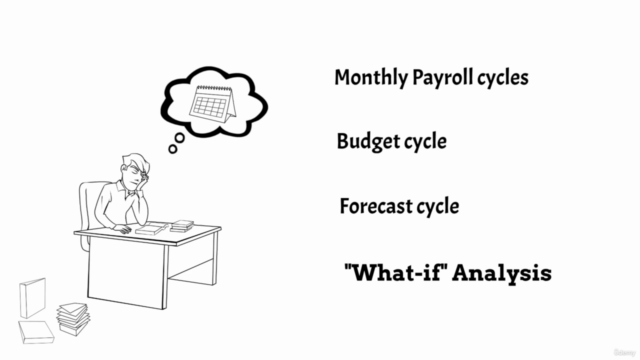

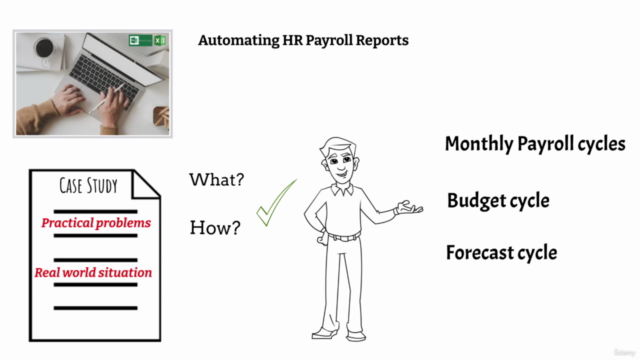
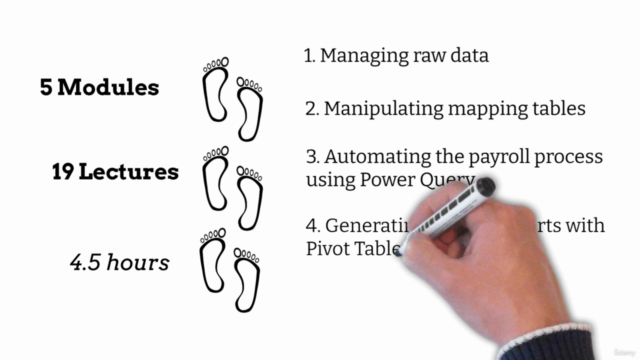
Loading charts...