Best Excel Course: Data Cleaning - For further Data Analysis

Why take this course?
🎉 Exclusive Invitation to Master Excel Data Cleaning Functions 🎉
Are you ready to elevate your Excel skills and become a true data cleaning ninja? With our comprehensive mini-course, you'll unlock the full potential of Excel's advanced functions, all in just 1.5 hours of focused learning. Here's what you can expect:
Course Highlights:
-
Foundational Understanding: We'll start by explaining the importance of using specific formulas and techniques in various contexts, ensuring you understand why certain methods are preferred over others.
-
Multiple Approaches: You'll learn about different ways to tackle problems, not just a single solution. This versatility will make you adaptable and effective in any Excel-related task.
-
Expert Formulae and Tricks: Our course is packed with expert-level formulae and hidden tricks that are essential for mastering Excel Data Cleaning functions. You'll be amazed at what you can achieve!
-
Practical Examples: We'll guide you through practical examples, including how to fill thousands of blank cells with a desired value or text, using Go To Special and other formula techniques.
What You Will Learn:
- How to correctly handle invalid dates in different formats (DMY, YMD).
- Advanced Text to Columns scenarios, including correcting invalid dates (YMD).
- Powerful Text Formulas with LEFT(), RIGHT(), SEARCH(), and MID() along with LEN().
- And much more!
Who Is This For?
This course is perfect for you if:
- You're a finance professional, data analyst, student, or anyone who needs to manage and clean data efficiently.
- You want to learn Excel beyond the basics and dive into intermediate level tips & tricks.
- You're looking for ways to save time, improve presentation skills, and stay updated with new features.
What's Included in the Course?
- Lifetime access to the course materials.
- Free updates to the course content.
- Full support from me, your instructor, regarding any issues or suggestions.
- Over 26 guided practice worksheets for immediate application of what you learn.
- The ability to learn 24 x 7 online, from anywhere in the world.
- A 30-day money-back guarantee because your satisfaction is our priority.
Take the Next Step:
Don't miss this opportunity to become an Excel Data Cleaning Ninja! Enroll now and join hundreds of satisfied learners who have transformed their Excel skills with our course. Remember, this is not just another Excel tutorial; it's a journey to mastery that will stay with you for life.
Join us today and unlock the full capabilities of Excel! 🛠️✨
Enroll Now and embark on your path to Excel excellence!
Course Gallery
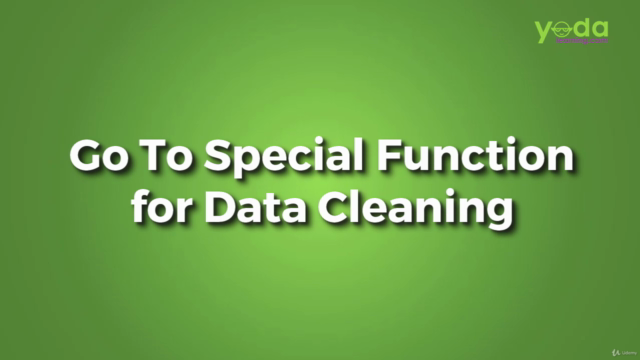
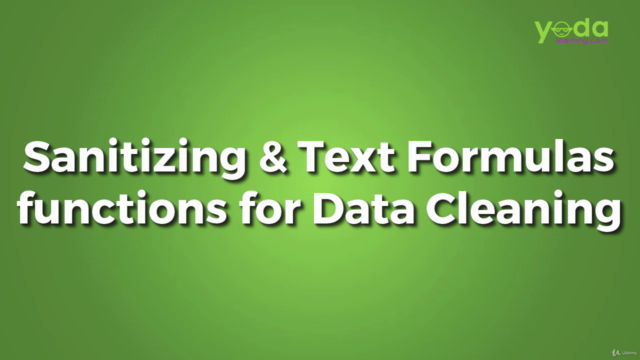
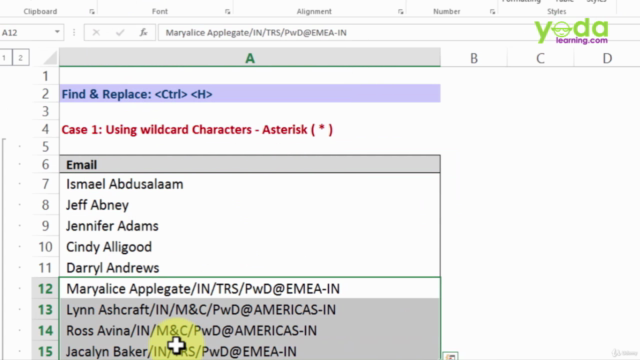
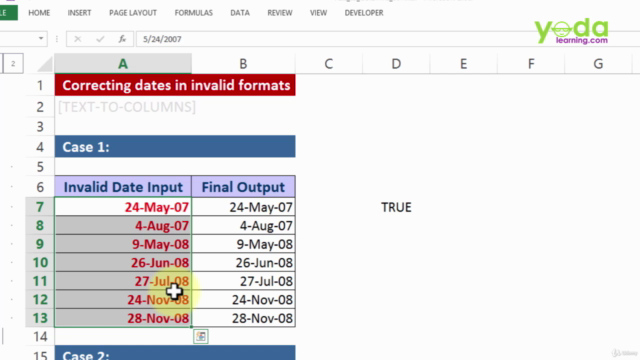
Loading charts...