Excel & Access: From A to Z for Work

Why take this course?
🚀 Course Headline:
🏆 Master Microsoft Excel and Access: Manage Complex Databases with Hundreds of Thousands of Records
🎉 Introduction to the Course:
Dive into the world of data management and automation with our comprehensive "Excel & Access: From A to Z for Work" course! Learn from Alexandru Nicace's 10 years of expertise as he guides you through every nook and cranny of these powerful Microsoft tools. Perfect for beginners and intermediate users alike, this course will empower you to handle complex databases with ease and finesse.
📊 Part 1: Mastering Microsoft Excel (Chapters 1-15)
🚀 What You'll Learn:
Excel Essentials:
- Distinguish between different Excel file types.
- Master table creation and editing techniques.
- Become proficient with base functions like Sum, Average, Count, IF, and advanced functions such as Offset, Vlookup, Hlookup, Index & Match, and DGet.
- Filter, sort, and manage data with confidence.
- Utilize Conditional Formatting to visualize your data clearly.
- Design data validation scenarios for various applications.
- Apply statistical analysis using ANOVA, Regression, and other tests.
- Craft compelling charts, dashboards, and reports.
- Protect your sheets and workbooks to safeguard your information.
- Learn effective printing techniques.
- Unlock the potential of Macros and VBA for web scrapping, password breaking, and automation.
- Create UserForms to enhance user interaction.
🎓 Practical Experience:
- Hands-on practice with real-world scenarios.
- Step-by-step guidance through each function and feature.
- Tips and tricks directly from a seasoned Excel professional.
💻 Part 2: Commanding Microsoft Access (Chapters 16-20)
🚀 What You'll Master:
Access Skills:
- Create and edit tables, focusing on field management.
- Set up data restrictions to maintain the integrity of your information.
- Import and export data from various sources to Access and vice versa.
- Utilize filters and sorts for efficient data retrieval.
- Design and execute complex queries including Select, Make Table, Append, Update, Delete, and CrossTab.
- Develop custom Forms and Report designs according to your needs.
- Manage database interactions through scripts in Access' module.
🎓 Real-World Application:
- Understand common mistakes and their solutions.
- Gain insights into managing large databases with millions of records.
- Learn how to optimize Access for personal or professional use.
✨ Who This Course Is For:
- Complete beginners eager to learn Excel and Access from scratch.
- Intermediate users seeking to enhance their skills with advanced applications and techniques.
- Professionals who frequently handle data and databases in their line of work.
- Students in fields where such software can be a game-changer for their future career.
🤝 Your Instructor:
Alexandru Nicace is your go-to expert for all things Excel and Access, with over a decade of experience transforming data into actionable insights. His passion for teaching will make learning these robust tools engaging and fulfilling.
👍 Why Take This Course?
- Learn from the comfort of your home or office at your own pace.
- Engage with a community of learners who share your interest in data management.
- Access to a wealth of resources, including course materials, credits to external services, and a selection of music by bensound to complement your learning experience.
- Receive support from Alexandru throughout your learning journey.
🎓 Conclusion:
Embark on a journey to become an Excel and Access guru with this all-inclusive course. From the fundamental basics to complex database management, you'll gain practical skills that will set you apart in the workplace. Enroll now and transform the way you handle data!
🏫 Credits:
- Icons and graphics provided by upklyak, pikisuperstar, slidesgo, Photoroyalty, and pikisuperstar on Freepik.
- Music track by bensound.
Ready to become an Excel & Access expert? 🌟 Sign up today and kickstart your data management career!
Course Gallery
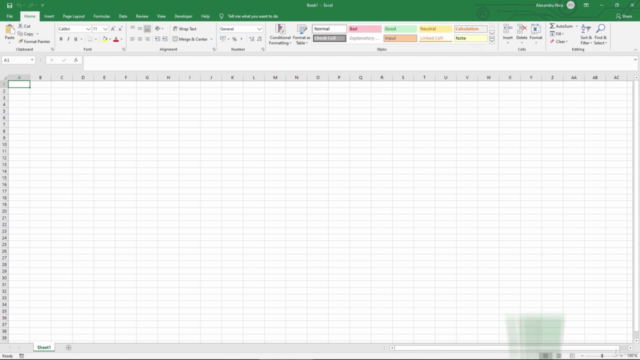
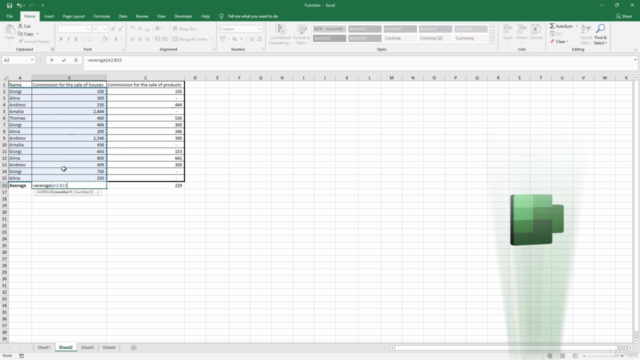
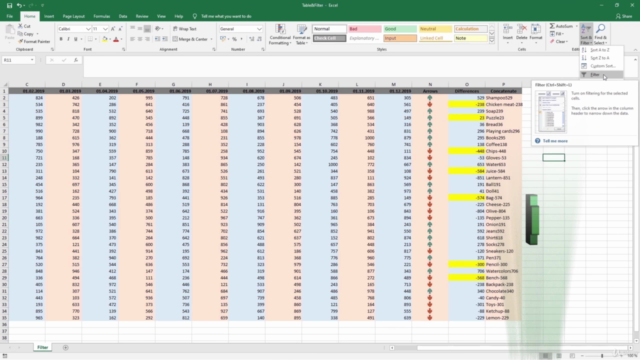
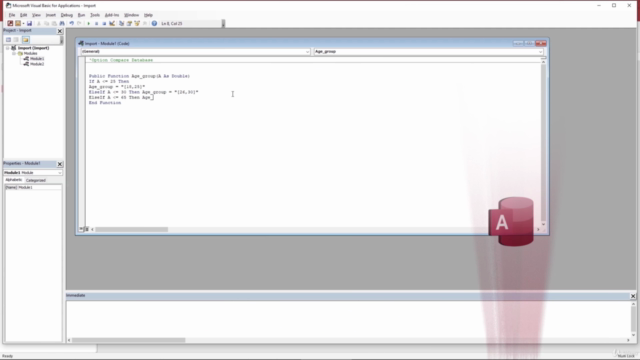
Loading charts...