Excel Microsoft Office 365 Beginner course

Why take this course?
🌟 Master Excel Microsoft Office 365: Beginner Course 🌟
Embark on a comprehensive journey to master Excel with our beginner course, the first in a series of three levels designed to take you from a novice to an advanced user. This is a complete, in-depth guide tailored for individuals who are new to Excel 365, part of Microsoft Office's suite of productivity tools.
Course Title: Excel Microsoft Office 365 Beginner course
Instructor: Steve Paulick - Microsoft Certified Professional & Comptia A+ Computer expert
Duration: Approx. 2 hours
Format: Video lessons with practical exercises and a downloadable test quiz
Course Overview:
This beginner course provides a solid foundation in Excel 365, introducing you to its powerful features, user-friendly interface, and the flexibility it offers. With over 20 years of experience as a computer repair, networking, and software expert, your instructor combines technical knowledge with real-world expertise to guide you through every aspect of using Excel effectively.
What You'll Learn:
📈 Chapter 1: New Features for 365 Overview
- Understanding the differences between older versions and Excel 365
- Exploring what's new in Excel 365
- Adding new features to enhance your workflow
- Utilizing Excel 365 in the Cloud for seamless collaboration
📊 Chapter 2: Starting up Excel Overview
- Navigating the Excel interface and understanding its components
- Learning the differences between a workbook, worksheet, and spreadsheet
- Mastering cell entry, data editing, and selection
- Customizing the Ribbon and KeyTips for efficiency
📝 Chapter 3: Creating New Workbooks Overview
- Crafting your first Excel workbook and adding new worksheets
- Entering and formatting text, numbers, and dates
- Utilizing Autofill to speed up data entry
- Saving your work with the correct file format
📎 Chapter 4: Organizing Your Worksheet Overview
- Freezing panes and splitting views for easier data analysis
- Managing sheets by creating, renaming, hiding, and unhideing them
- Formatting cells with borders, backgrounds, and effects
- Copying and moving worksheets to organize your workbook
📫 Chapter 5: Basic Formulas Overview
- Crafting simple formulas to perform calculations
- Using built-in functions to automate tasks
- Learning the syntax for formula creation
- Applying autosum to quickly add columns of numbers
🎨 Chapter 6: Using a Template Overview
- Designing and applying custom templates to streamline your workflow
- Applying styles and themes for an enhanced look and feel
- Conclusion
Bonus: A downloadable Test Quiz is included with an answer key to help you assess your progress. 🎉
Why Take This Course?
✅ Learn at your own pace, on any device, with internet access. 📈 Gain hands-on experience with real-world examples and exercises. 🚀 Advance your career by mastering Excel, a critical tool for data analysis and management. 🤝 Benefit from the expertise of a seasoned professional who's helped over 3,000 clients.
Enroll now to kickstart your journey with Excel Microsoft Office 365 and unlock a world of data-driven opportunities! 🚀
Note: This course is designed for beginners. If you are already familiar with the basics or looking for more advanced content, consider enrolling in our intermediate and advanced courses to continue honing your skills.
Course Gallery

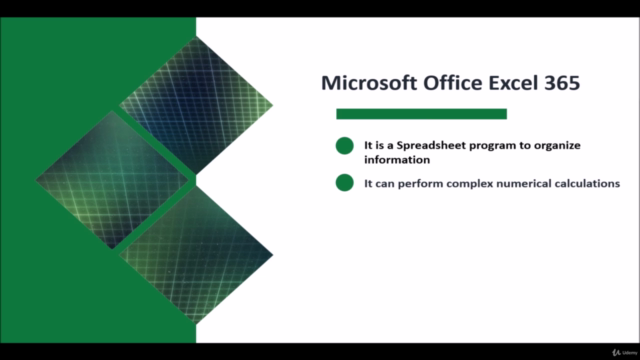
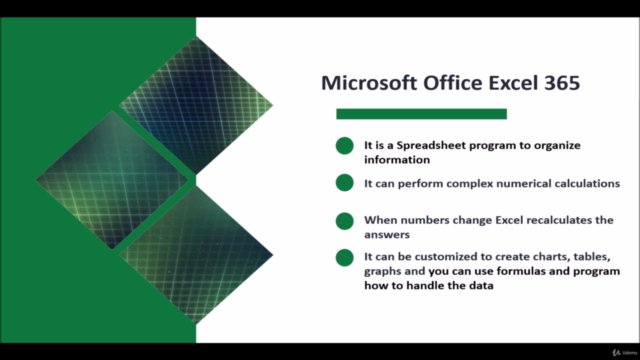
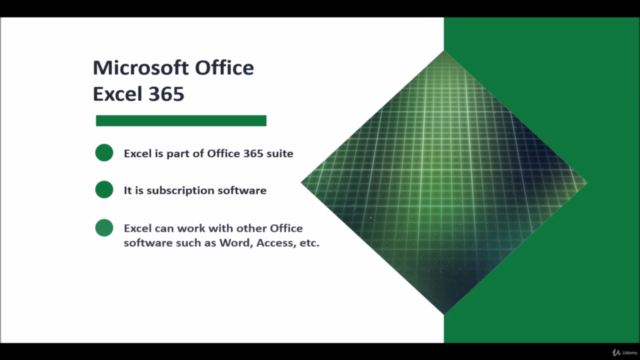
Loading charts...