Microsoft 365 Excel - Intermediate

Why take this course?
TDMExcel 365 Intermediate: Unlock the Power of Excel for Next-Level Analysis! 📊🚀
Course Description: Dive deeper into the world of Excel with our Excel 365 Intermediate course, designed to elevate your data handling and analysis skills to a professional level. By completing this course, you'll master advanced features that will transform how you manage, analyze, and visualize data in Excel.
Here's What You'll Learn:
- Linking Workbooks & Worksheets: Discover how to link sheets between workbooks for seamless data integration and update sharing. 🔗
- Working with Range Names: Learn to create, manage, and use range names for more efficient data references.
- Sorting & Filtering Data: Master the art of organizing your data effortlessly by sorting and filtering with ease.
- Organizing Data with Tables: Turn a range of cells into a table to apply powerful features like structured referencing and data validation.
Advanced Features & Tools:
- Conditional Formatting: Highlight important data patterns and trends with dynamic formatting that responds as your data changes. 🎨
- Outlining with Subtotals and Groups: Effortlessly summarize and outline your data with subtotal features, and organize complex worksheets into manageable sections with groups.
- Charts & Sparklines: Bring your data to life by displaying it graphically. Create insightful charts and enhance your spreadsheets with powerful sparklines. 📈
PivotTables & PivotCharts:
- Dive into the world of PivotTables to summarize and analyze large amounts of data quickly and effectively.
- Learn how to create dynamic PivotCharts that provide compelling visuals for your data analysis.
Advanced Analysis with Slicers & PowerPivot:
- Enhance your PivotTable experience with slicers, offering a user-friendly way to segment and filter your PivotTable data dynamically.
- Discover the capabilities of PowerPivot for handling massive amounts of data in Excel. Learn how to create data models, perform what-if analysis, and manage large datasets like a pro. 🛠️
Why Choose Intellezy? Intellezy is your go-to resource for comprehensive training videos on Office 365 Excel and beyond. With over 9,000 training videos covering desktop applications, technical concepts, and business skills across hundreds of courses, we're your partner in professional development. Our engaging video content comes with assessments to test knowledge before and after the course, ensuring you're ready to apply what you've learned. Plus, our content is kept fresh and relevant with frequent updates to match software changes.
Custom Content & Professional Development: Our in-house video development team can create tailored training content for your organization's specific software roll-outs. This ensures that your workforce stays ahead of the curve with the most current techniques.
Recertification Points: This course aligns with the CAP Body of Knowledge and is eligible for 4.5 recertification points under the Technology and Information Distribution content area. 🏆
Certificate of Completion: Upon successful completion of this course, reach out to info@intellezy.com with your proof of completion to receive your certificate.
Take your Excel skills from basic to masterful with our Excel 365 Intermediate course. Your data awaits! 🌟
Course Gallery

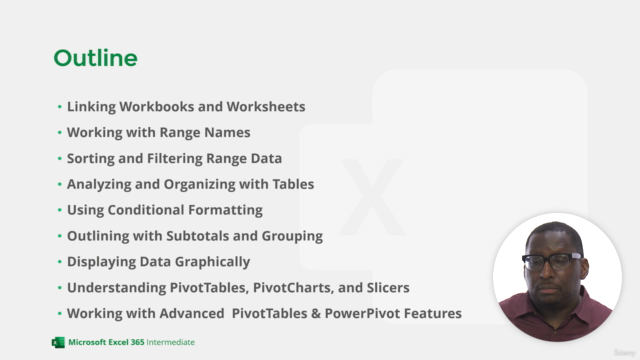
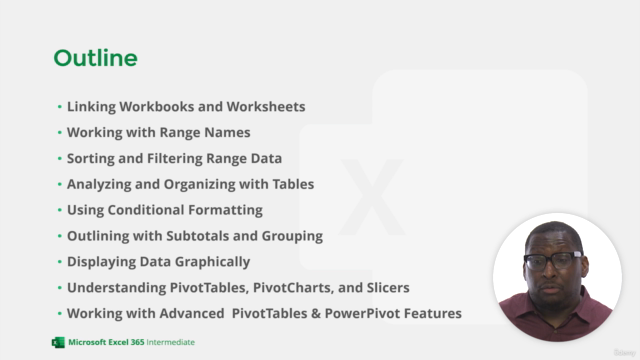
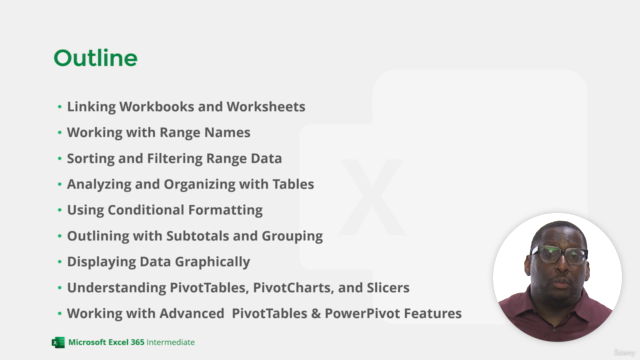
Loading charts...