Excel 2016 Pivot Tables: Create Basic Pivot Tables in Excel

Why take this course?
🚀 Master Excel 2016 Pivot Tables with Ease! 📊
About Your Instructor, Kawser Ahmed 👩💻🏫
Kawser Ahmed is not just an instructor; he's a seasoned Excel expert and a passionate blogger with a treasure trove of knowledge. His blog, ExcelDemy, sees over 25,000 visitors every month, eager to dive into his insightful articles on Excel and data analysis. With a whopping 15,000 successful students since November 2015, Kawser's online courses have garnered an impressive 375 total Reviews - a testament to his teaching prowess. 🌟
Course Overview 📈✨
Course Updated: November 1, 2016
Embark on a journey to become proficient in creating basic Pivot Tables in Excel 2016 with this comprehensive course. By the end of this course, you will be equipped with the skills to:
- Create and Update Basic Pivot Table Reports in Excel 2016.
- Understand When and Why Pivot Tables are a must-use tool for your data analysis needs.
- Become familiar with the Features of an Excel Pivot Table Report.
- Learn to handle Limitations and Compatibility Issues specific to Pivot Tables.
Course Content Breakdown 📚
Here's a sneak peek into what you will learn:
- Real-life Use Cases for Excel Pivot Tables.
- The Anatomy of a Pivot Table Report, with a real-life example to guide you.
- How to Prepare Your Data Source for an Excel Pivot table.
- Step-by-step instructions on Creating and Updating Basic Pivot Tables.
- An introduction to the Slicer Tool in Excel, making data analysis a breeze.
- Three Powerful Techniques that will save you time and streamline your work with Excel Pivot tables.
This course is tailored for beginners and intermediate users alike, providing a solid foundation or enhancing existing skills with Excel 2016's Pivot Table feature. Dive into the world of data analysis and unlock the full potential of Excel with this practical, hands-on course. 💫
Take the first step towards becoming an Excel Pivot Table pro! Don't just take our word for it; check out the free previews of the course. We're confident that this course will revolutionize the way you view and utilize Excel Pivot Tables. Join us now and transform your data into meaningful insights! 🎉
Enroll Now to Turn Your Data into Dynamic Insights with Excel 2016 Pivot Tables! 🎓💻
Course Gallery
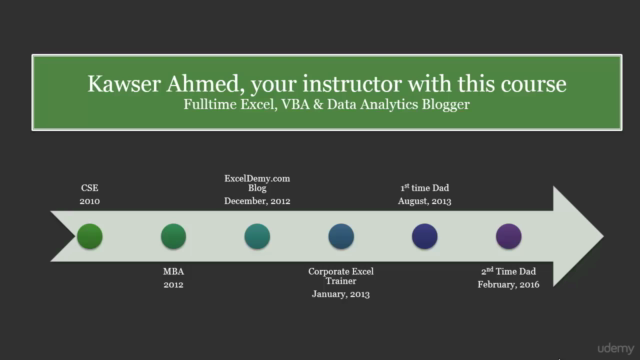
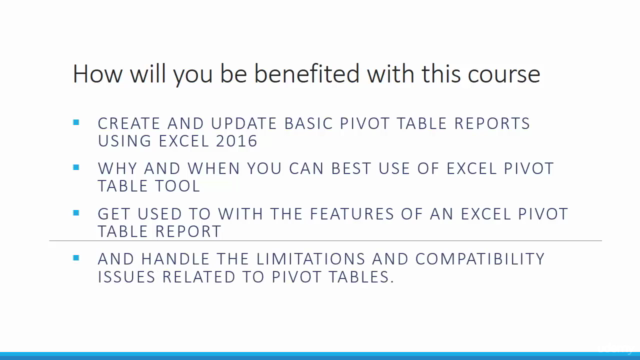
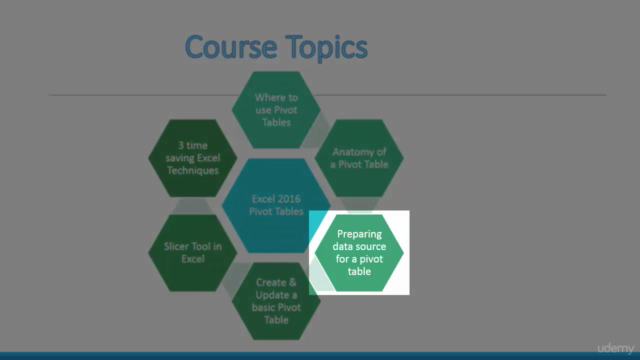

Loading charts...