Microsoft Excel 2016: Part 3 (Expert Level)

Why take this course?
🌟 COURSE DESCRIPTION 🌟
Would you like to elevate your Excel skills to the expert level? 🚀 In this comprehensive course, "Microsoft Excel 2016: Part 3 (Expert Level)," you'll dive deep into the advanced features of Excel 2016. This isn't just about crunching numbers; it's about mastering collaborative tools, managing complex documents, and unlocking the true potential of Excel to handle large datasets with finesse. You'll learn how to leverage formula tracking, reference functions, and much more to automate tasks, analyze data, and gain insights that can drive business decisions. By leveraging the power of Excel, you'll be able to focus on what truly matters - extracting meaningful results from the wealth of information at your disposal.
📚 METHOD 📚
The course is meticulously designed by our very own SONIC Performance Support - an E-Learning Expert, who will guide you through each step with clarity and precision. You'll benefit from a rich array of additional resources, including hands-on practice files, comprehensive handouts, and engaging quizzes to ensure you truly understand the material. The learning journey is structured to optimize your knowledge retention and practical application of Excel's advanced features.
🎯 THIS COURSE IS SUITABLE FOR YOU IF 🎯
- You're tasked with troubleshooting large, complex workbooks and need to understand every nook and cranny of Excel.
- You aim to automate repetitive tasks and streamline your workflow for greater efficiency.
- You require the ability to construct and apply elaborate formulas and functions to perform rigorous analysis of extensive, complex datasets.
📈 PREREQUISITES 📈
This course is tailored for individuals who are already comfortable with the basics of Excel 2016 and are keen on advancing their skills. If you're an experienced user looking to delve into some of the more sophisticated features of Excel, this course is your next step towards mastery.
🎯 COURSE OBJECTIVES 🎯
Upon completing this expert-level course, you will be equipped with advanced data analysis skills, collaborative capabilities, and the ability to automate workbook functionality. You'll learn how to:
- Manage multiple worksheets and workbooks with ease.
- Utilize Lookup functions to retrieve data efficiently, and master formula auditing to trace your way through complex calculations.
- Share and protect workbooks to ensure data integrity and security.
- Automate repetitive tasks within Excel to save time and reduce manual errors.
- Create sparklines and map data for visually compelling representations of trends.
- Forecast data using advanced tools and techniques.
This course is designed to cover the objectives of the Microsoft Office Specialist exams, specifically tailored to help students prepare for the Excel 2016 Exam and the Excel 2016 Expert Exam. Embark on your journey to becoming an Excel expert today! 🎓🚀
Course Gallery


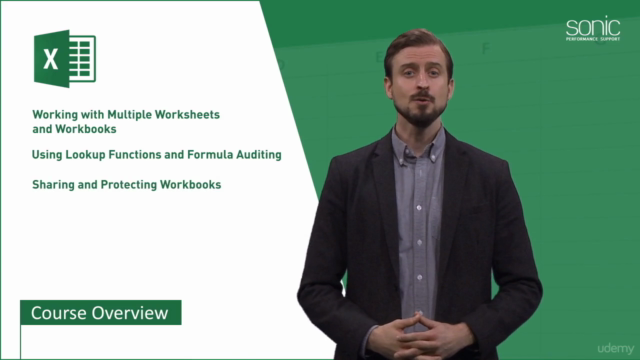
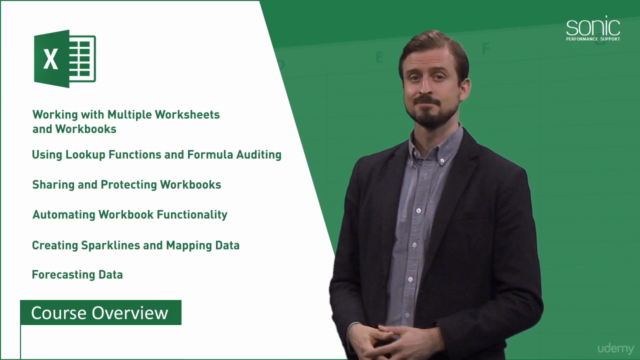
Loading charts...