Excel 2016 (365) Intermediate Training Course | Office 365

Why take this course?
🎉 **Master Microsoft Excel 2016 (365) with Our Intermediate Training Course!**📊
Course Overview:
Microsoft Excel 2016 (365) Intermediate Training Course is the perfect next step if you're comfortable with the basics of Excel but ready to tackle more advanced features and functions. This course is tailored for individuals who have a foundational understanding of Excel, perhaps from completing our Excel 2016 Foundation level course or have some prior experience with similar software.
What You'll Learn:
Setup & Printing Issues:
- Understand the setup process for Microsoft Excel 2016.
- Master printing options to ensure your reports look just right when printed.
Excel Functions and Formulas:
- Time & Date Functions: Manipulate, format, and analyze dates with precision.
- Mathematical Functions: Perform complex mathematical calculations easily.
- Logical Functions: Solve problems using conditional logic.
- Statistical Functions: Analyze data with statistical tools.
- Text Functions: Manage and manipulate text data efficiently.
- Financial Functions: Calculate financial figures, such as annuities and depreciation schedules.
- Lookup Functions: Retrieve and sort through data using powerful lookup techniques.
- Database Functions: Execute advanced database queries within your spreadsheets.
Named Ranges:
- Create and use named ranges to make complex formulas simpler.
Cell Formatting:
- Learn cell formatting techniques to enhance the readability and aesthetics of your data.
Worksheet Manipulation:
- Discover how to effectively manage multiple worksheets within a single workbook.
Templates & Paste Special Options:
- Utilize Excel templates for consistent and efficient report creation.
- Explore the various paste special options to merge, format, or import data precisely.
Why Take This Course?
- Included with Microsoft Office 365: You already have access to Excel 2016!
- Hands-On Learning: Engage with real-world scenarios that mimic the tasks you'll encounter in your professional life.
- Skill Advancement: Elevate your proficiency in Excel, a tool essential for data analysis and business operations.
- Flexible Learning: Access course materials at your own pace, from anywhere with an internet connection.
Who Is This Course For?
This Intermediate Training Course is designed for:
- Individuals who have completed our Excel 2016 Foundation level course.
- Professionals looking to enhance their spreadsheet management skills.
- Business owners and managers seeking to leverage Excel's advanced features.
- Students and educators aiming to use Excel more effectively in academic projects.
Your Instructor:
Course instructor David Murray brings a wealth of knowledge and real-world experience to the classroom, ensuring you receive practical, applicable training that you can apply immediately.
🎓 Enroll now and take your Excel skills to the next level with our Intermediate Training Course! 🎓
Course Gallery
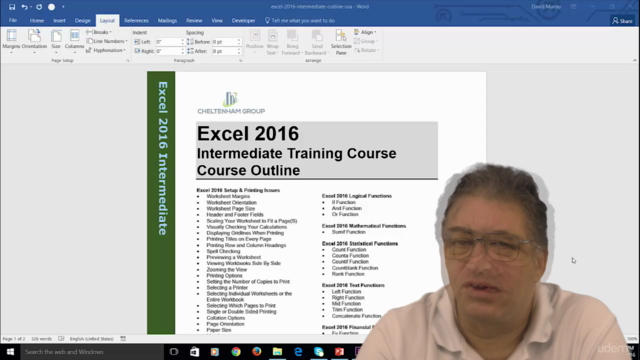
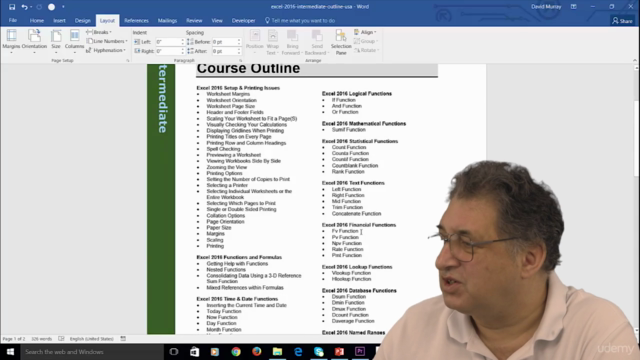
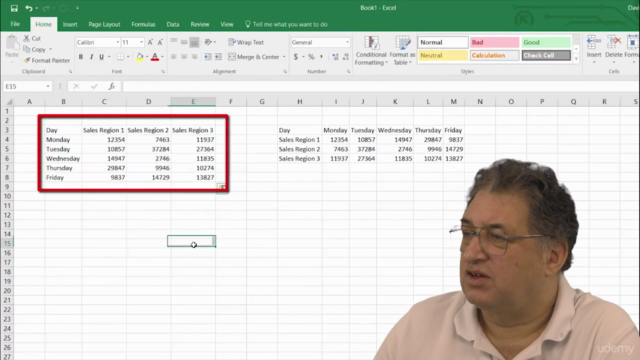
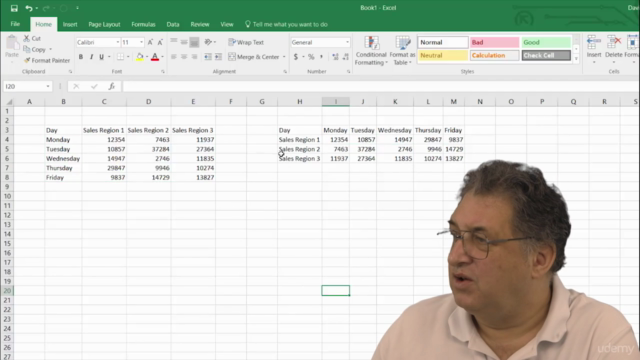
Loading charts...