Excel 2016 Foundation Training Course | Video Tutorial

Why take this course?
🚀 Excel 2016 Foundation Training Course: Master the Basics! 📚
Course Overview: Dive into the world of data management and analysis with our comprehensive Excel 2016 Foundation course, specifically designed for beginners. Whether you're a student, professional, or just looking to enhance your spreadsheet skills, this course will equip you with the fundamental knowledge to handle Excel like a pro. 🖥️🎓
What You'll Learn:
- Excel Selection Techniques 🔍
- Master various ways to select and manipulate rows, columns, and cells in Excel with ease.
- Manipulating Data ✂️
- Learn how to edit and organize your data effectively within the worksheet.
- Worksheet Essentials 📋
- Get familiar with the functionalities of a worksheet, including formatting text, aligning content, and setting up number formats for clarity and precision.
🎨 Formatting Mastery:
- Font Formatting 🦺
- Alignment Formatting ➡️
- Number Formatting 💼
- Freezing Row and Column Titles 🌫️
Formulas and Functions:
- Understanding Formulas 🧮
- Applying Functions 📋
- Learn the most commonly used functions that will save you time and simplify complex calculations.
📈 Charts and Data Visualization:
- Creating Charts 🍎
- Formatting Charts 🎨
- Discover how to effectively present your data with visually appealing charts and graphs that convey the right message.
Customizing Excel for Your Needs:
- Personalizing Your Excel Experience ✨
- Explore options to tailor Excel to your individual preferences, enhancing your efficiency and productivity in the application.
Why Choose This Course?
- Tailored for Beginners 👶
- No prior knowledge of Excel required – we'll start from the very basics.
- Practical Video Tutorials 🎥
- Engage with interactive video content that demonstrates each concept in real-time.
- Real-World Examples 🌍
- Apply your new skills to practical, relatable scenarios that will help you understand the true power of Excel.
Course Features:
✅ Step-by-step guidance through clear video tutorials. ✅ Downloadable resources for additional learning support. ✅ Quizzes and exercises at the end of each chapter to reinforce your learning. ✅ A supportive community forum to discuss and share tips with fellow learners. ✅ Lifetime access to course materials, so you can refer back to them anytime.
Enroll Now and Transform Your Data Handling Skills! 🌟
Take the first step towards becoming an Excel wizard by enrolling in our Excel 2016 Foundation Training Course today. With expert guidance, hands-on practice, and a comprehensive curriculum, you'll be analyzing data like a seasoned pro in no time! 💻👍
Course Gallery
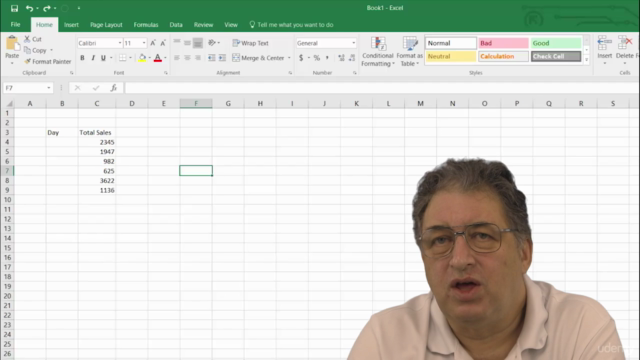
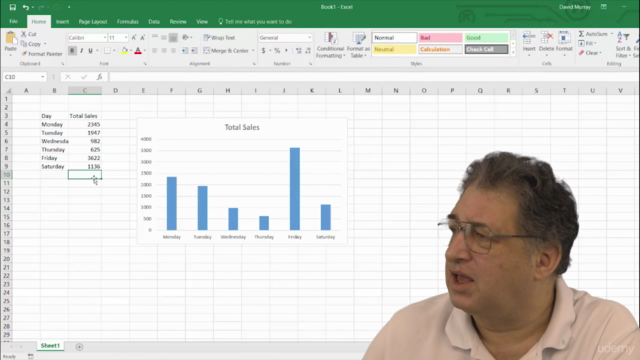
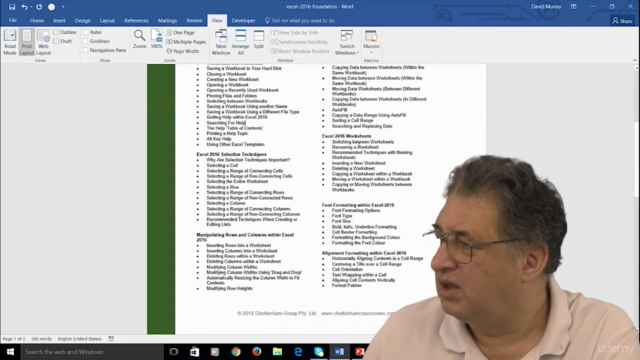
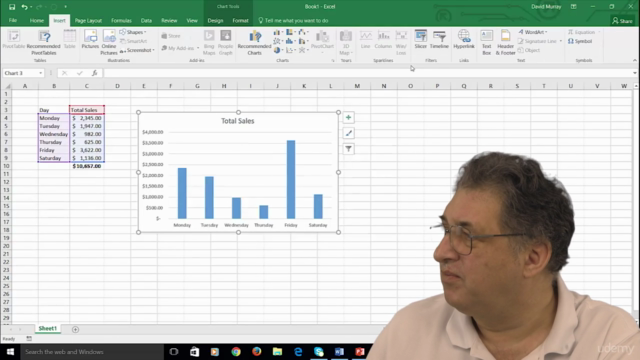
Loading charts...