Microsoft Office Excel 2016: Part 1 Beginner Level

Why take this course?
🌟 Course Title: Microsoft Office Excel 2016: Part 1 - Beginner Level 📊
Course Description 🚀
Are you ready to unlock the full potential of your data with Excel 2016? 🛠️ If you're just starting out or looking to solidify your understanding of spreadsheets, this course is your golden ticket! We'll guide you through the basics, helping you grasp where and how Excel fits into various scenarios. You'll learn to create error-free tables and begin mastering those fundamental calculations that are the bedrock of data analysis.
Excel 2016 is a robust tool, yet many users only tap into a fraction of its capabilities. By the end of this course, you'll be tapping into that untouched 90% and more! We'll cover everything from the ground up: understanding cells, performing calculations, and much more.
Method 📚
Dive into the world of Microsoft Excel with a seasoned trainer who will take you through all the important features and functionalities step by step. You'll have access to a treasure trove of additional materials, including practice files, handouts, and quizzes to test your knowledge. The course is designed to start simple, with creating your first worksheet, and then gradually introduce you to Excel's powerful capabilities.
With hands-on practice files and quizzes, you'll not only see how it's done but also confirm what you've learned. This course sets you on the path to being fully prepared for the official Microsoft Office Specialist exam.
Who Is This Course For? 🎯
- Excel Beginners: If you're new to Excel and eager to learn, this is your starting point.
- Foundational Learners: Whether you're looking to get a solid grasp of Excel 2016 or improve your current skills, this course will build a strong foundation.
- Spreadsheet Operators: If you need to manage electronic spreadsheets, this course will equip you with the necessary tools and techniques.
Prerequisites 🏗️
To ensure you get the most out of this course, a basic familiarity with using personal computers, keyboards, mice, and navigating the Windows environment is expected. Prior experience with Microsoft Office applications will be beneficial but not mandatory.
Course Objectives ✅
Upon completing this course, you'll be equipped to:
- Perform Calculations: Handle basic arithmetic operations and formulas.
- Modify a Worksheet: Make changes to cells, ranges, and entire sheets.
- Format a Worksheet: Apply styles, fonts, colors, and conditional formatting to enhance readability and data presentation.
- Print Workbooks: Properly configure and print your Excel workbooks for various purposes.
- Manage Workbooks: Learn to save, rename, open, close, protect, and share your workbooks efficiently.
By the end of this course, you'll have a command over Microsoft Office Excel 2016, enabling you to effectively create, develop, and analyze data in worksheets and workbooks, driving success within your organization. Embark on your journey to becoming an Excel expert today! 💼✨
Course Gallery



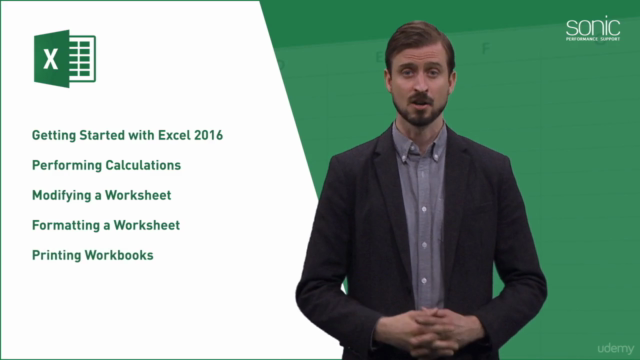
Loading charts...