Excel 2016 Advanced Level Training | Video Tutorials

Why take this course?
🌟 Excel 2016 Advanced Level Training | Video Tutorials 🌟
Course Headline: 🚀 Become an Excel 2016 expert! 🚀
Unlock the Full Potential of Excel with Our Advanced Course!
Are you proficient in Excel but ready to take your skills to the next level? Our Excel 2016 Advanced Training Course is specifically designed for individuals who have a solid grasp of the basics and are eager to master advanced features. Whether you're a data analyst, business professional, or just an Excel enthusiast, this course will elevate your expertise and make you indispensable in your field.
🎓 Who is this course for?
- Excel users with a sound understanding of the application
- Those who have completed the Foundation and Intermediate Excel 2016 training courses
- Professionals seeking to enhance their data management capabilities
- Anyone aiming to become an advanced Excel user!
Course Breakdown:
-
Pivot Tables & Input Tables: Dive into the world of dynamic data summarization and analysis. Learn how to create, analyze, and present your data in a flexible format.
- Mastering Pivot Tables
- Understanding Input Tables
-
Charts & Graphs: Visualize your data like never before. Discover how to create compelling charts that communicate complex information clearly and effectively.
- Enhancing Data with Charts
- Advanced Charting Techniques
-
Hyperlinks & Linking/Embedding: Navigate your workbooks seamlessly. Learn how to create hyperlinks, link sheets, and embed data for efficient access and reference.
- Creating Hyperlinks in Excel
- Sheet Linking & Data Embedding
-
Importing Text Files: Expand your datasets by importing text files. Understand the steps to merge external data sources with your existing spreadsheets.
-
Sorting and Filtering Data: Manage large datasets effortlessly. Sort and filter data to quickly identify relevant information and enhance data clarity.
- Advanced Sorting Methods
- Efficient Data Filtering Techniques
-
Tracking, Reviewing, and Managing Changes: Stay on top of collaborative projects. Learn how to monitor changes, review versions, and manage multiple contributors' work.
-
Scenario Manager: Simplify complex decision making with the Scenario Manager tool. Use scenarios to predict various outcomes and make informed decisions.
-
Data Validation & Auditing: Ensure data integrity by setting up validation rules and conducting audits to verify the accuracy of your data.
- Implementing Data Validation Rules
- Conducting Data Audits for Accuracy
-
Macros: Automate repetitive tasks with Excel macros. Learn how to record, write, and debug macros to save time and enhance productivity.
-
Passwords & Security Issues: Protect your data with advanced password protection features and understand the security measures available in Excel 2016.
- Securing Your Data with Passwords
- Understanding Security Best Practices
Why Take This Course?
- Advanced Skills: Acquire advanced knowledge that sets you apart from other users.
- Practical Application: Learn through hands-on, real-world scenarios that provide immediate practical benefits.
- Expert Instructor: Gain insights from David Murray, a seasoned instructor with a wealth of experience in Excel.
- Flexible Learning: Study at your own pace, with lifetime access to course materials.
- Community Support: Engage with a community of learners and experts who share your passion for Excel.
Ready to command Excel like a pro? Enroll in our Excel 2016 Advanced Level Training today and transform the way you work with data! 💻✈️
Course Gallery
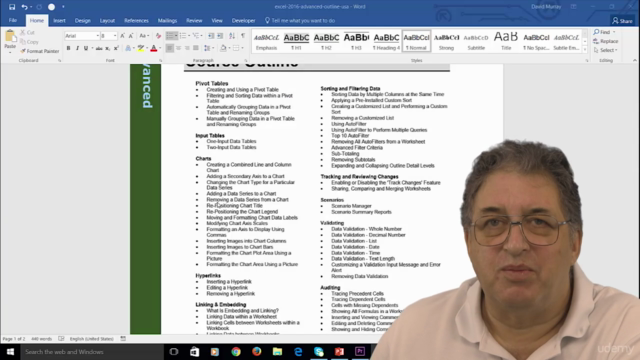
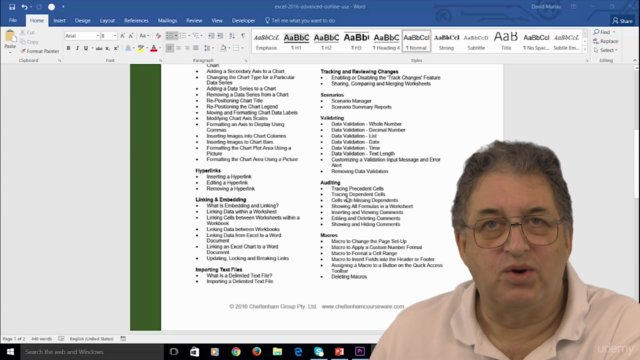
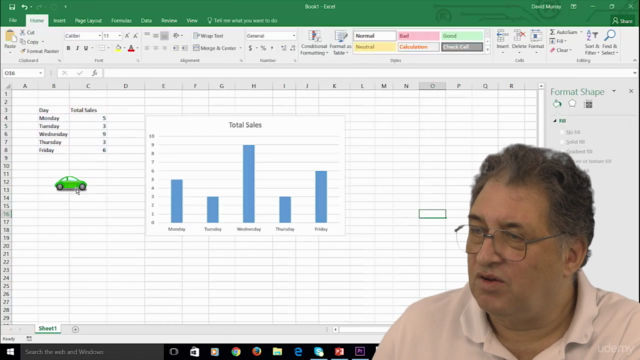
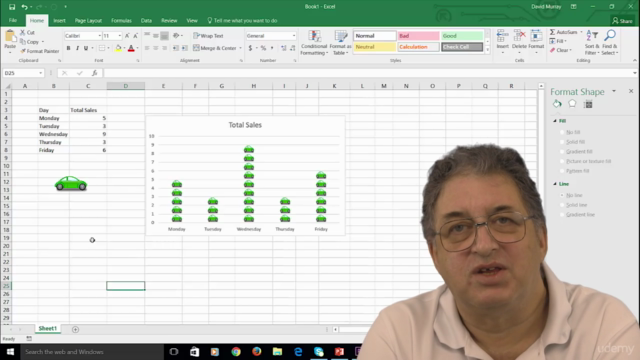
Loading charts...