Excel 2013 Essential Training

Why take this course?
🚀 Master Microsoft Excel 2013 with Ease! 📊
Course Overview:
Excel 2013 Essential Training is your comprehensive guide to mastering the world's most prevalent spreadsheet software. Whether you're a complete beginner or looking to sharpen your skills, this course will take you from the basics to advanced features with clarity and ease. No prior experience necessary!
What You'll Learn:
📑 Basics of Excel 2013:
- Creating and saving new workbooks.
- Entering and managing data with confidence.
- Performing basic math operations and essential calculations.
- Formatting worksheets to make your data clear and professional.
- Setting up pages for optimal printing results.
⚫️ Advanced Excel Features:
- Utilizing powerful themes to enhance your document's appearance.
- Working with templates to streamline your workflow.
- Incorporating graphics to complement your charts and data.
- Crafting professional charts and graphs to visually represent your data.
- Using Excel as a robust database to store and manipulate large amounts of data.
📊 Advanced Formulas and Data Analysis:
- Mastering advanced formulas to analyze and manipulate your data effectively.
- Applying conditional formatting to highlight key insights in your data.
- Learning techniques to troubleshoot common issues and improve your Excel skills.
🎓 Hands-On Learning with Real Files:
- Follow along with the instructor using provided work files.
- Gain practical experience by applying what you learn directly into Excel 2013.
Course Highlights:
- Step-by-Step Guide: A clear and structured approach from the basics to advanced features.
- Real-World Examples: Practical scenarios that show how Excel can be used in everyday business contexts.
- Downloadable Files: Accompanying work files to practice as you learn.
- Expert Instruction: Clear explanations and tips from a seasoned Excel professional.
Why Take This Course?
- Versatility: Excel skills are valuable across various industries and roles.
- Efficiency: Learn to handle data faster and more accurately.
- Problem Solving: Tackle complex spreadsheets with confidence.
- Career Advancement: Demonstrate your expertise in data management and analysis.
Who Is This Course For?
- Beginners who are new to Excel 2013.
- Intermediate users looking to expand their skill set.
- Business professionals aiming to enhance their data management capabilities.
- Anyone interested in learning about the power of spreadsheets for personal or professional use.
Note:
This is a sneak peek into the full course Microsoft Excel 2013 Essential Training from LFTrainings. Sign up now to embark on your journey to Excel mastery! 🌟
Dive into the world of Excel with Excel 2013 Essential Training and unlock the full potential of your data handling abilities. Enroll today and transform the way you interact with spreadsheets forever! 📈🎉
Course Gallery



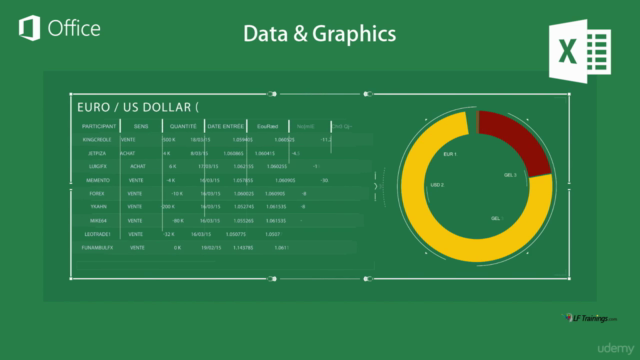
Loading charts...