How to Quickly Excel in the Basics of Excel

Why take this course?
🌟 Master Excel with Ease: A Comprehensive Online Course 🌟
Course Overview:
Quick, Effective Learning:
Your Instructor: Paul Barton
Experienced Teacher Instructor: Paul Barton has over 20 years of experience teaching IT. His approach is to break down complex concepts into simple, understandable terms, avoiding technical jargon that can overwhelm learners. With a wealth of knowledge and practical examples drawn from teaching thousands of students, Paul's expertise will be your guide through the world of Excel 2013.
Course Details:
Practical & Engaging Content:
Course Breakdown:
Mastering Excel Fundamentals:
- Basics of Excel 2013: Learn simple arithmetics, formatting, shortcuts, and tricks that will make your spreadsheet creation more efficient.
- Advanced Features: Dive into absolute referencing, using cells in multiple ways, and more to better harness the power of Excel.
- Common Formulas: Get familiar with sum, average, if, lookup, rank, countif, and other advanced functions.
- Challenge Activity: A self-marked series of examples for you to try your new skills, complete with videos of solutions.
- Visual Effectiveness: Learn how to add charts and graphs to make your data more visually effective.
- Additional Concepts: Expand your skillset with conditional formatting, random number generation, and probability.
What You'll Gain:
Confidence & Skill Mastery: I look forward to assisting you in becoming a confident user of Excel 2013. With this course, you'll not only learn the basics and advanced features but also gain the practical skills necessary to excel (pun intended) in any professional environment that requires proficient spreadsheet usage.
Join me, Paul Barton, on this journey to transform your approach to data handling and analysis with Excel 2013. Let's get started! 🚀
Enroll now and take the first step towards becoming an Excel expert with our engaging and easy-to-follow online course. Whether you're looking to enhance your CV or simply want to make your daily tasks more manageable, this course is your pathway to success. Sign up today! 📊➡️🚀
Course Gallery
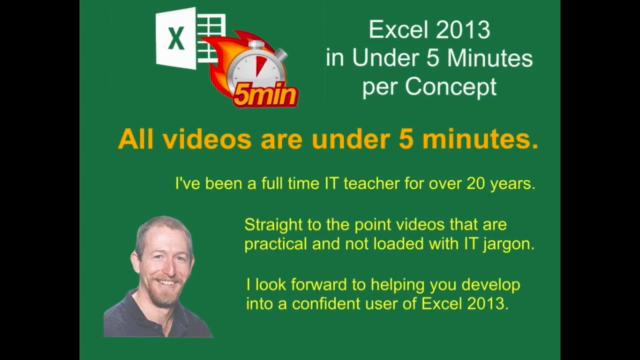
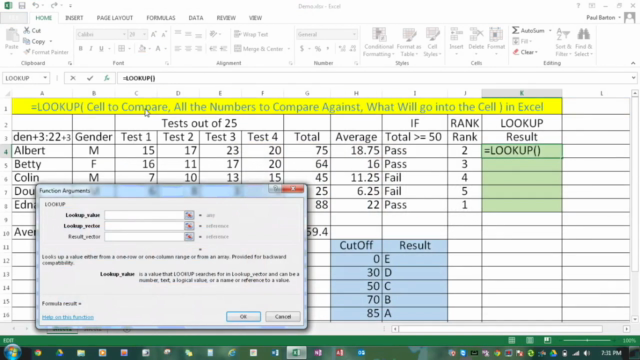
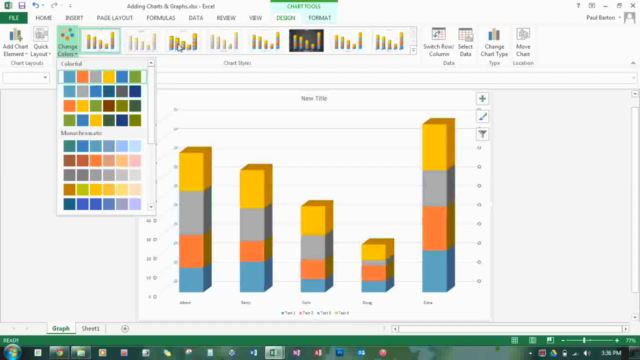
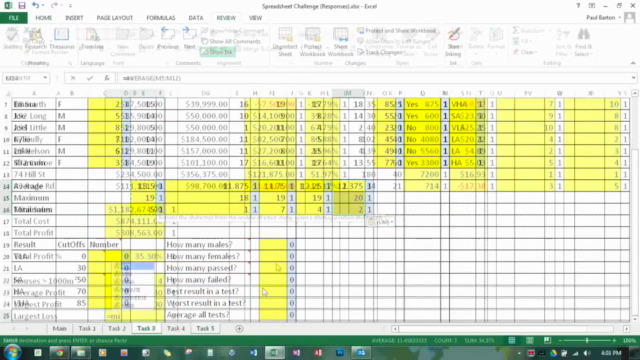
Loading charts...