Excel 2010 Productivity

Why take this course?
🌟 Master Excel 2010 for Maximum Productivity!
🚀 Course Title: Excel 2010 Productivity
🧠 Course Instructor: Andy Lanning – A 20-year Excel Power User and your personal guide to mastering Excel 2010.
🎓 Why Take This Course?
In today's competitive job market, proficiency in office software is not just an advantage; it's a necessity. With employers often requiring at least a proficient understanding of Word, Excel, and Outlook, staying ahead means being skilled in these areas. Our Excel 2010 Productivity course is designed to equip you with the knowledge and confidence needed for job qualifications and beyond.
🔹 Key Reasons to Enroll:
-
Essential Skills for the Workforce: Learn the basic operations of Excel 2010 that are crucial for securing and excelling in a job.
-
Flexible Learning: Forget rigid schedules and expensive classes. Our course fits your lifestyle, allowing you to learn at your own pace.
-
Comprehensive Training: With over 40 videos across 4 sessions, you'll get approximately 1 1/2 hours of focused training that builds on foundational skills.
📈 Course Structure & Benefits:
The course is divided into 10-video sessions, each designed to build upon the previous one, ensuring a solid understanding of Excel's capabilities and functionalities. Here's how you can tailor your learning experience:
-
Foundational Skills (Sessions 1-4): Start at the beginning for a comprehensive learning journey. Topics include data entry, formulas, functions, and more – a foundation critical to unlocking Excel's full potential.
-
Specialized Topics: If you need to hit the ground running in a specific area, such as advanced data analysis or charting (Course 2), feel free to jump right in. Just remember to circle back and complete the foundational sessions for a well-rounded skill set.
📅 Your Learning Path:
-
Data Management: Learn how to organize, manipulate, and analyze data efficiently.
-
Formulas & Functions: Get comfortable with formulas and functions to perform calculations and generate meaningful insights.
-
Advanced Data Analysis: Dive into pivot tables, data consolidation, and what-if analysis for advanced data interpretation.
-
Charting - Course 2: Master the art of visualizing data with charts, graphs, and other visual tools to present your findings effectively.
🤝 What's Included in Your Enrollment?
-
Project Files & Handouts: Get hands-on practice with project files and reference handouts to complement your learning.
-
1-on-1 Instructor Support: Receive personalized guidance from Andy Lanning, your expert instructor.
-
Lifetime Access: Return to the course material anytime you need a refresher or want to explore new topics.
-
Satisfaction Guarantee: With our 60-day money-back guarantee, there's no risk in giving this course a try. If you're not satisfied, we're here to make it right!
🎉 Take the Next Step in Your Career with Excel 2010 Productivity today and transform the way you work tomorrow! 🚀
Enroll now and unlock the full potential of Excel 2010. Whether you're looking to land a new job, improve your current position, or simply enhance your skill set, this course is your gateway to becoming an Excel guru. Let's get started! 📊✨
Course Gallery
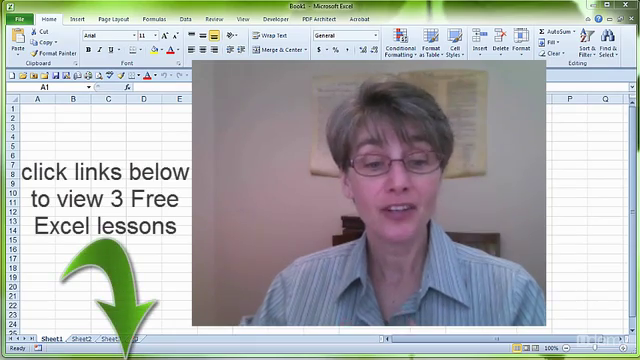
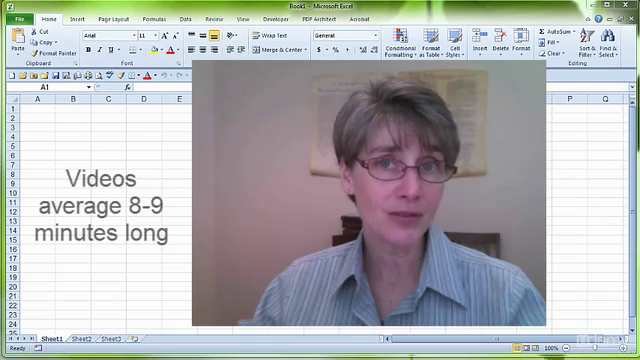
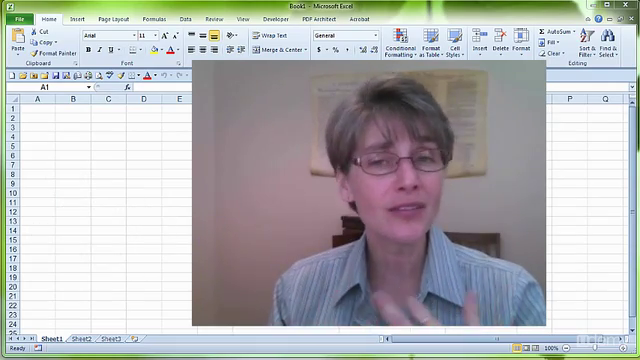
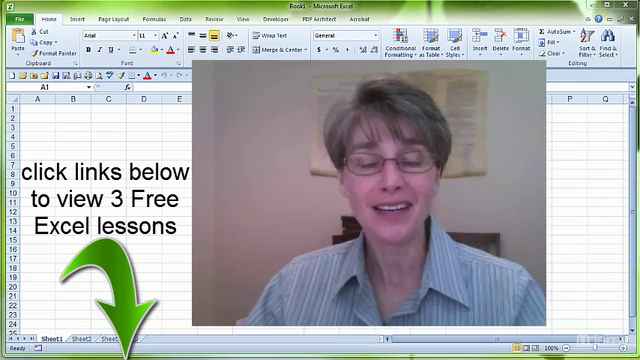
Loading charts...