MS Excel Advance Training: Solve Difficult Problems

Why take this course?
🎓 Advance Excel 2007 and 2010 Features: Do Advanced Excel Training and Use Excel Like a Pro!
Course Instructor: Manoj Kumar
Course Title: MS Excel Advance Training: Solve Difficult Problems
Course Description
Unlock the Full Potential of Excel with Our Advanced Training Program!
Are you looking to master the complex and advanced features of Microsoft Excel 2007 and 2010? Our Advanced Excel 2007 for Professionals online training program is your ultimate guide. With over 6 hours of video content, this comprehensive course covers an exhaustive list of topics that will transform the way you use Excel.
📅 Updated on: 18 August, 2015
Why Choose This Course?
- 🏆 Tailored for professionals who want to elevate their skills in Excel.
- ✨ Learn from a team of specialists who excel in offering expert-level training courses.
- 🚀 Gain the knowledge and efficiency to utilize Excel's powerful tools and features.
- 📊 Coverage of all major functions, including Finance, Database, Maths & Stats, Date & Time, and much more.
Course Highlights:
- Basic Excel Calculation & Functions to get you started on the right foot.
- Excel Shortcuts that will save you time and increase your productivity.
- Master Conditional Functions to handle complex data analysis with ease.
- Explore Text and Lookup Functions like Right, Left, Mid, Find, Search, Len, Rept, etc., to manipulate text effortlessly.
- Understand Finance & Database Functions such as NPV, IRR, PMT, IPMT, PPMT, and more.
- Dive into Maths & Stats Functions with Sumif, Averageif, Countif, Ceiling, Floor, etc.
- Work with advanced Date & Time Functions like Workday, Networkdays, Datedif, Edate, etc.
- Learn to perform What IF Analysis with Data Tables, Scenario Manager, and Goal Seek.
- Discover the power of Array Functions like SumProduct, Transpose, and many others.
- Utilize additional Features in 2010, including Customize Ribbon, Slicer, and more.
Tools and Commands You Will Master:
- Implement Conditional Formatting to make your data more visually appealing and easier to analyze.
- Use Paste Special for precise control over how you insert data into cells.
- Learn Go To Special, Sorting, Filter, Adv Filter, and Error Tracking for efficient data manipulation.
- Perform complex data entry with Evaluate Formula and manage your named ranges with Name Manager.
- Import data directly from the web into your Excel workbooks.
- Convert text to multiple columns using Text to Column.
- Set up Data Validation, Consolidate sheets, and use the Solver for optimization problems.
- Protect your workbooks and worksheets to prevent unauthorized changes.
- Create dynamic Pivot Tables and visualize data with Spinner, Scroll Bar, List Box, Combo Box.
- Utilize the Analysis Tool Pak for in-depth statistical analysis.
🌟 Much more to explore in the videos! 🌟
Join our Advanced Excel Training today and become an Excel Pro! With this comprehensive training program, you'll learn to solve difficult problems with confidence and ease. Whether you're a business analyst, financial manager, or simply looking to enhance your data analysis skills, this course will equip you with the advanced knowledge and tools needed to excel in any professional setting.
Sign up now and take your Excel expertise to the next level! 📈🚀
Course Gallery
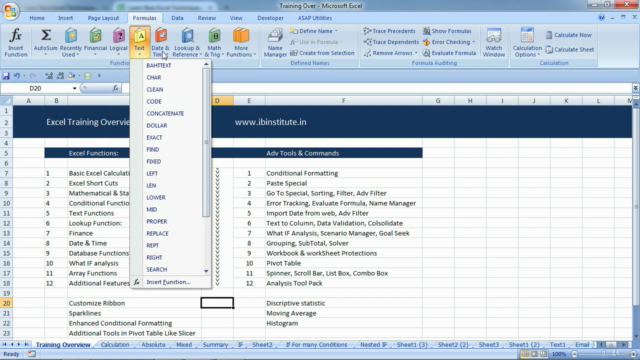
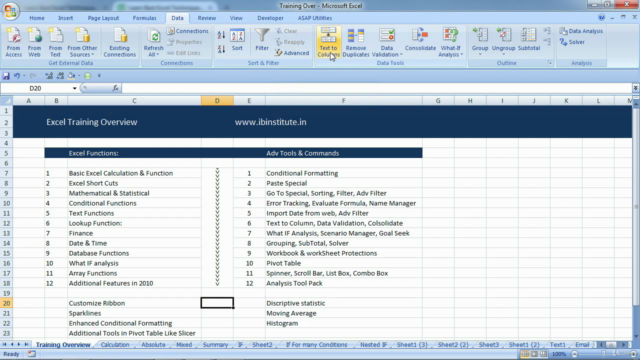
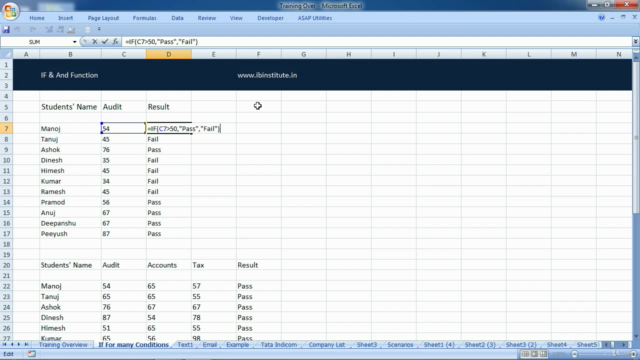
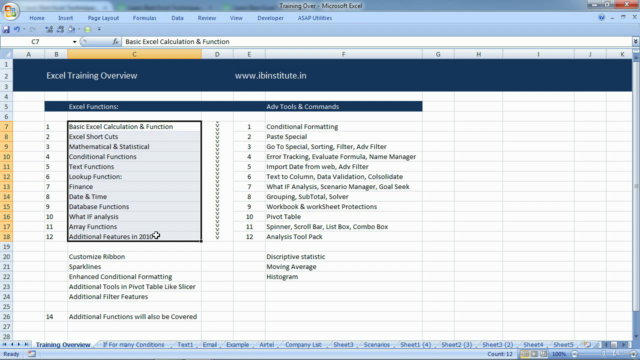
Loading charts...