Microsoft Excel Certification Exam Prep: MO-201 Excel Expert

Why take this course?
🚀 Microsoft Excel Certification Exam Prep: MO-201 Excel Expert 📈
Welcome to the ultimate learning journey with our Ace the Excel MO-201 Exam course! 🎫
Why This Course? This meticulously crafted course is your golden ticket to not only understanding the intricacies of Microsoft Excel but also for conquering the MO-201 Excel Expert Certification exam with confidence and finesse. 🎯
Course Highlights:
- Hands-On Learning: Dive into real-world scenarios using Airbnb data to apply your skills practically.
- Exclusive Projects: Engage with comprehensive, project-based learning that solidifies your understanding of Excel's capabilities.
- Custom-Built Practice Tests: Benefit from full-length practice tests designed to mirror the actual exam experience.
- Free Downloadable Guides: Access a wealth of knowledge with downloadable study materials at your fingertips.
- Lifetime Access: Get unlimited access to all course materials, including over 8 hours of high-quality video content, forever!
Course Structure:
📚 Understanding the MO-201 Exam: We begin by introducing you to the Microsoft Office Specialist (MOS) certification and what the MO-201 Excel Expert exam entails. You'll get a clear picture of the test format, objectives, and what is expected of you to pass with flying colors.
⚙️ Excel Mastery: Here's where the real action happens! This course delves into advanced features, functions, and techniques in Excel, including:
- Data analysis and manipulation
- PivotTables and charts creation
- Advanced data formulas and functions
- Working with Excel tables and Power Query
- Data visualization with conditional formatting
- Protecting, sharing, and reviewing workbooks
💡 Practice Makes Perfect: With every concept taught, you'll be provided with quizzes and hands-on exercises to reinforce your learning. Plus, our practice tests will give you a realistic simulation of the exam experience, so you're fully prepared when the big day comes.
🤝 Expert Support: Have questions or need clarification? Our supportive community forum is there for you to interact with fellow learners and receive guidance from expert instructors like Enrique Ruiz, a Certified Excel Expert & Instructor at Maven Analytics.
💸 Investment & Guarantee: Your investment in this course is backed by a 30-day money-back guarantee. If you don't find value in the course, we're committed to providing you with a full refund.
🎉 Success Stories: Don't just take our word for it; hear from satisfied learners who have successfully passed the MO-201 Exam:
- "Awesome course! Took the exam today: 945/1000 :) I have been a long-time user, but your review helped to focus on the more important needs -- I'd recommend your course and ALL YOUR SEMINARS/CLASSES!" - Stacey T.
- "Tried taking a course through LinkedIn Learning to prepare for the exam and I was disappointed... On the other hand-- Enrique has done an outstanding job of organizing this material, keeping it current, providing excellent practical uses, and explaining it well. Well done!" - Jimmy D.
- "So happy to have passed my MO-201 Exam with a score of 945! Huge thanks to Enrique Ruiz for his amazing course!" - Buqet Y.
- "Excellent course! All concepts reviewed clearly and concisely with some bonus tips on shortcuts and useful features. I would definitely recommend it for anyone wanting to enhance their Excel skills or prepare for the MO-201 exam!" - Jason W.
🚀 Join Today & Elevate Your Career: Embark on this transformative learning journey today. Gain the expertise, confidence, and credentials necessary to excel in your career with Excel. Enrique Ruiz and Maven Analytics are here to guide you every step of the way! 🌟
Happy learning, and see you inside the course! 🖥️🎉
Course Gallery
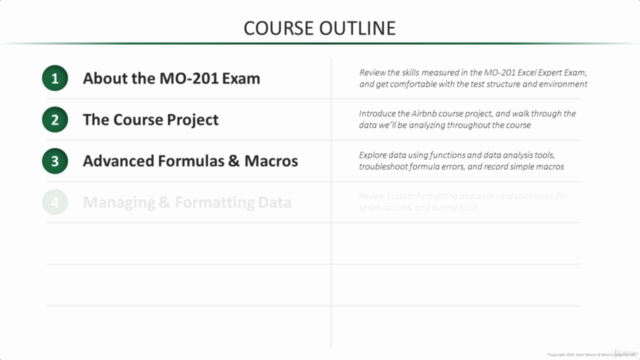
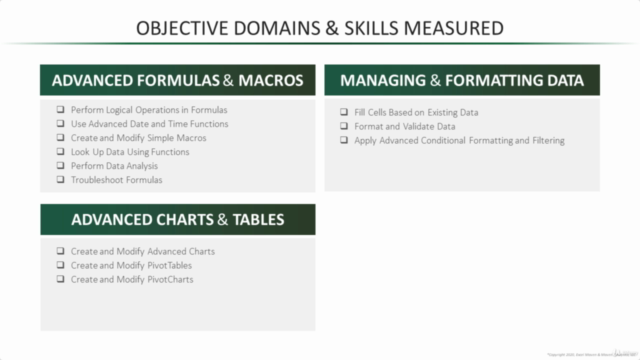


Loading charts...
Comidoc Review
Our Verdict
This Udemy course, Microsoft Excel Certification Exam Prep: MO-201 Excel Expert, offers all the tools and knowledge needed to earn an Excel Expert certification, boasting a rich curriculum that covers data analysis with advanced formulas, visualization techniques, and automation via VBA macros. While there’s room for improvement in exercise distribution throughout the course and some users might appreciate seeing the instructor on-screen, these minor shortcomings are outweighed by the real-world applicable skills you will gain. By following a structured study plan and taking advantage of easy-to-follow course materials, Excel enthusiasts at any level can enhance their skillset and build confidence to earn that highly sought-after certification.
What We Liked
- Comprehensive coverage of Excel MO-201 exam topics with real-world examples and exercises
- Well-structured course with crisp, concise videos and pro tips, ideal for both beginners and experienced users
- Covers advanced data analysis, visualization techniques, and automation using user-friendly VBA macros
- Instructor explains the why along with the how of every function, table, and chart in the course
Potential Drawbacks
- MO-201 mock exam is slightly easier than the actual certification test; consider supplementing with additional 365 version materials for a few new features
- Limited opportunity to practice throughout the course; hands-on exercises and assessments primarily located at the end of the course
- A few users prefer instructor visualization throughout the course