Windows: Everything about NTFS & Share Permissions

Why take this course?
🖥️ Windows: Everything about NTFS & Share Permissions
🚀 Headline: Unlock the Full Potential of Your Windows Files with Mastery Over NTFS & Share Permissions!
📘 Course Description: Are you ready to dive deep into the world of file permissions on your Windows Operating System? Whether you're a system administrator, IT professional, or simply someone who values data security and control, this course is tailor-made for you. Our comprehensive guide, designed by industry expert Ladan Amirchoupanci, will take you through every nuance of NTFS (New Technology File System) and Share Permissions in Windows.
🧵 What You'll Learn:
-
Introduction to NTFS: Understand the significance of NTFS as a file system in Windows and how it enhances security and reliability over other file systems.
- What is NTFS?
- The importance of using NTFS for your files and folders.
-
Mastering NTFS Permissions: Gain an in-depth knowledge of NTFS permissions, from the basics to advanced configurations.
- Understanding Basic NTFS Permissions.
- Exploring Advanced NTFS Permissions.
- How to configure and apply these permissions effectively.
-
Ownership & Control: Discover who can change NTFS permissions and the power of Ownership and Full Control rights.
- Who holds the ownership and can change permissions?
- The concept of Full Control and its limitations.
-
Taking Ownership: Learn how to take ownership of files and folders, essential for maintaining control over your data.
- Steps to assume ownership legally and securely.
-
Deny or Not To Deny: Navigate the fine line between granting and denying access with NTFS permissions.
- When and how to use 'Deny' permissions to enhance security.
-
Effective Permissions Check: Understand how to verify the effective permissions a user has on files and folders.
-
Granular Control: Learn how to set granular NTFS permissions for precise access control on individual files and folders.
-
NTFS via Command Line: Get hands-on experience with configuring NTFS permissions using
icacls.exein Command Prompt and PowerShell cmdlets. -
Share Permissions Management: Transform your network by effectively managing Share Permissions on shared resources.
- What are Share Permissions?
- The importance of configuring Share permissions correctly.
-
Command & PowerShell Mastery: Learn to configure Share permissions using the
net commandand advanced PowerShell cmdlets. -
Backup & Copy Share Permissions: Master the art of exporting and importing Share permissions, including how to backup and restore permissions.
-
User Account Control (UAC): Understand how UAC can affect your access to NTFS formatted drives and learn how to manage it.
-
Real-World Application: Practical tips on maintaining NTFS permissions when copying or moving files and folders.
-
Final Assessment: Each lesson concludes with a set of Questions and Answers to test your newfound knowledge and ensure you're ready to apply these skills in real-world scenarios.
🚀 Why Take This Course?
- Real-World Relevance: Whether you're securing critical business data, managing personal files, or working on complex IT projects, this course provides the knowledge you need.
- Hands-On Experience: With practical exercises and real-world examples, you'll be able to confidently apply what you learn directly to your Windows environment.
- Expert Instruction: Led by Ladan Amirchoupanci, a renowned course instructor with extensive experience in Windows systems, you're guaranteed expert guidance.
📅 Enrollment Details: Ready to elevate your Windows knowledge? Enroll today and embark on a journey towards becoming an NTFS and Share Permissions expert! 🌟
FAQ Section:
Q: Who is the course instructor, Ladan Amirchoupanci? A: Ladan Amirchoupanci is a seasoned IT professional with years of experience in Windows systems, NTFS, and Share Permissions. She specializes in teaching complex technical concepts in an accessible and engaging manner.
Q: What version of Windows does this course cover? A: This course covers permissions across various versions of the Windows Operating System, from Windows XP to the latest releases.
Q: Will I receive any certificates upon completion of the course? A: Upon successful completion of the course and passing the final assessment, you will receive a certificate of completion that you can add to your professional portfolio.
Q: Is prior knowledge required for this course? A: While familiarity with basic Windows operations is helpful, this course is designed for learners at all levels, from beginners to advanced users.
📚 Join us on a quest to conquer the complexities of NTFS & Share Permissions in Windows today! 👩💻🎓
Course Gallery



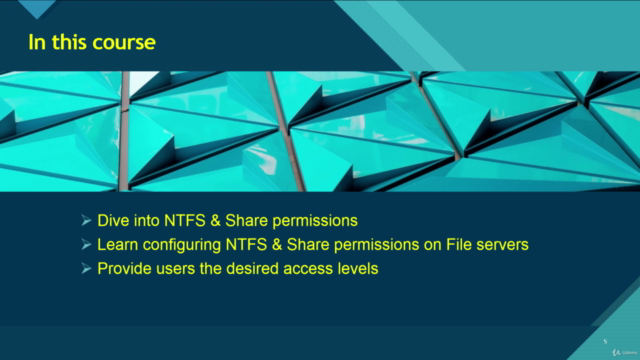
Loading charts...