Run Meetings like a Pro using Evernote
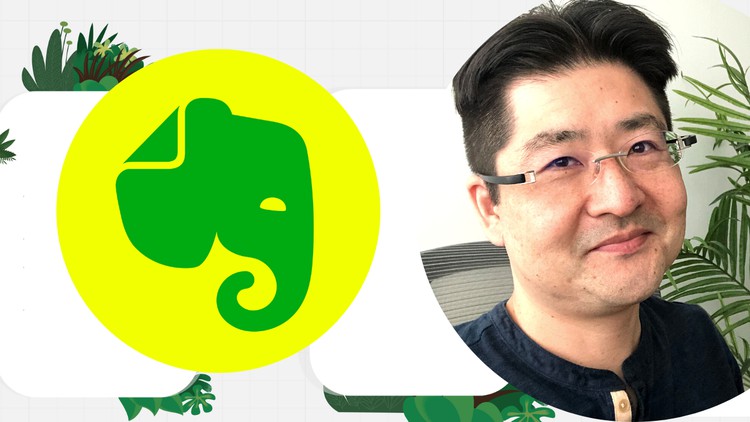
Why take this course?
🚀 Course Headline: Master the Art of Efficient Meetings with Evernote!
Course Title: Run Meetings like a Pro using Evernote 📚✨
Course Description:
Attending meetings is an inevitable part of most professionals' daily routine. But, have you ever stopped to think about how you can transform these gatherings from time-consuming events into opportunities for productivity and goal attainment? The secret ingredient? Processes, Templates, and Routines - and the star tool to facilitate this transformation is Evernote!
In this comprehensive course, "Run Meetings like a Pro using Evernote," Mauricio Aizawa will guide you through the ins and outs of optimizing your meeting management with the powerful capabilities of Evernote. 📝🔍
🔑 Key Takeaways:
- Discover Efficient Workflows: Learn how to plan, execute, and follow up on meetings effectively using tailored templates in Evernote.
- Organize Like Never Before: Dive into the world of organized note-taking with tags, notebooks, and a structured approach that'll keep your meeting notes and documents at your fingertips.
- Elevate Your Professionalism: Impress your team with your newfound level of organization and meet management prowess.
- Pre-Meeting Planning: Understand the importance of preparation before the meeting, ensuring you're ready to lead with a clear agenda and objectives.
- During the Meeting Execution: Master the art of real-time note-taking and decision tracking within Evernote to keep everyone on track.
- Post-Meeting Follow-Up: Learn how to effectively utilize Evernote for action item assignments, accountability, and progress updates after the meeting concludes.
What You'll Learn:
- Evernote Setup: How to configure your Evernote workspace for meeting management with the right notebooks and tags.
- Calendar Integration: Manage your appointments seamlessly within Evernote, linking your meetings directly to your notes and plans.
- Task Management: Utilize checklists and reminders to ensure all meeting-related tasks are completed on time.
- Data Organization: Efficiently store, retrieve, and organize all your documents, meeting notes, and data without the hassle of searching through files.
Why Evernote?
- Centralized Information Hub: Keep all your meeting materials in one place, accessible from anywhere.
- Time Saver: Streamline the way you manage meetings, cutting down on preparation time and post-meeting follow-ups.
- Enhanced Collaboration: Share notes with participants, allowing for real-time updates and a collaborative environment.
Who is this course for?
- Project Managers
- Team Leaders
- HR Professionals
- Entrepreneurs
- Any professional looking to optimize their meeting management skills
🎓 Join the Course: Ready to transform your meetings into a well-oiled machine of productivity? Enroll now and let Mauricio Aizawa show you how to run meetings like a pro with Evernote. Say goodbye to unproductive meetings and hello to a new level of organization, efficiency, and professionalism! 🚀
Enroll Today and Start Running Meetings Like Never Before! 💼🌟
Course Gallery
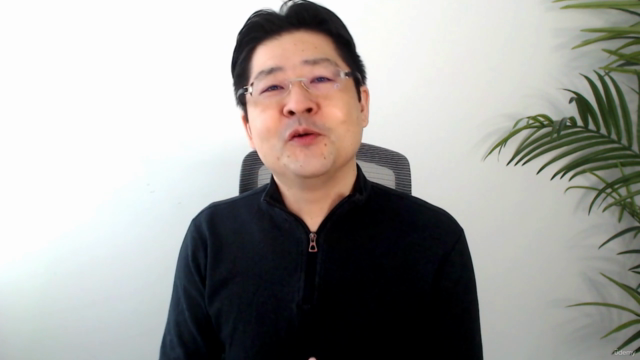



Loading charts...