Essential VBA Training for Excel - Automate Repetitive Tasks
Learn Microsoft VBA to automate your time-consuming procedures in Excel.
4.49 (91 reviews)

2 419
students
6 hours
content
Mar 2023
last update
$19.99
regular price
Why take this course?
🚀 Essential VBA Training for Excel: Unlock the Power of Automation! 🎓
🚀 Course Overview:
🖥️ What You'll Learn:
- VBA Essentials: Understand the VBA editor interface, learn VBA syntax, keywords, and how to use comments to document your code effectively.
- Variables & Control Structures:</define and manage variables, set up subroutines, and create functions that will serve as building blocks for your macros.
- User Interaction:</use input boxes and message boxes to engage with end users, making your VBA applications more interactive and user-friendly.
- Error Handling:</learn practical methods for dealing with macro errors to refine and improve your VBA code.
🎥 Course Features:
💡 Real Student Feedback: Our students have spoken, and the feedback is overwhelmingly positive! Here's what they had to say:
- ★★★★★ "This course is absolutely helpful, well-structured, and the instructor's calm and competent demeanor makes it easy to follow along." - Oliver
- ★★★★★ "I've been experimenting with VBA for a while, but this course has provided me with insights into why and how things should be done properly." - Christopher
- ★★★★★ "The course is well-suited for beginners interested in learning Excel VBA, even if they have little prior programming knowledge." - Sandeep Sutar
- ★★★★★ "I appreciate the pace and detail provided in the course content." - Julie Perry
🌟 Why Take This Course?
- Save Time: Automate repetitive tasks and reduce the time spent on manual processes.
- Boost Productivity: Use VBA to create macros that perform complex operations with a single command.
- Enhance Your Skills: Add a powerful tool to your Excel skillset, making you indispensable in your workplace or to your clients.
- Learn at Your Own Pace: With exercise files and an optional quiz, you can learn VBA on your schedule.
Join us now and transform the way you work with Excel! 🌟🔥
Course Gallery
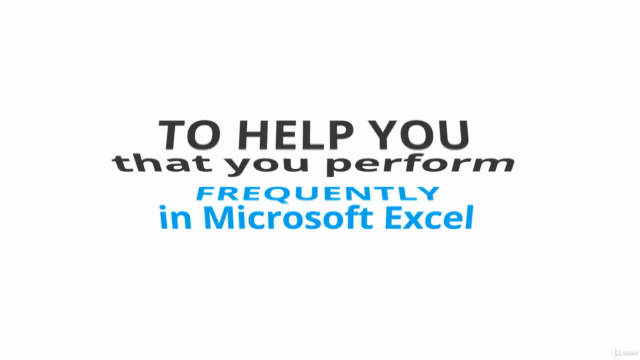

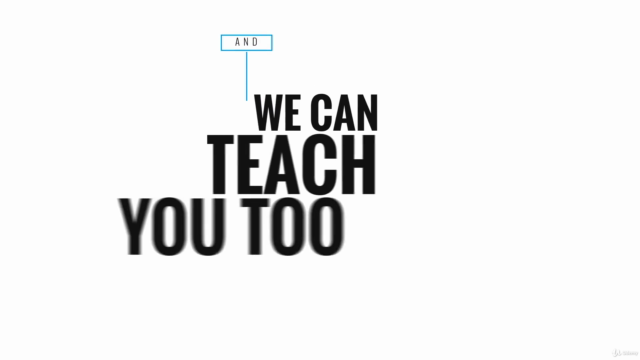
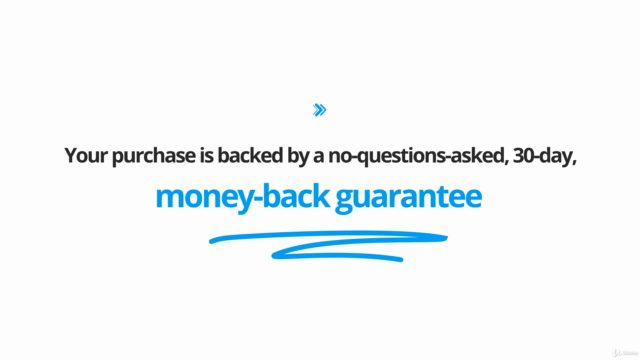
Loading charts...
Related Topics
540962
udemy ID
30/06/2015
course created date
24/06/2021
course indexed date
Bot
course submited by