Essential Guide to Python Pandas

Why take this course?
🌟 Essential Guide to Python Pandas: A Crash Course for Data Analytics 🌟
Your Journey to Mastering Data with Pandas Begins Here! 🚀
Welcome to our "Essential Guide to Python Pandas" - a comprehensive crash course tailored to equip you with all the essentials needed to embark on your data analysis journey using the powerful Pandas library. Whether you're a beginner or looking to polish your skills, this course will provide you with practical guidance, real-life examples, and reusable code snippets that you can apply directly to your projects.
What You Will Learn in This Course:
Anatomy of Pandas Data Structures:
- DataFrames, Series, and Indices: Dive into the core components of Pandas and understand how they work.
Data Importing Techniques:
- Python Native Data Structures: Learn how to import data from Python's built-in data structures.
- Tabular Data Files: Master reading from and writing to CSV files, Excel spreadsheets, and more.
- API Queries and JSON Format: Fetch and manipulate data from APIs, and work with JSON data effortlessly.
- Web Scraping: Extract valuable information from websites to feed into your analyses.
Data Description & Inspection:
- Identifying Data Problems: Get adept at identifying issues like missing values or incorrect data types.
Data Types in Pandas:
- Understanding Data Types: Learn the nuances of categorical, boolean, float, and integer data types, and apply them effectively in your datasets.
Data Manipulation & Cleaning:
- Fixing Data Types: Ensure that each piece of data is of the correct type.
- Handling Missing Values: Learn techniques to handle NaN values and missing entries.
- Removing Duplicate Records: Streamline your dataset by removing any redundant entries.
Merging & Joining Datasets:
- Combining DataFrames: Merge or join datasets to create comprehensive views of your data.
Data Summarization & Aggregation:
- Summarizing Data: Use groupby, describe(), and other methods to get summaries of your data.
- Aggregating Data: Perform complex aggregations to extract meaningful patterns and insights.
Data Visualization:
- Creating Visuals: Learn to create various types of visualizations, including plots, scatter plots, histograms, and more, to effectively communicate your findings.
Pandas Styling:
- Styling Settings: Update the aesthetics of your data output for clearer interpretation.
Capstone Project:
- Real-World Application: Conduct a detailed analysis project using Pandas to explore COVID-19 infection rates and lockdown measures across various countries.
Bonus Resources Included:
- Interactive Jupyter Notebook: Access a fully functional notebook with all the code examples from this course, ready for you to experiment with.
- E-Book in PDF Format: Receive a free e-book that complements and expands on the course material, available for download.
By the end of this course, you will have:
- A solid understanding of data manipulation tasks within Pandas.
- The ability to perform complex data analyses with confidence.
- A new perspective on how to visualize and present your data in a clear and impactful manner.
Embark on your data analysis adventure with "Essential Guide to Python Pandas" - where knowledge meets application. Let's dive into the world of data together! 📊📈🎉
Course Gallery

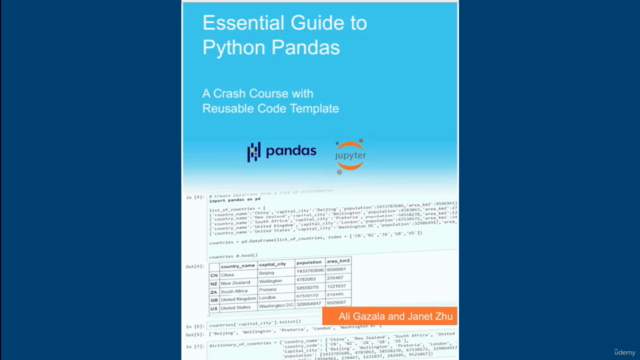
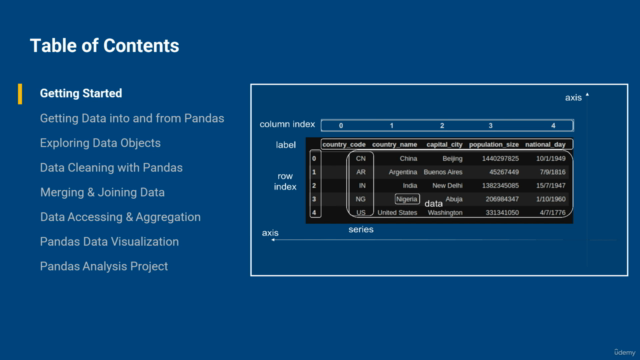
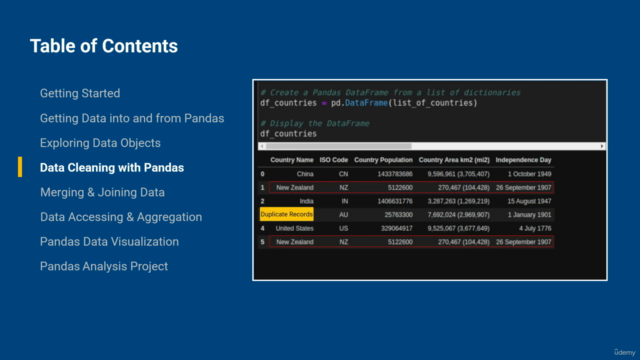
Loading charts...