Tablas Dinámicas y Macros - Excel

Why take this course?
🎓 Course Title: Tablas Dinámicas y Macros - Master Excel with Ease!
Course Headline: 🚀 Unlock the Power of Dynamic Tables and Macros in Excel!
Course Description:
What are Dynamic Tables? Dynamic tables are interactive tools that allow you to quickly summarize large datasets in Excel. They enable you to:
- Simplify data retrieval: Access and analyze vast amounts of data with ease.
- Perform detailed analysis: Respond to unexpected data queries with agility.
- Achieve complex calculations: Get subtotals, sums, data summaries, and more.
- Generate attractive reports: Create well-organized, concise, and visually appealing reports for both online and print formats.
Dynamic Tables in Action:
- Consult large datasets with simplicity.
- Automate sums, subtotals, and category-based data analysis.
- Present impactful reports quickly and professionally.
The Magic of Macros:
Macros are your secret weapon against repetitive tasks in Excel. They are:
- Time-saving tools: Eliminate the tedium of performing the same tasks over and over.
- Effortlessly created with VBA: Even if you're not a programmer, Excel has a user-friendly interface to help you build macros without needing to understand the complexities of VBA.
- Customizable solutions: Tailor your macros to fit your unique workflow needs and automate almost any task within Excel and beyond.
Macros Made Simple:
- No programming skills required: Use Excel's built-in macro recorder or the Visual Basic for Applications editor to create powerful macros.
- Save hours of work every day: Automate mundane tasks and focus on more important, high-value activities.
Why This Course?
This course is designed to demystify the concepts of dynamic tables and macros in Excel, making them accessible for all levels of users. You'll learn through hands-on examples, practical exercises, and expert tips that will enhance your data management and analysis capabilities. By the end of this course, you'll be equipped with the skills to handle complex spreadsheets like a pro and automate tasks to reclaim valuable time.
Join Us Now!
Embark on your journey to becoming an Excel power user. Sign up for "Tablas Dinámicas y Macros" today and transform the way you work with spreadsheets! 📊🎉
Enroll now and take control of your data, boost your productivity, and impress everyone around you with your newfound Excel expertise! 🚀📚
Course Gallery



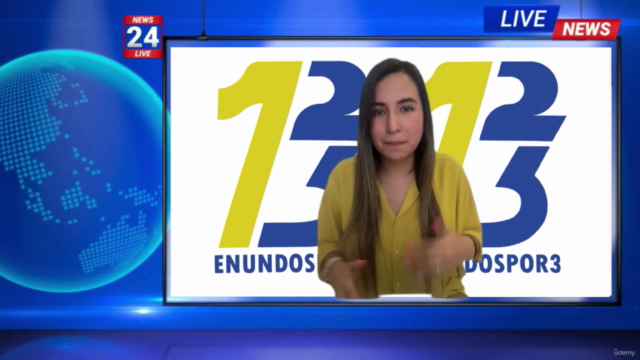
Loading charts...