Adobe Audition Masterclass - Enhance Your Dialogue Audio
Learn How to Edit Dialogue and Podcasts in Audition's Waveform Editor and Multitrack Editor
4.48 (108 reviews)

611
students
2 hours
content
Sep 2023
last update
$19.99
regular price
Why take this course?
🎙 Adobe Audition Masterclass - Enhance Your Dialogue 🎓
Course Headline:
Unlock the Secrets of Professional Audio Editing with Adobe Audition!
Course Description:
Are you ready to elevate your audio quality for podcasts or video voice-overs? Dive into the world of sound with Adobe Audition Masterclass - Enhance Your Dialogue. This comprehensive course is your gateway to mastering Adobe Audition's Waveform Editor and Multitrack Editor, no matter if you're a beginner or someone who's already dabbled in audio editing.
What You'll Learn:
Best Practices Before Editing 🔧
- Optimize Settings: Discover the best practices for setting your audio file settings to achieve the optimal quality-to-file size ratio.
- Microphone Technique: Learn how to record your voice with clarity and reduce unwanted background noise by mastering microphone techniques and optimizing your recording space.
- Change Audition's Workspace: Customize your workspace in Adobe Audition to make navigation and editing more intuitive for you.
- Navigate Adobe Audition: Get acquainted with the platform and learn how to move around it efficiently, so you can focus on creating rather than getting lost.
The Editing Phase ✂️
- Create Favorites: Streamline your workflow by learning how to set up favorites for frequently used effects to save time.
- Noise Reduction: Master the art of eliminating background noise without sacrificing audio quality.
- Restoration: Fix common audio issues such as excessive reverb, sibilance, and clipping to polish your recordings.
- Dynamics & Compression: Gain a deeper understanding of the Dynamics tool and its role in maintaining a consistent volume throughout your audio.
- EQ: Explore the different frequency ranges and how adjustments can significantly impact your audio's sound.
- Limiters: Keep your final mix from distorting by understanding how limiters work and when to use them.
- Loudness Optimization: Ensure your podcast or video audio meets industry loudness standards for a professional finish.
Waveform Editor Essentials 🌊
- Edit Quickly: Learn efficient ways to use the Waveform Editor to get your edits done fast.
- Diagnostics Window: Discover how to automatically shorten silences and improve the flow of your dialogue.
- Dynamic Link with Premiere Pro: Streamline your workflow by dynamically linking Audition with Premiere Pro for a seamless editing experience.
Multitrack Editor Essentials 🎶
- Record in the Multitrack: Learn how to record different tracks and manage them effectively in the Multitrack Editor.
- Navigate Efficiently: Become adept at moving around the Multitrack Editor without losing time or focus.
- Fast Editing Workflow: Uncover a fast and efficient workflow for editing in the Multitrack environment.
- Essential Sound Panel: Find out how to use this powerful tool to enhance your audio with various effects and adjustments.
- Diagnostics Window: Learn to shorten silences in multitrack before editing to ensure your dialogue is engaging and dynamic.
- Reduce Microphone Bleed: Understand how to minimize bleed from other microphones during recording sessions.
- Create and Polish Your Final Mixdown: Craft a professional sounding final mix using the Multitrack Editor, ensuring it's ready for export.
- Export with Premiere Pro: Learn how to take your multitrack session and export it seamlessly into Premiere Pro for video synchronization.
By completing this course, you will be equipped with the skills to confidently use Adobe Audition to edit and enhance voice-over and dialogue audio, making your projects sound professional and captivating. 🎧🔊✨
Course Gallery


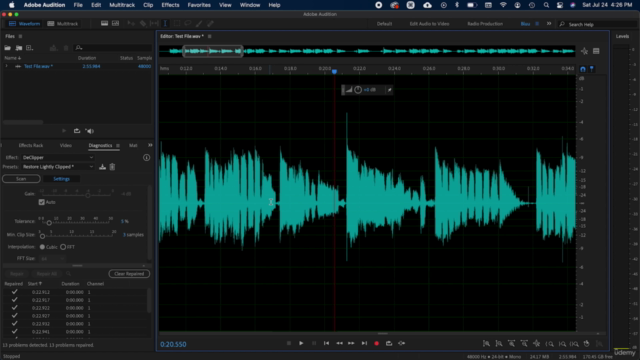

Loading charts...
4324716
udemy ID
29/09/2021
course created date
01/10/2021
course indexed date
Bot
course submited by